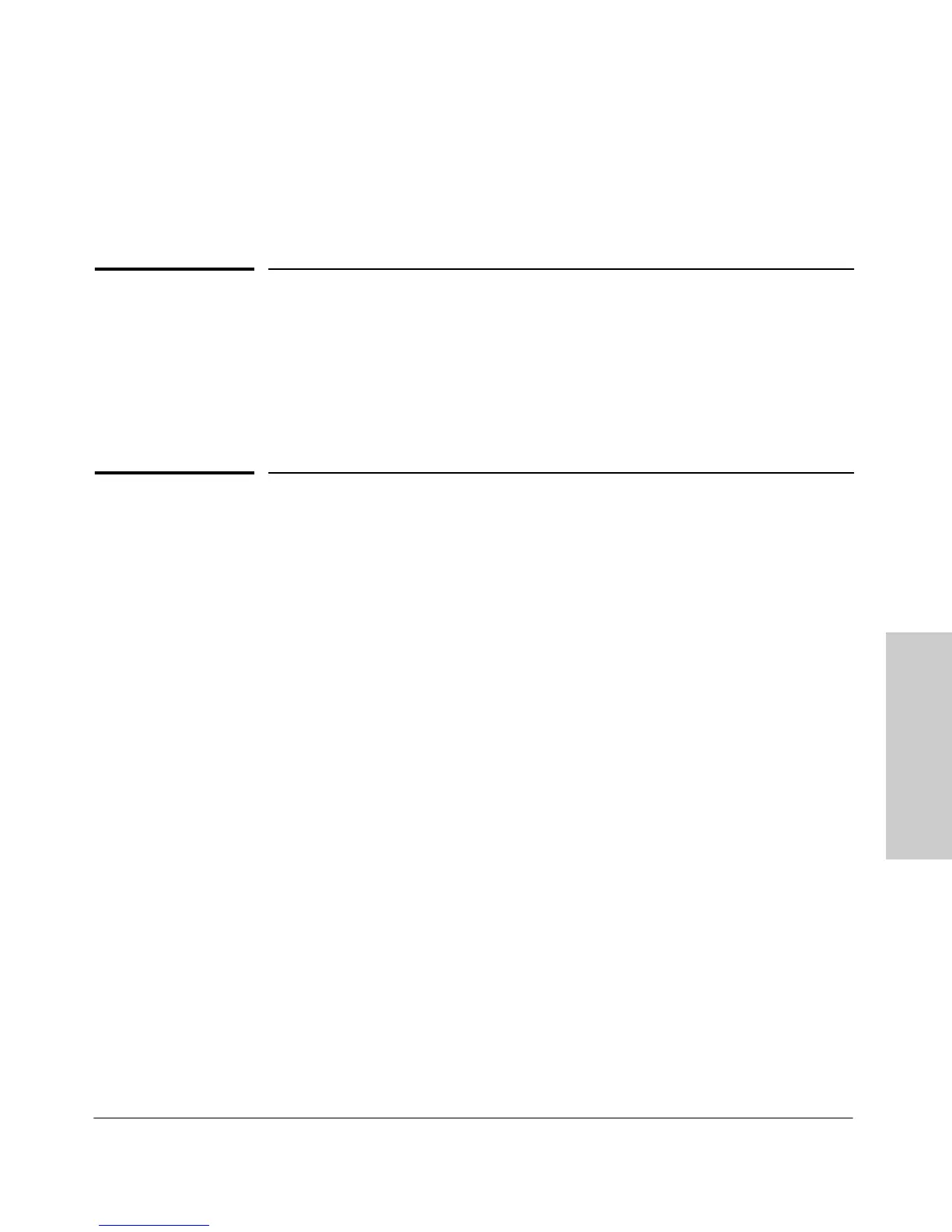3-1
Troubleshooting
3
Troubleshooting
This chapter describes how to troubleshoot your Switch 2124 including the
following:
■ basic troubleshooting tips (page 3-1)
■ diagnosing with the LEDs (page 3-3)
■ hardware diagnostic tests (page 3-5)
■ HP Customer Support Services (page 3-6)
Basic Troubleshooting Tips
Most problems are caused by the following situations. Check for these items
first when starting your troubleshooting:
■ Connecting the RJ-45 ports to devices that have a fixed full-duplex
configuration. The Switch 2124 RJ-45 ports are configured as “Auto”.
That is, when connecting to attached devices, the switch will operate in
one of two ways to determine the link speed and the communication mode
(half duplex or full duplex):
• if the connected device is also configured to Auto, the switch will
automatically negotiate both link speed and communication mode
• if the connected device has a fixed configuration, for example 100
Mbps, at half or full duplex, the switch will automatically sense the
link speed, but will default to a communication of half duplex
Because the Switch 2124 behaves in this way (in compliance with the
IEEE 802.3 standard), if a device connected to the switch RJ-45 ports
has a fixed configuration at full duplex, the device will not connect
correctly to the switch. The result will be high error rates and very
inefficient communications between the switch and the device.
Make sure that all devices connected to the Switch 2124 RJ-45 ports are
configured to auto negotiate, or are configured to connect at half duplex
(all hubs are configured this way, for example).
■ Connecting the 100Base-FX transceiver port to other devices. An
HP 100-FX SC Transceiver installed in the Switch 2124 operates only at
100 Mbps and full duplex. When connecting this port to any other device,