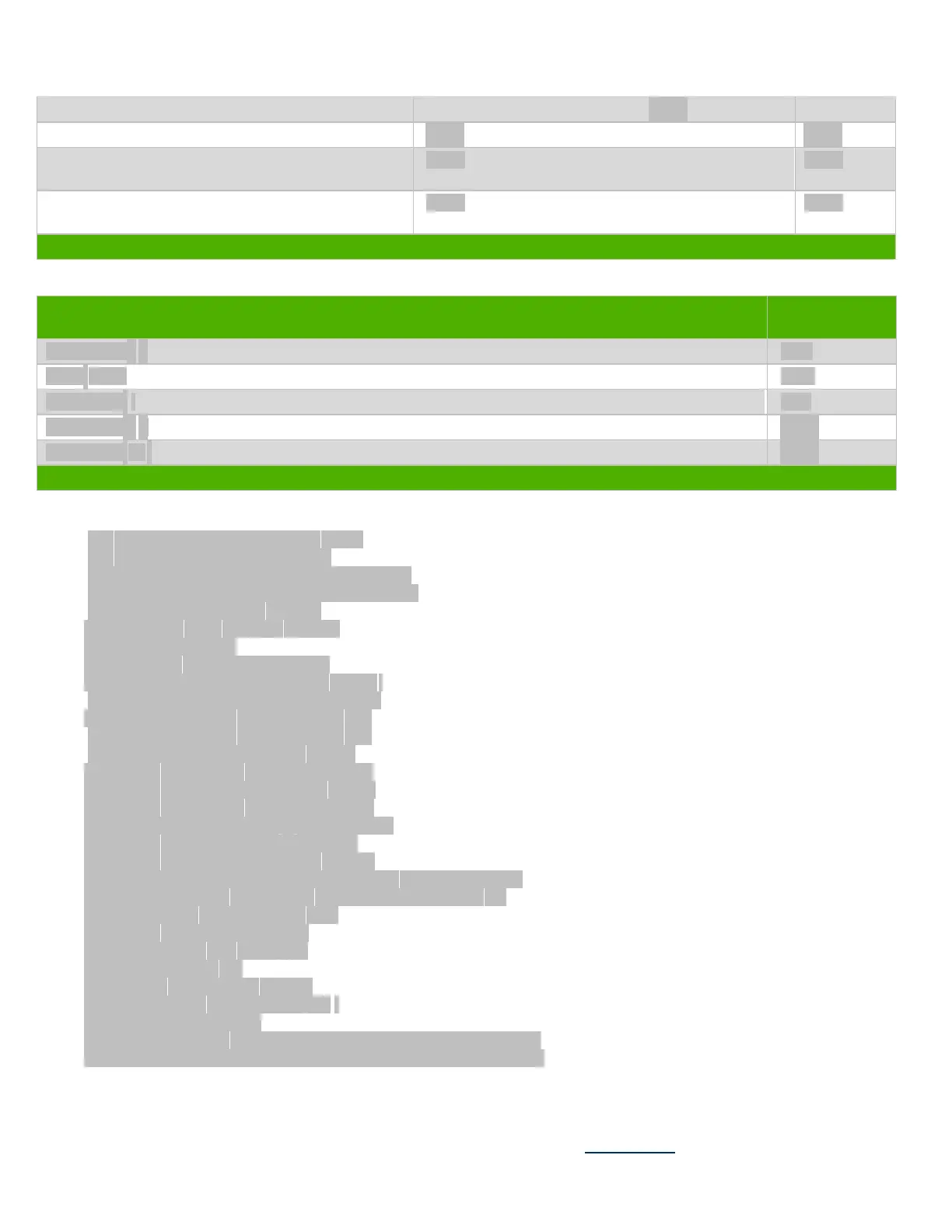3.1
List the basic steps that should typically be followed to remove components and materials requiring selective treatment:
1.
Pull the latch and remove access panel.
2.
Pull the HDD latch from HDD cage.
3.
Disconnect SATA/Power cables from the HDD.
4.
Disconnect SATA/Power cables from slim ODD.
5.
Remove main bezel from chassis
6.
Remove HDD cage from the chassis
7.
Press slim ODD latch
8.
Remove slim ODD from ODD cage
9.
Disconnect HDD SATA cable from the MB.
10.
Disconnect HDD Power cable from the MB
11.
Disconnect P1 Power cable from the MB
12.
Disconnect P2 Power cable from the MB.
13.
Disconnect speaker cable from the MB
14.
Disconnect CPU power cable from the MB
15.
Disconnect ODD power cable from the MB
16.
Disconnect ODD SATA cable from the MB
17.
Poke clip and remove SATA & power cables
18.
Disconnect heat sink cable from the MB
19.
Disconnect system fan cable from the MBt
20.
Use T-15 screwdriver to loose the screws and remove heat sink
21.
Use PH1 screwdriver to loose the screws and remove the fan
22.
Separate the fan from CPU heat sink
23.
Disconnect memory from the MB
24.
Rotate the handle and open it up
25.
Remove CPU from MB
26.
Remove the battery from the MB
27.
Use T-15 to loose the screws of MB
28.
Remove MB from chassis
29.
Use PH1 screwdriver to loose screws of system fan and remove it
30.
Use T-15 screwdriver to loose the screws of speaker and remove it