
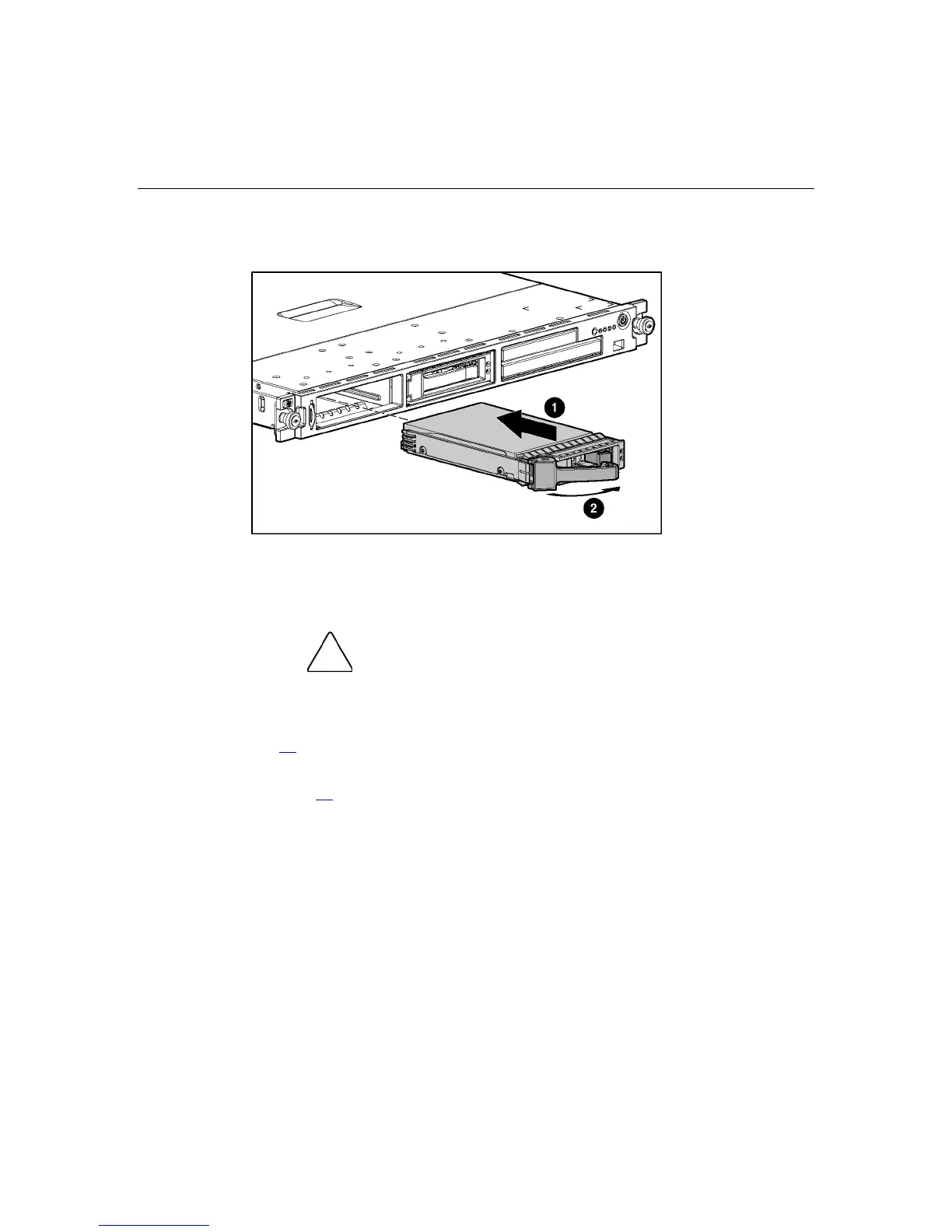 Loading...
Loading...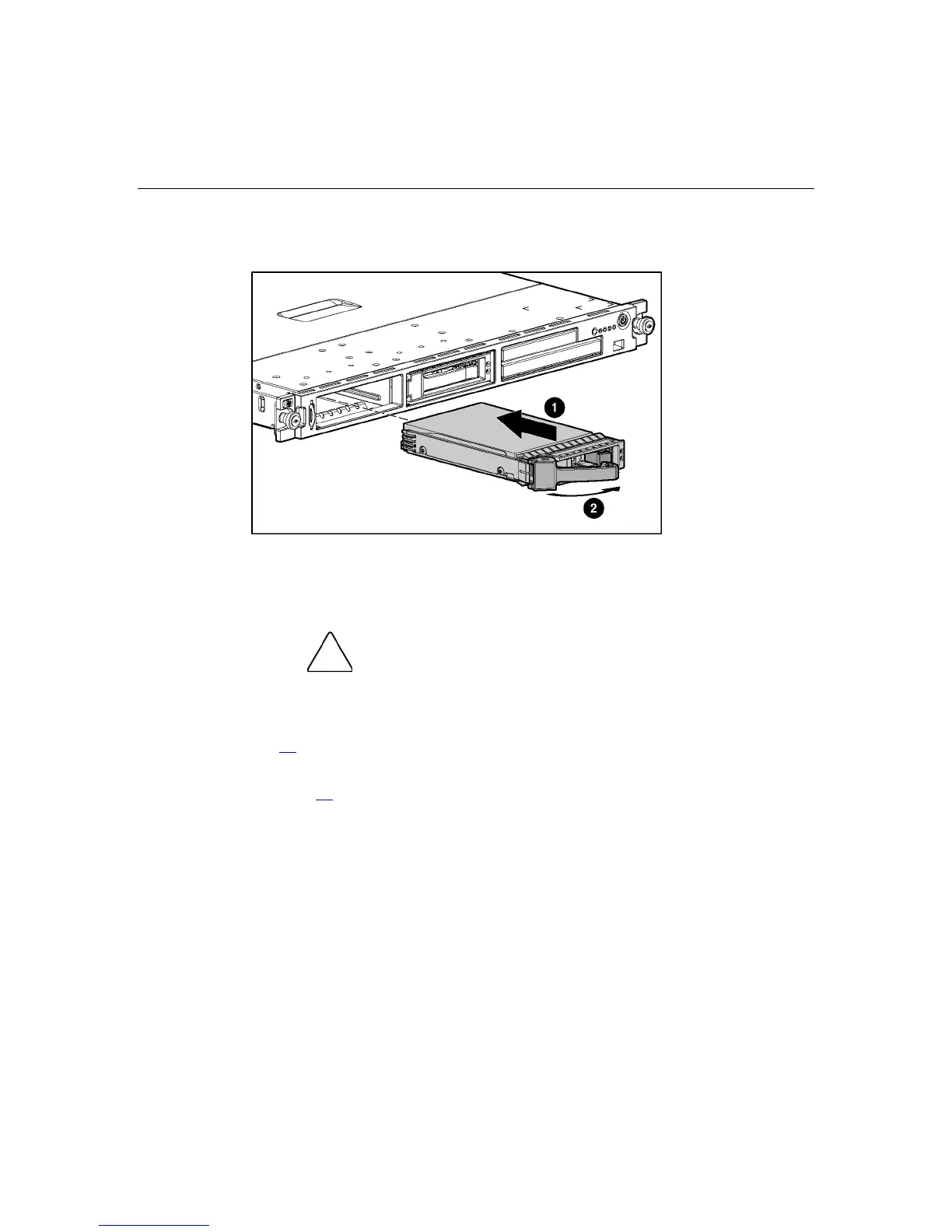
Do you have a question about the HP ProLiant DL320 and is the answer not in the manual?
| Product Line | ProLiant |
|---|---|
| CPU Type | Intel Xeon |
| Storage | Up to 4 LFF (3.5") or 8 SFF (2.5") SAS/SATA/SSD drives (depending on model and configuration) |
| Network | Embedded 1GbE |
| Power Supply | Single or Redundant Power Supplies (depending on model and configuration) |
| Form Factor | 1U |
| Server Type | Rack Server |











