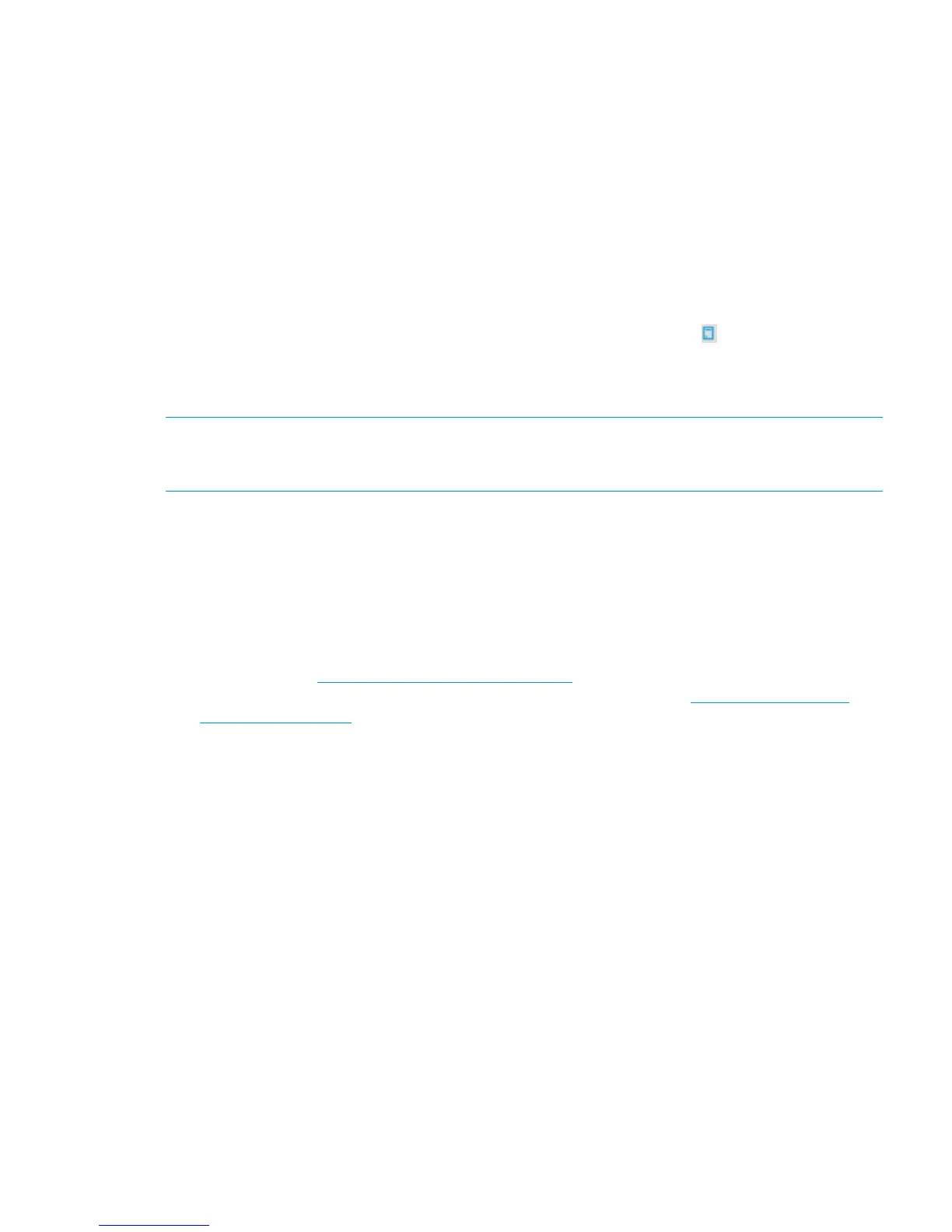Updating firmware
HP ProLiant Gen9 servers and their installed hardware options are pre-loaded with the latest
firmware, but updated firmware might be available. Use the Firmware Update utility to find and
apply the latest firmware for your HP ProLiant server and installed options. Intelligent Provisioning
updates can be performed when an SPP update is available.
To update firmware:
1. On the Intelligent Provisioning home screen, click Perform Maintenance.
2. Select Firmware Update from the maintenance options.
The Firmware Update window is displayed.
Determining the installed Intelligent Provisioning version
To check the Intelligent Provisioning version, click the System Information icon in the Intelligent
Provisioning windows. The Intelligent Provisioning Image version is listed.
Updating Intelligent Provisioning and component firmware
NOTE: Firmware Update reflects the latest updates available as per the baseline defined in the
latest HP Service Pack for ProLiant (SPP). Newer updates that were added outside of the latest SPP
baseline do not appear on the updates list.
To update Intelligent Provisioning and component firmware:
1. Select Firmware Update in the Perform Maintenance window.
Immediately after selecting this option, the system searches for firmware on the source
configured in the System Software Update settings (“Setting Intelligent Provisioning Preferences”
(page 36)). This might take a few minutes; wait for the display to generate the results.
While the system is retrieving the data, click More or Less to show or hide search details.
If preferred, download and copy the SPP ISO to a DVD or USB key. To download SPP, see
the HP website (http://hp.com/go/spp/download). For instructions on using the ISO, see the
HP Service Pack for ProLiant Quick Start Guide on the HP website (http://www.hp.com/
support/SPP_UG_en).
2. After the system retrieves the firmware data, it checks the installed hardware components to
suggest items to update. Depending on the search, you might be prompted to click Continue
to begin the hardware components check.
This might take a few minutes; wait for the display to generate the results.
Updating firmware 35
