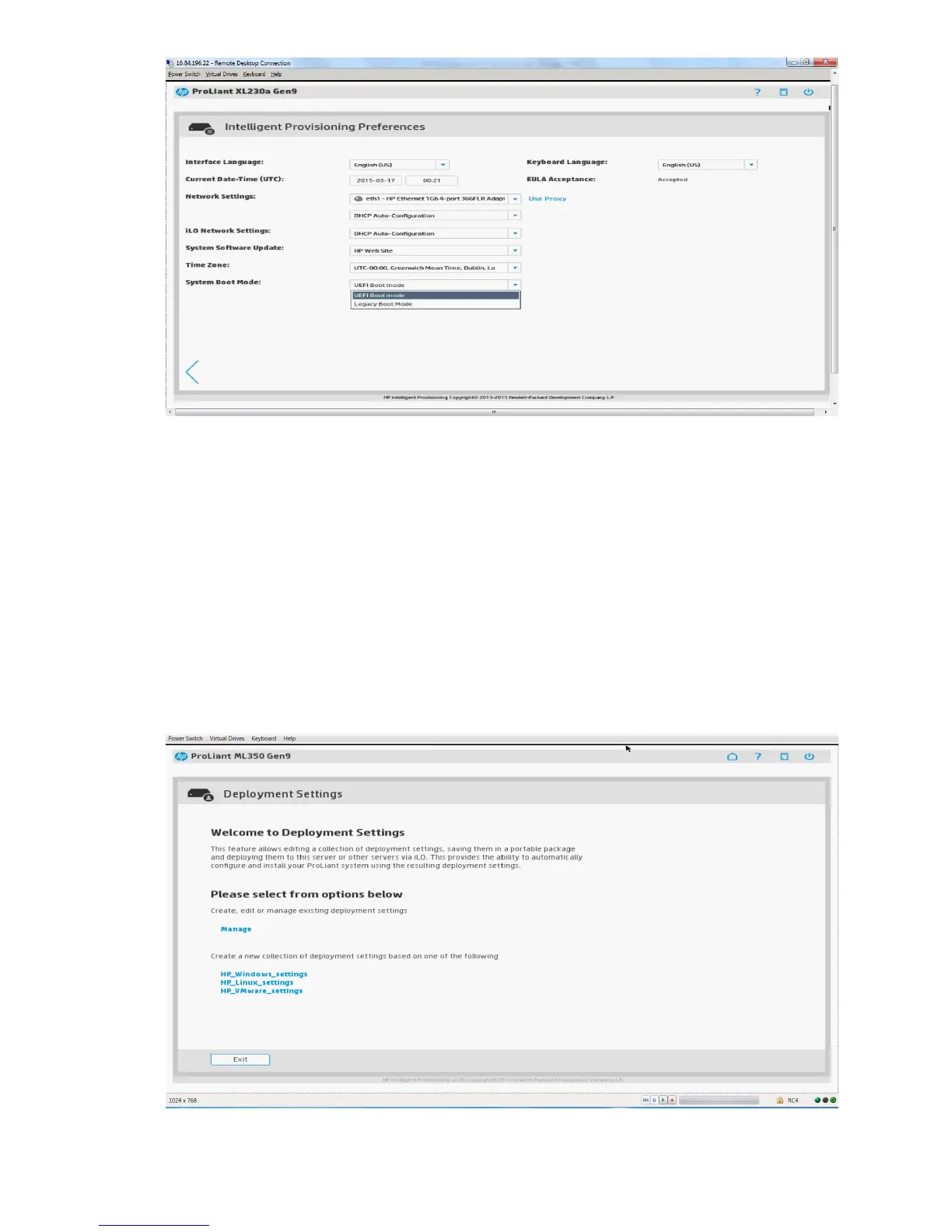When Intelligent Provisioning is run for the first time on a server, this is the first screen that is
displayed within Intelligent Provisioning. For more information about the fields in this screen, see
“Step 1: Setting Intelligent Provisioning preferences” (page 8).
Using Deployment Settings
Deployment Settings enable you to create a server configuration package that you can deploy to
one or more HP ProLiant Gen9 servers and server blades using a USB key and HP iLO Scripting.
Using Deployment Settings is an alternative to using the HP Scripting Toolkit.
To use Deployment Settings:
1. On the Intelligent Provisioning home screen, click Perform Maintenance.
2. Select Deployment Settings from the maintenance options.
The Deployment Settings window is displayed.
Using Deployment Settings 37
