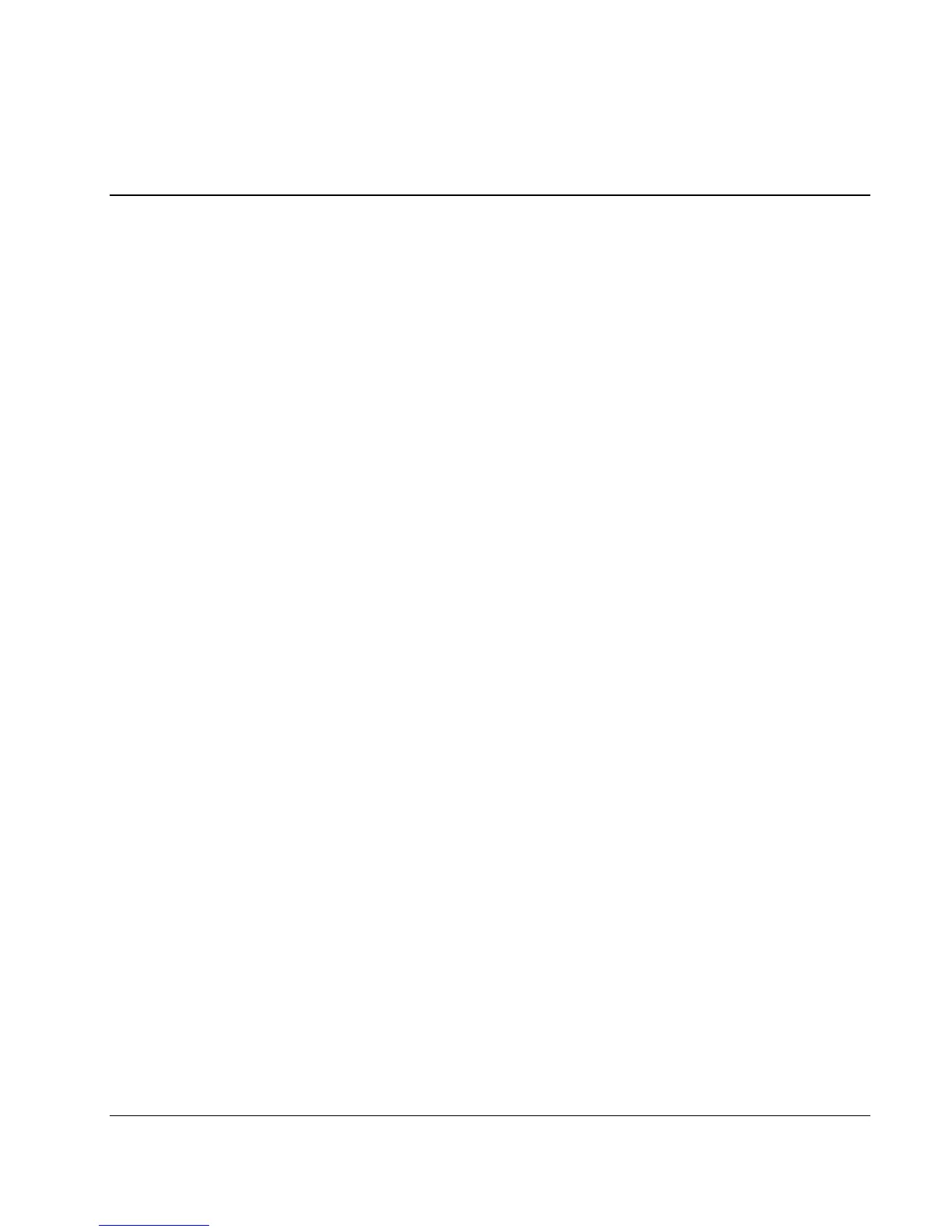Contents
About This Guide
Audience Assumptions............................................................................................................................... vii
Technician Notes........................................................................................................................................ vii
Where to Go for Additional Help.............................................................................................................. viii
Telephone Numbers............................................................................................................................ viii
Chapter 1
Illustrated Parts Catalog
Mechanical Components ........................................................................................................................... 1-1
System Components.................................................................................................................................. 1-3
Chapter 2
Removal and Replacement Procedures
Safety Considerations................................................................................................................................ 2-1
Electrostatic Discharge Information ................................................................................................... 2-1
Rack Warnings and Cautions.............................................................................................................. 2-2
Server Warnings and Cautions............................................................................................................ 2-2
System Power Down ................................................................................................................................. 2-4
Front Bezel ................................................................................................................................................ 2-5
Bezel Blanks.............................................................................................................................................. 2-6
Access Panel.............................................................................................................................................. 2-7
Air Baffle................................................................................................................................................... 2-8
DIMMs ...................................................................................................................................................... 2-9
Processor and Heatsink/Fan Assembly ................................................................................................... 2-10
Processor Retention Brackets.................................................................................................................. 2-12
System Fan .............................................................................................................................................. 2-13
Power Supply .......................................................................................................................................... 2-15
Media Devices......................................................................................................................................... 2-16
Cable Routing Diagrams................................................................................................................... 2-16
CD-ROM Drive ................................................................................................................................ 2-19
Media Bay Drive Tray ...................................................................................................................... 2-20
Hard Drive Compartment ................................................................................................................. 2-21
Diskette Drive................................................................................................................................... 2-22
Hard Drives....................................................................................................................................... 2-23
Removable Media Bay Devices........................................................................................................ 2-28
Power Button/LED Assembly ................................................................................................................. 2-29
SCSI Controller ....................................................................................................................................... 2-32
Expansion Slot Retainer .......................................................................................................................... 2-33
Battery ..................................................................................................................................................... 2-34
HP ProLiant ML330 Generation 3 Server Maintenance and Service Guide iii