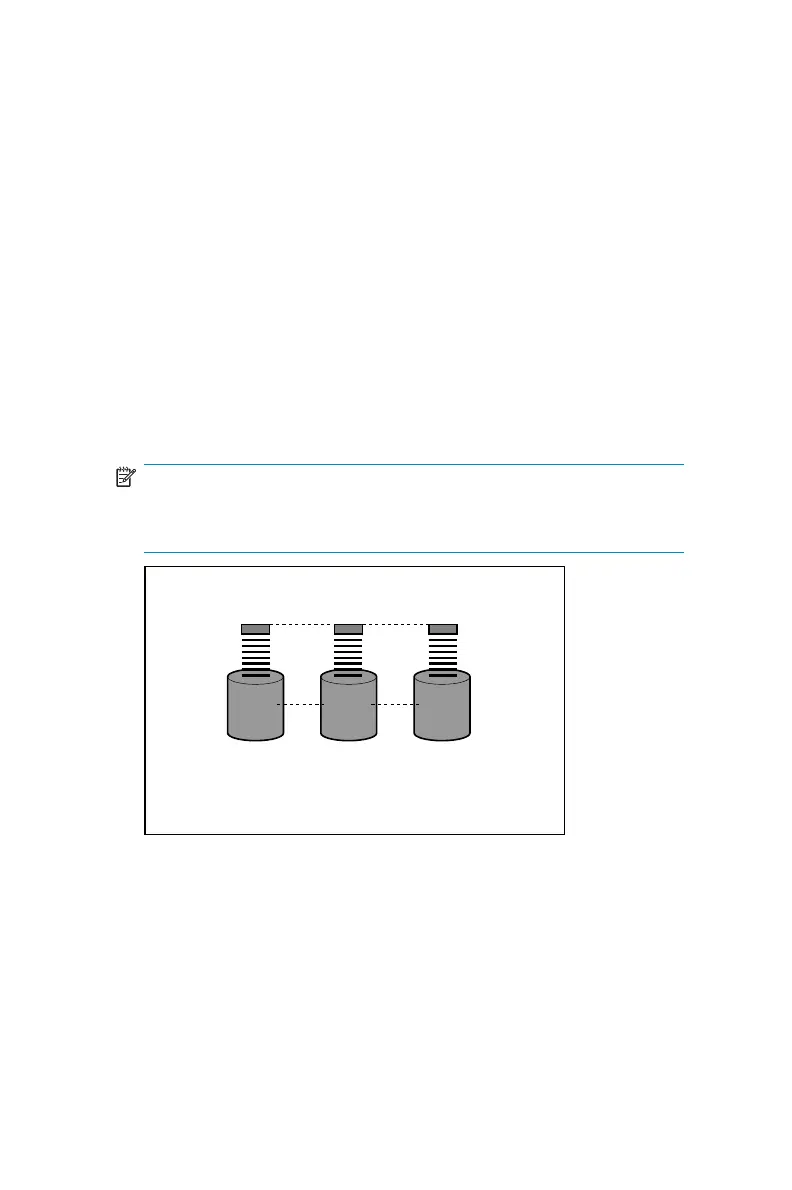• Analyze the current file server structur e and environment.
• Plan properly to ensure the best configuration and use of storage.
• Determine the d esired priority of fault tolerance, performance,
and storage capacity.
• Use the determined priority of system characteristics to
determine the optimal striping policy and R A ID level.
• Include the appropriate number of physical drives in the arrays to
create logical storage elements of desired sizes.
Arrays
See Figure 4. With an array controller installed in the system, the capacity
ofseveralphysicaldrives(P1–P3)canbelogicallycombinedintooneor
more logical units (L1) called arrays. When this is done, the read/write
heads of all th e constituent physical drives are active simultaneously,
dramatically reducing the overall time required for data transfer.
NOTE:
Depending on the storage server model, array configuration may not
be possible or necessary.
L1
P1 P2 P3
Figure 4 Configuring arrays from physical drives
Because the read/write heads are simultaneously active, the same amount
of data is written to each drive during any g iven time interval. Each unit of
data is termed a block. The blocks form a set of data stripes over all the
hard drives in an array, as shown in Figure 5.
HPProLiantStorageServeruserguide
33
