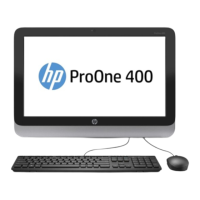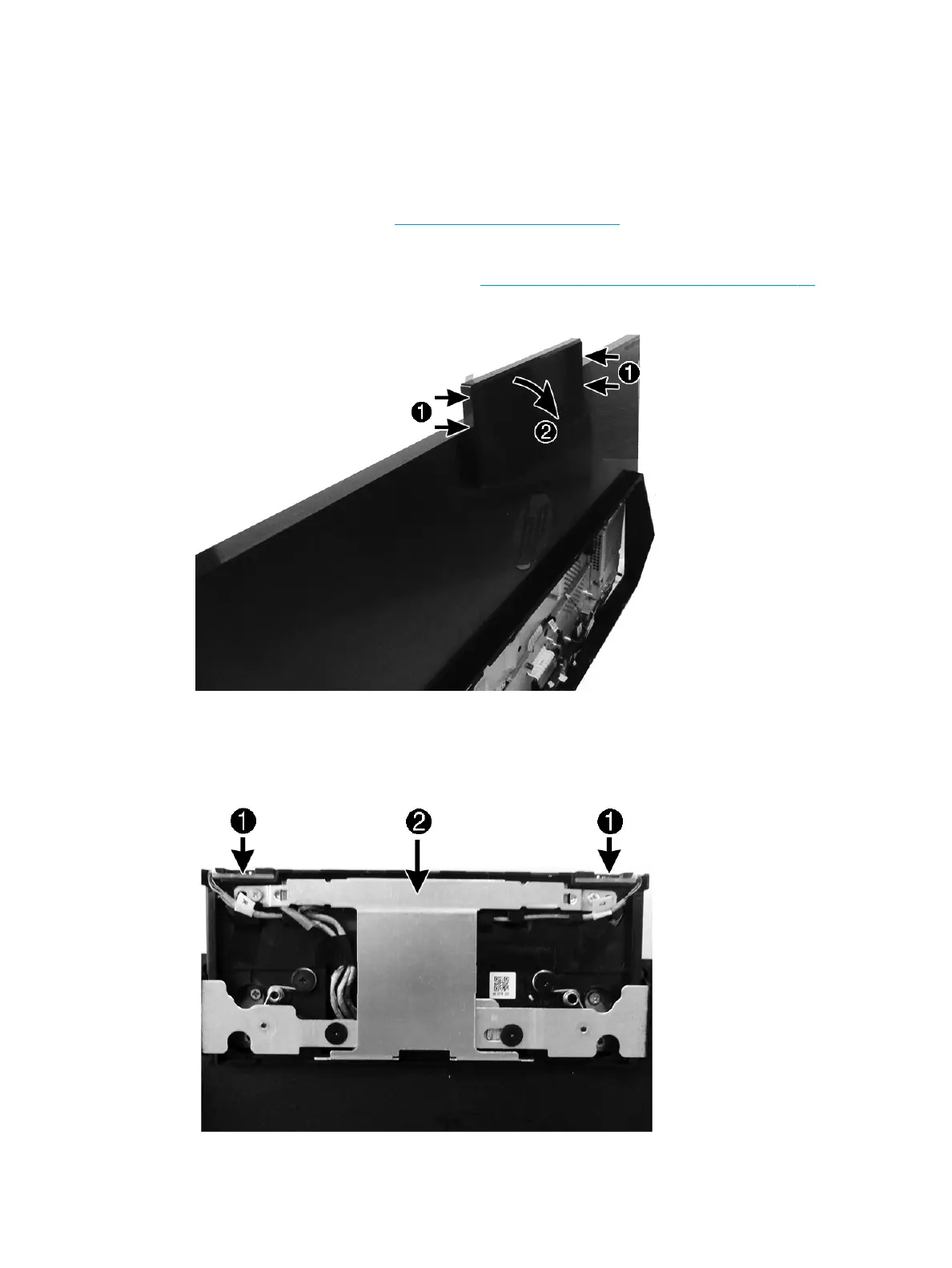 Loading...
Loading...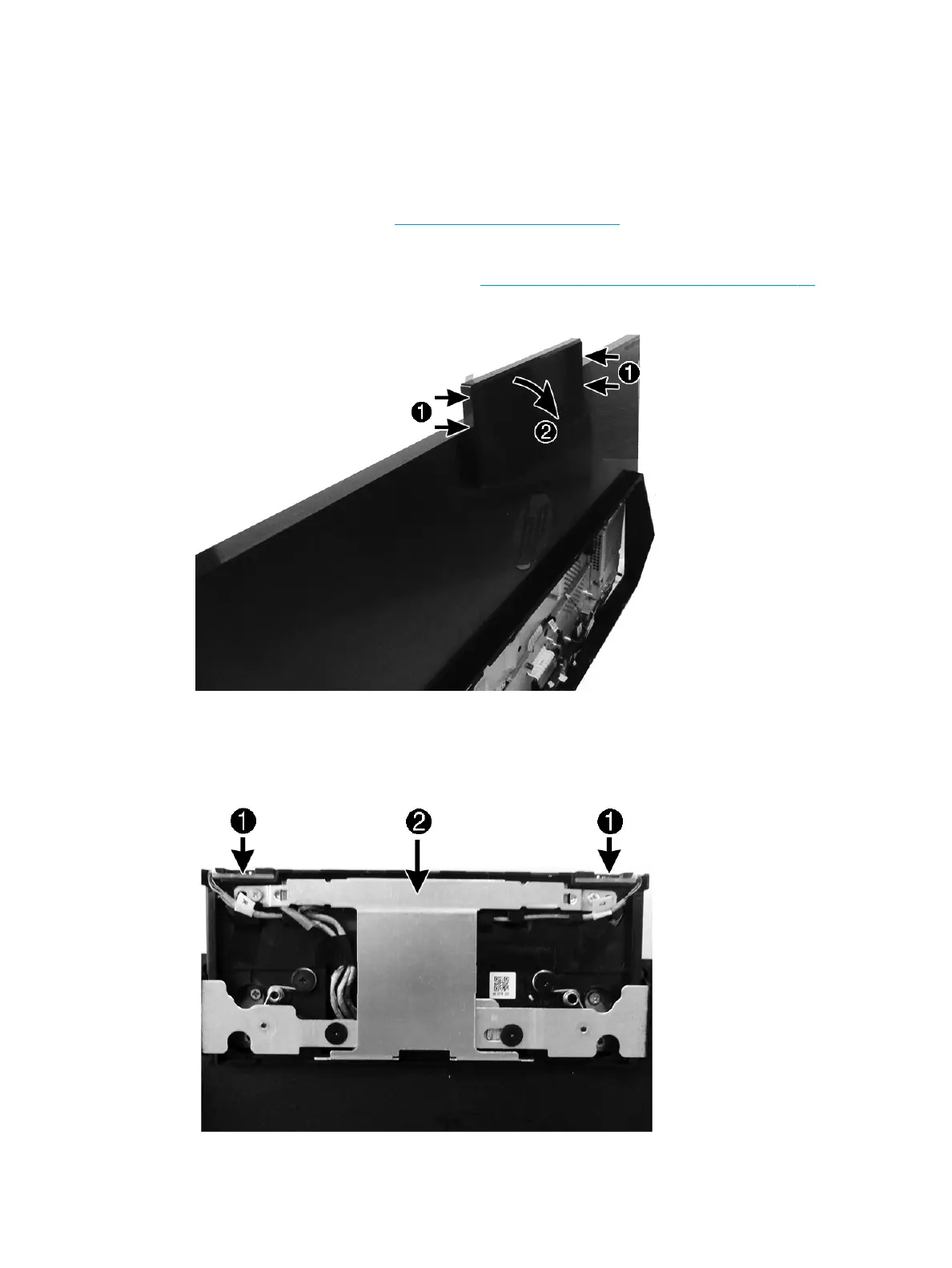
Do you have a question about the HP ProOne 600 G5 and is the answer not in the manual?
| Processor | Intel Core i3/i5/i7/i9, Intel Pentium, Intel Celeron |
|---|---|
| RAM | Up to 64 GB DDR4 |
| Storage | Up to 2TB HDD, up to 1TB SSD |
| Display | 21.5" diagonal FHD (1920 x 1080) IPS anti-glare WLED-backlit |
| Graphics | Intel UHD Graphics 630 |
| Operating System | Windows 10 Pro |
| Ports | USB 3.1 Gen 1, USB-C, HDMI, DisplayPort, RJ-45, audio jack |
| Network | Gigabit Ethernet |
| Chipset | Intel® Q370 |
| Audio | Integrated stereo speakers |
| Networking | optional Wi-Fi 6, Bluetooth 5.0 |
| Power Supply | up to 89% efficiency |