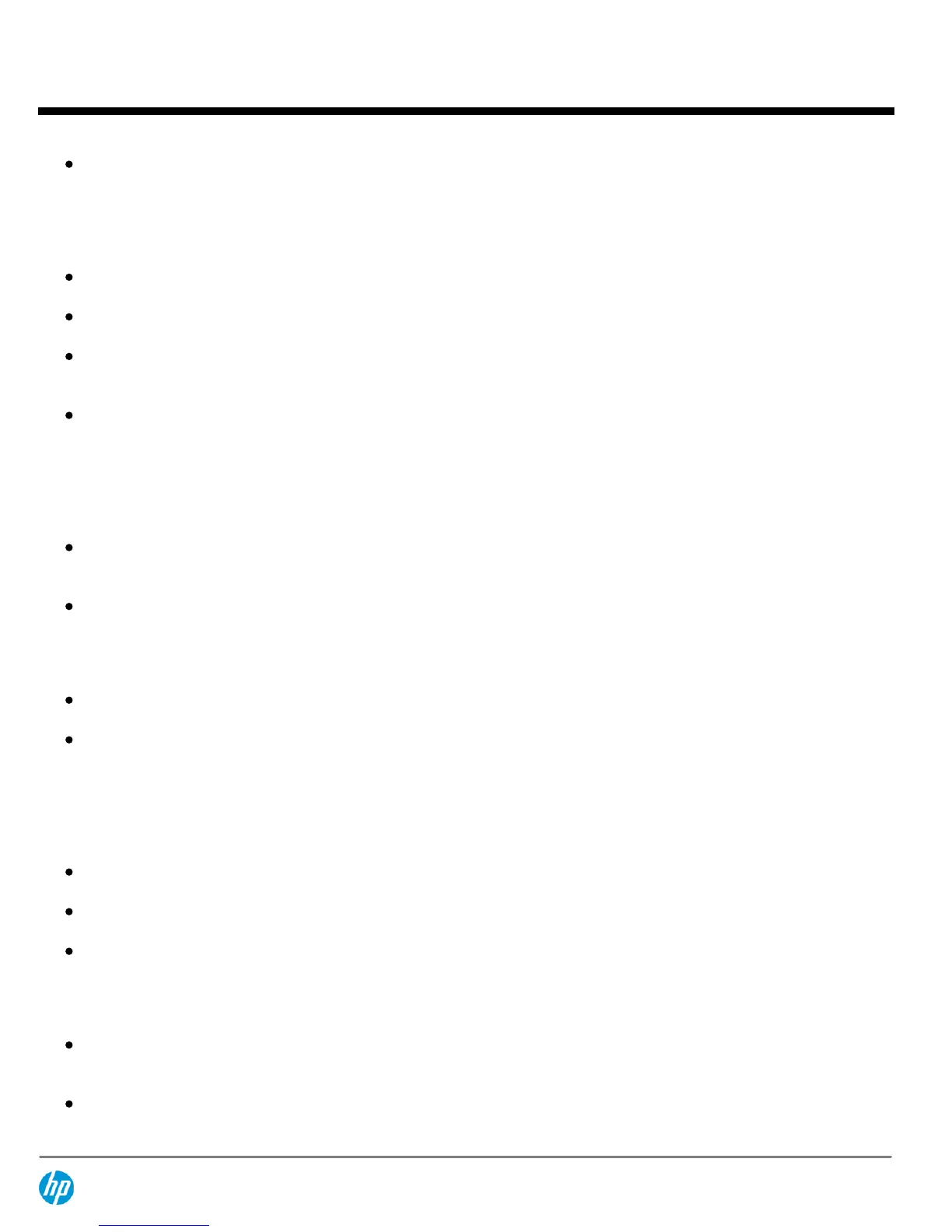IEEE 802.1AB Link Layer Discovery Protocol (LLDP)
advertises and receives management information from adjacent devices on a network, facilitating easy mapping by network
management applications
Connectivity
Auto-MDI/MDIX
adjusts automatically for straight-through or crossover cables on all ports
Packet storm protection
protects against broadcast, multicast, or unicast storms with user-defined thresholds
IEEE 802.3af PoE-powered device option
obtains power provided by a standard PoE device connected to Port 1; deploy the switch wherever an Ethernet cable can reach
as a power outlet is not needed (8-port model only)
SFP ports for fiber connectivity
provides fiber connections for uplinks and other connections across longer distances than what copper cabling can support;
"true" SFP ports operate in addition to available copper Ethernet ports providing a higher total numer of available ports (24-port
model only)
Layer 2 switching
VLAN support and tagging
supports up to 64 port-based VLANs and dynamic configuration of IEEE 802.1Q VLAN tagging, providing security between
workgroups
Jumbo packet support
improves the performance of large data transfers; supports frame size of up to 9220-bytes
Resiliency and high availability
IEEE 802.1D Spanning Tree Protocol (STP) and IEEE 802.1W Rapid Spanning Tree Protocol
provides redundant links while preventing network loops
Link Aggregation (trunking or bonding)
groups ports together automatically using Link Aggregation Control Protocol (LACP) or manually, to form an ultra-high-
bandwidth connection to the server or network backbone; bonds together two NIC ports on the ProLiant MicroServer doubling
the speed of services to the server
Security
Secure Sockets Layer (SSL)
encrypts all HTTP traffic, allowing secure access to the browser-based management GUI in the switch
Automatic denial-of-service protection
monitors six types of malicious attacks and protects the network by blocking the attacks
Management password
provides security so that only authorized access to the Web browser interface is allowed
Ease of use
Locator LED (switch)
allows users to set the locator LED on a specific switch to either turn on, blink, or turn off; simplifies troubleshooting by making
it easy to locate a particular switch within a rack of similar switches
Comprehensive LED display with per-port indicators
provides an at-a-glance view of status, activity, speed, and full-duplex operation
QuickSpecs
HP PS1810 Switch Series
Overview
DA - 14586 Worldwide — Version 1 — June 10, 2013
Page 2