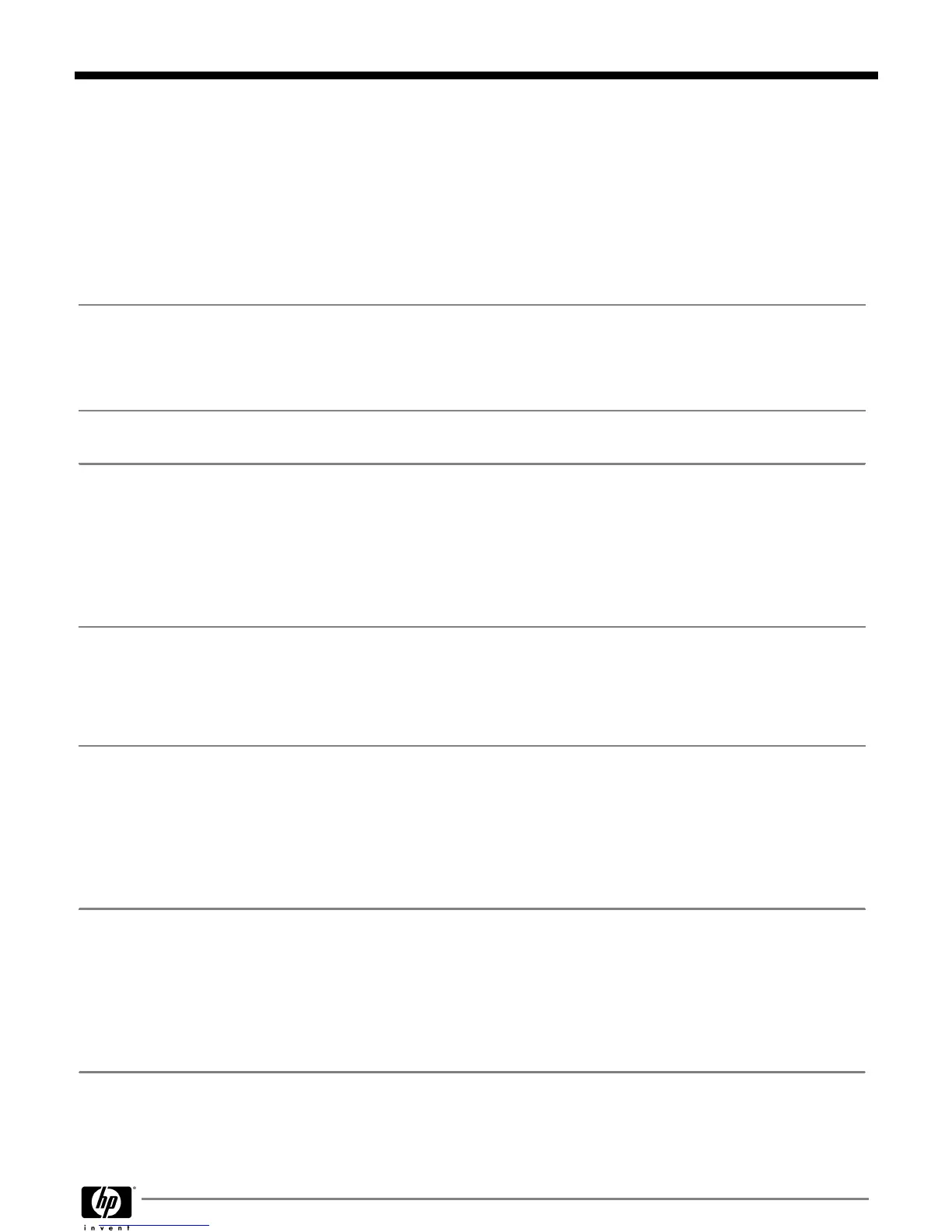Memory (non-ECC)
PC2-6400 (DDR2, 800 MHz) DIMM
HP 1 GB PC2-6400 (DDR2 800 MHz) DIMM
X X
AH058AA
HP 2 GB PC2-6400 (DDR2 800 MHz) DIMM
X X
AH060AA
HP 4 GB PC2-6400 (DDR2 800) DIMM
X X
FH977AA
PC2-6400 (DDR2, 800 MHz) SODIMM
HP 1 GB PC2-6400 (DDR2 800 MHz) SODIMM
X
GM254AA
HP 2 GB PC2-6400 (DDR2 800 MHz) SODIMM
X
GV576AA
HP 4 GB PC2-6400 (DDR2 800 MHz) SODIMM
X
FH978AA
Monitors
All HP monitors are supported that accept a graphics output
provided by this PC. The LP3065 monitor can be supported
by installing a graphics card that supports a dual-link DVI-D
output.
Multimedia
HP Thin USB Powered Speakers
X X X
KK912AA
Slimline Optical Drives
DVD-ROM Drive
HP Slim 8X SATA DVD-ROM Drive
X
FH967AA
Combo Drive
HP Slim 24X SATA CD-RW/DVD-ROM Combo Drive
X
KV842AA
DVD Writer
HP Slim 8X SATA SuperMulti LightScribe Drive
X
KV843AA
Standard Optical
Drives
DVD-ROM Drive
HP SATA DVD-ROM Drive
X X
AH047AA
DVD Writer
HP SATA SuperMulti LightScribe DVD Writer Drive
X X
GF343AA
Removable Storage
Diskette and Digital Drives
HP 1.44-MB External USB Diskette Drive
X X X
DC141B
HP 1.44-MB Standard Internal Diskette Drive
X X
AH053AA
Multimedia
HP 22-in-1 Media Card Reader
X X
FX273AA
HP 22-in-1 Media Card Reader with FireWire (IEEE 1394)
X X
KN518AA
Security
Kensington Lock
X X X
PC766A
HP Business PC Security Lock
X X X
PV606AA
HP Rear Port Controller Cover (USDT)
X
GJ121AA
HP 2008 Wall Mount/Security Sleeve (SFF)
X
GF344AA
HP ProtectTools Version 4.0 (1 User)
X X X
FH974AA
HP USB Smartcard Keyboard
X X X
ED707AA
QuickSpecs
HP Compaq dc7900 Business PC
After-Market Options (availability may vary by region)
DA - 13029 Worldwide QuickSpecs — Version 24 — 10/30/2009
Page 19