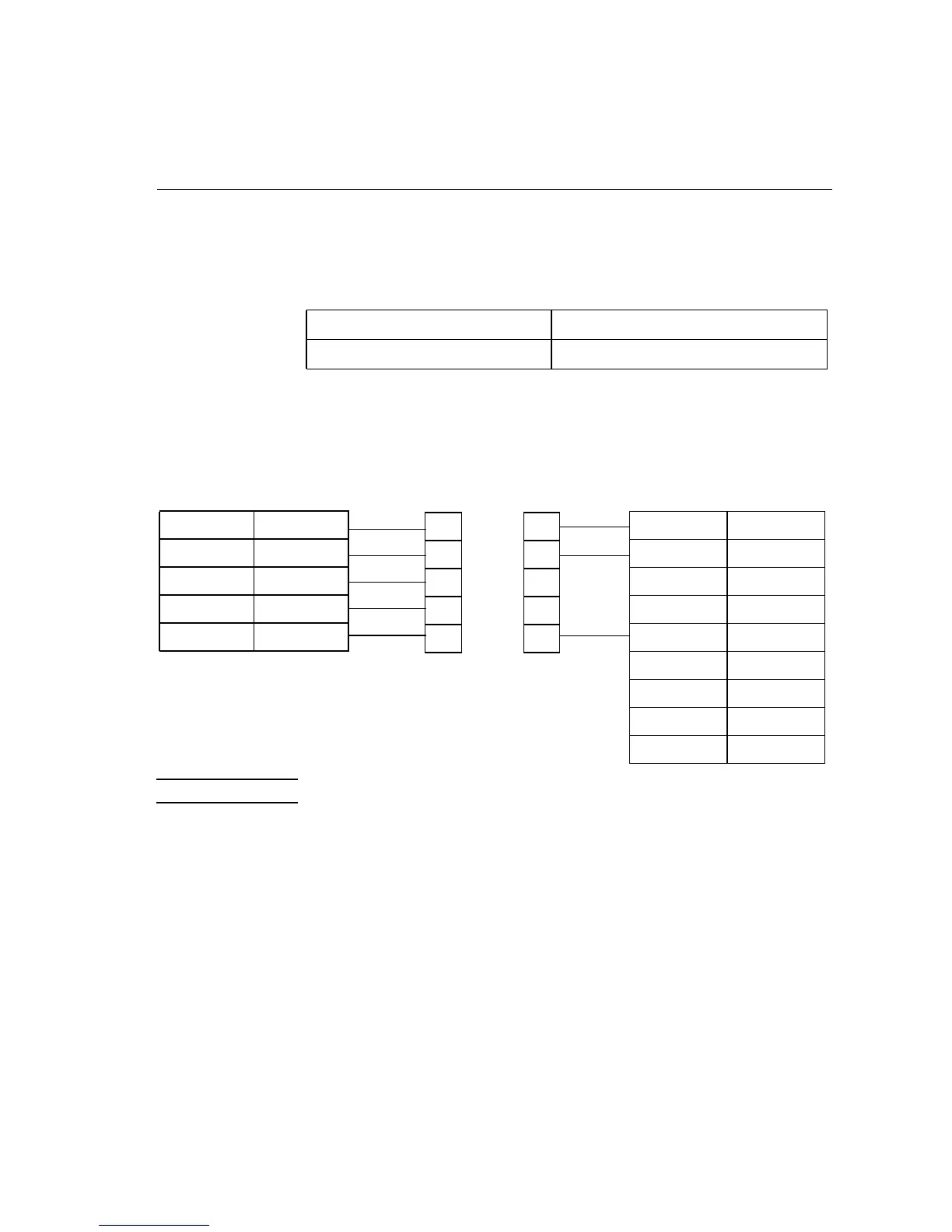53
RS-232 connection
7
RS-232 RJ45 connection to HP Vectra PC (9-pin connector)
This cabling scheme is recommended for connecting to the following:
Note The RJ45 to DB9 adaptor is not an HP part.
HP Vectra with 9-pin connector: 386/XX,486/XX
HP Vectra interfaces: 24540B port A, 24541B port A
RJ 45 male connector to DTC
1 - RD INPUT
3 - TD OUTPUT
4 - CTS INPUT
5 - RTS OUTPUT
6 - SGND -
9-pin female connector to
HP Vectra
3 - TD OUTPUT
2 - RD INPUT
1 - DCD INPUT
4 - DTR OUTPUT
5 - SGND -
6 - DSR INPUT
7 - RTS OUTPUT
8 - CTS INPUT
9 - RI INPUT
11
33
44
55
66
RJ45 male
connector
RJ45 female
connector
RJ45
extension
cable
RJ45 to DB9
adaptor
