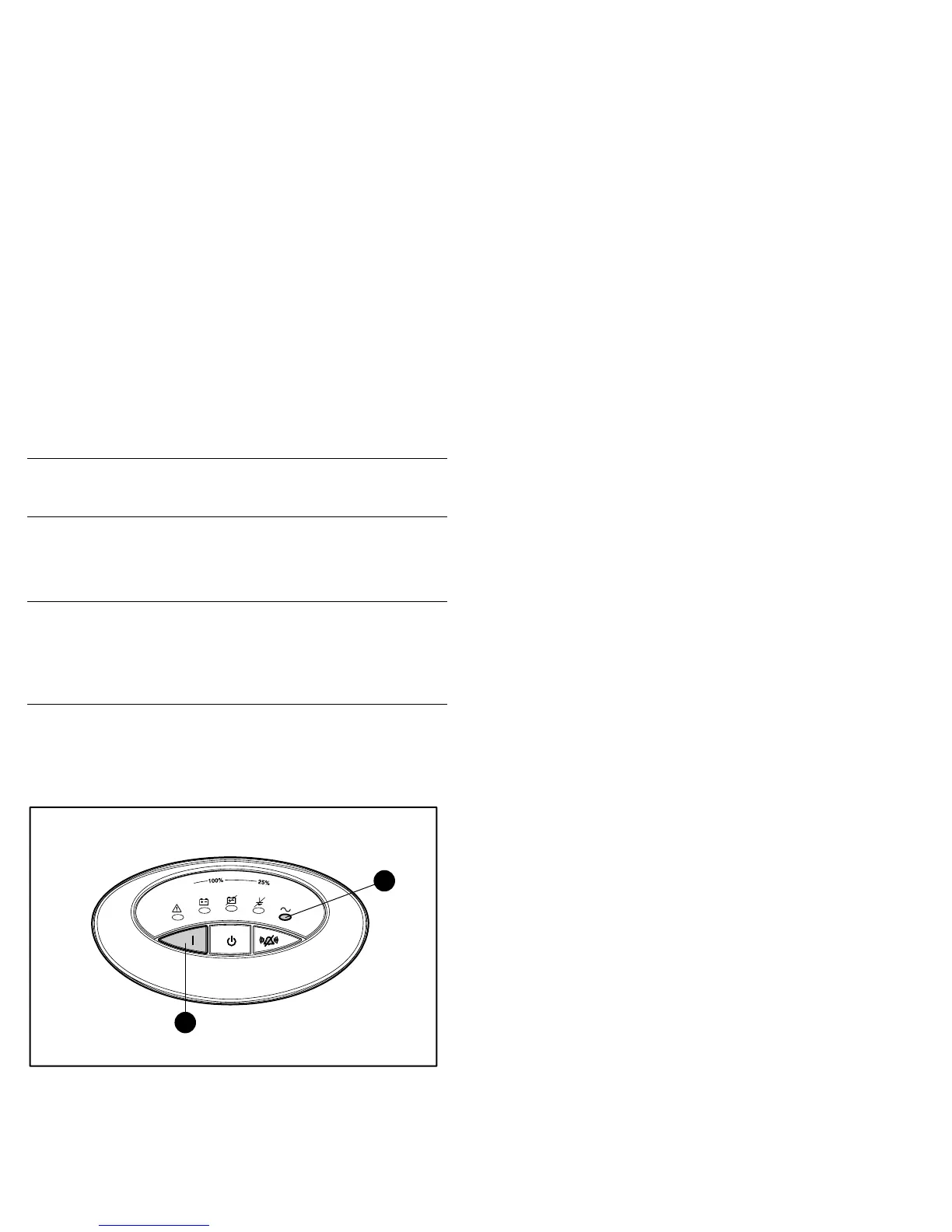HP CONFIDENTIAL Writer: Kerri Morgan Codename:Sherman Part Number: 215396-022 Last Saved On: 8/14/02 9:50 AM
• Utility LED (7):
Flashing Red: Utility input voltage is outside the +20% to
-30% configured nominal range.
Green: Utility voltage is present and output is on or utility
voltage has returned to the voltage range that was
configured (UPS is supplying utility power and audible
alarm should be reset).
Flashing Green: Utility voltage is present and output is off.
UPS is in Standby mode. Batteries charge if needed.
• Overload LED (1): Red – UPS load exceeds maximum power
available.
• 76% to 100% load LED (2): Green – UPS load is
approximately 76% to 100% of maximum power.
• 51% to 75% load LED (3): Green – UPS load is approximately
51% to 75% of maximum power.
• 26% to 50% load LED (4): Green – UPS load is approximately
26% to 50% of maximum power.
• 0% to 25% load LED (5): Green – UPS load is approximately
0% to 25% of maximum power.
Refer to the UPS user guide for more information on the front
panel LED display and for procedures on configuring the UPS.
IMPORTANT: If any of the front panel LEDs are red (indicating an alarm
condition), press the Test/Alarm Reset button to clear the red LEDs. If this
does not clear the LEDs, refer to the UPS user guide for more information.
Charging the Batteries
With the UPS in Standby mode, allow the batteries to charge
before putting the UPS into service.
IMPORTANT: The battery pack charges to:
• 90% of its capacity within 3 hours.
• 100% of its capacity within 24 hours.
Charge the batteries for at least 24 hours before supplying backup power to
the devices.
Placing the UPS in Operate Mode
Press and hold the On button (2) until the Utility LED (1) turns
solid green, indicating that power is available at the UPS output
receptacles. The UPS acknowledges compliance with a short beep.
2
1
Shutting Down the System
To shut down the system:
1. Shut down all load devices.
2. Press the Standby button to take the UPS out of Operate mode.
Power to the load receptacles ceases.
3. Disconnect the UPS from utility power.
4. Wait at least 60 seconds while the UPS internal circuitry
discharges.
For more information, refer to the HP website at
www.hp.com/products/ups