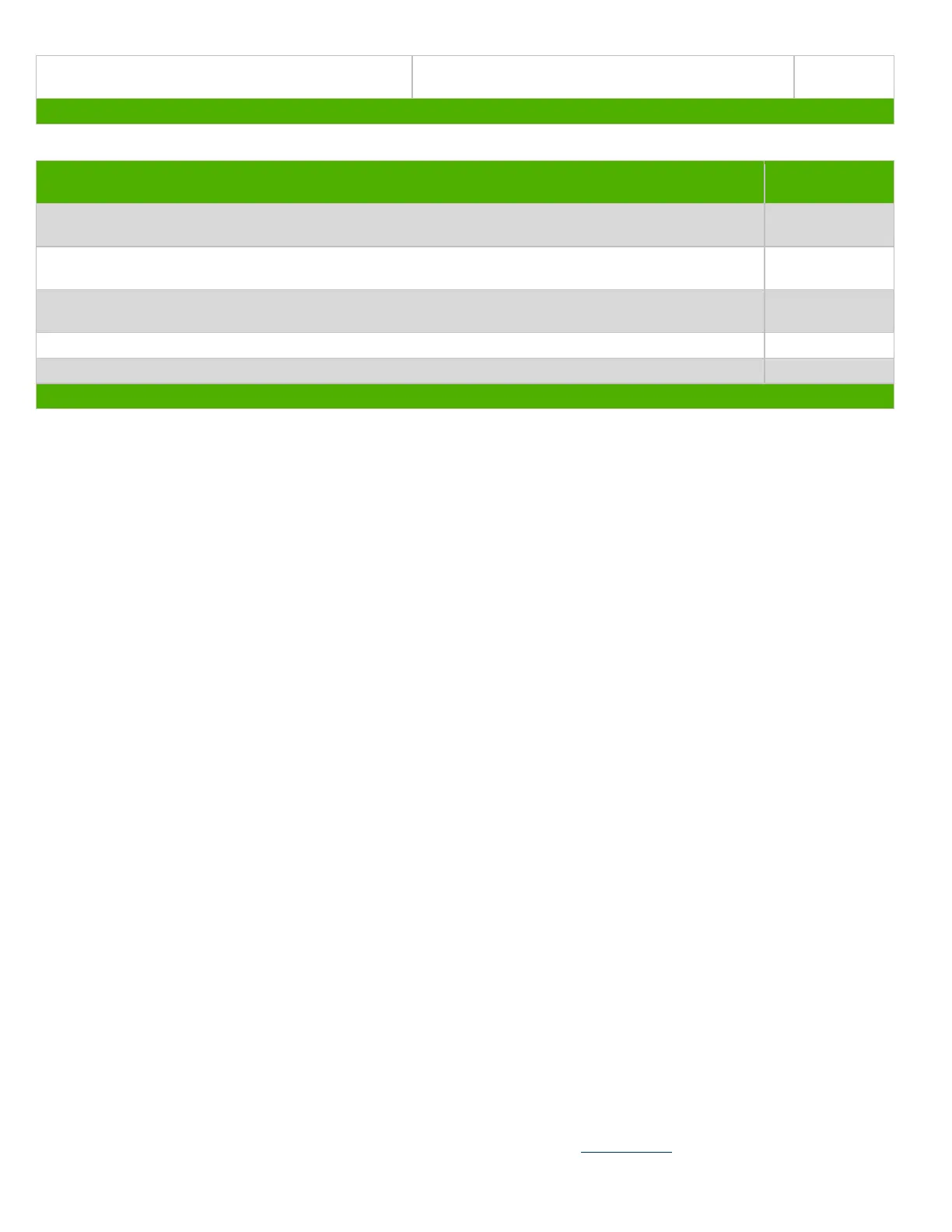Components, parts and materials containing
radioactive substances
List the type and size of the tools that would typically be used to disassemble the product to a point where components
and materials requiring selective treatment can be removed.
Tool Size (if
applicable)
Description #1 Philips Screwdriver
Description #2 Philips Screwdriver
Description #3 hex-head screw Screwdriver
Description #4 Side Cutter
Description #5 Slotted Screwdriver
3.0 Product Disassembly Process
3.1 List the basic steps that should typically be followed to remove components and materials requiring selective treatment:
1. Disassembly process- Housing
2. Remove base cover
3. Tear off the rubber feet.
4. Separate the support by loosening 3 screws.
5. Open the housing
6. Tear off the stickers.
7. Separate the metal jointparts and plastic support by loosening 3 screws.
8. Take off the panel and PCB assedmbly module.
9. Separate the metal parts and plastic buttons from the housing.
10. Disassembly process – PCB assembly
11. Tear off the tapes.
12. Separete the panel and PCB assembly module by taking off the cables.
13. Remove the cables from the PCB assembly.
14. Take off the speaker
15. Separate the USB jacks by loosening 2 screws.
16. Separate the PCB assembly by loosening 10 screws.
17. Remove the non-recyclable plastic.
18. Tear off the foam tapes.
19. Remove the metal frame.
20. Disassembly process - Panel
21. Tear off the labels.
22. Tear the tape from PCB assembly。
23. Separate metal frame.
24. Separate the plastic frame of panel.
25. Separate the PCB assembly and FPC from the panel.
26. Separate the PCB assembly by loosening 3 screws.
27. Remove all optical plastic film.
28. Separate the PCB assembly of LED.
29. Disassembly process – Adaptor
30. Tear off stickers.
31. Open the case.
32. Separate the metal sheet.
33. Separate the metal sheets by
34. loosening 2 screw.
EL-MF877-00 Page 2
Template Revision B
PSG instructions for this template are available at EL-MF877-01