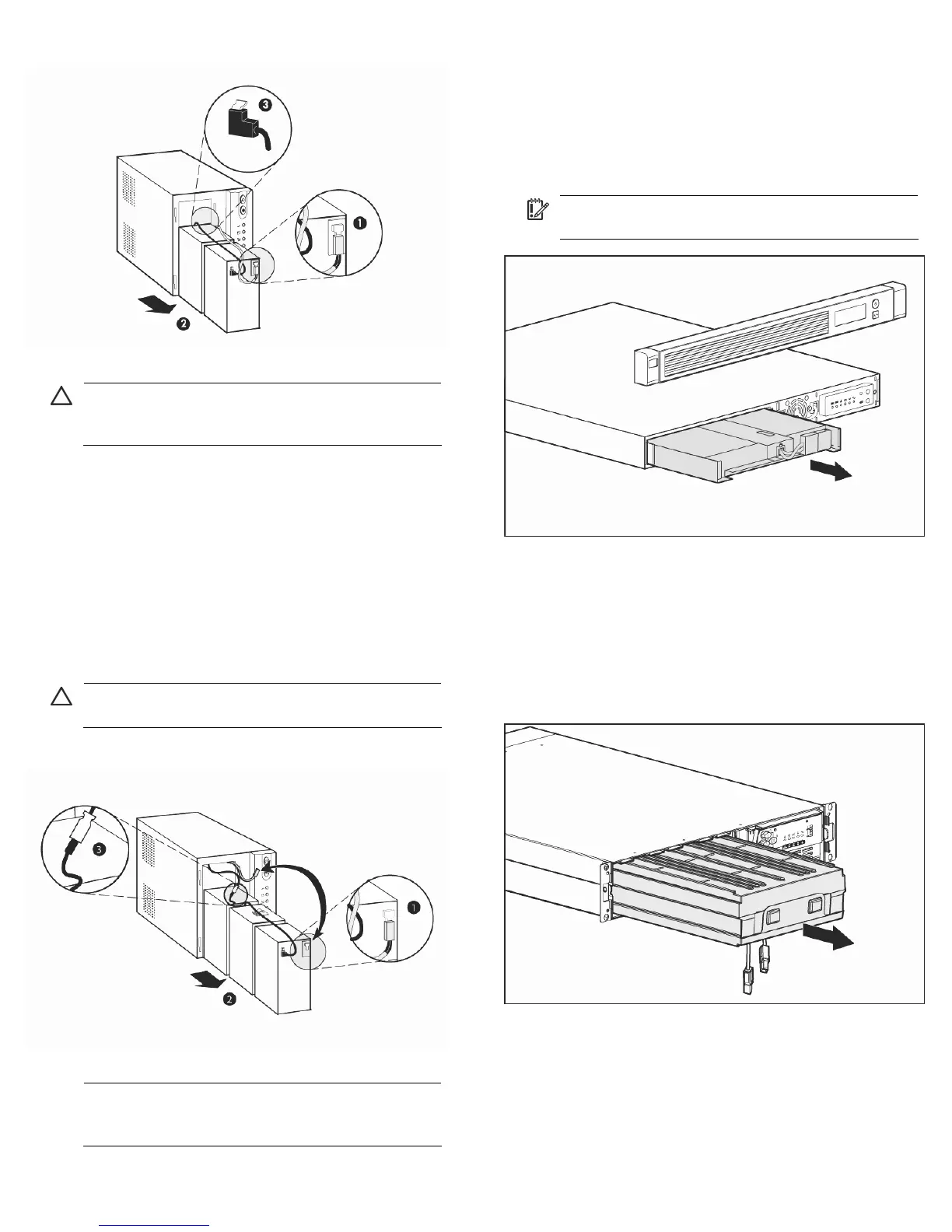4. Disconnect the black battery lead on the back of the battery.
To replace the components, reverse the removal procedure.
CAUTION: To avoid damage to the battery leads, be sure
that the cables do not bind against the guide rail while
reinstalling the battery.
HP UPS T1500 G3
1. Remove the UPS front bezel.
2. Remove the UPS battery bracket.
3. Disconnect the red battery lead, and then slowly pull the
battery out just far enough to expose the cable retainer for the
black battery lead.
4. Carefully remove the black battery lead from the cable
retainer, and then completely pull the battery out onto a flat,
stable surface.
CAUTION: The battery is unsupported when you pull it out
of the UPS.
5. Disconnect the black battery lead.
To replace the components, reverse the removal procedure.
NOTE: A small amount of arcing may occur when
connecting the batteries. This is normal and does not
damage the unit or present any safety concern.
HP UPS R1500 G2
1. Remove the UPS front bezel.
2. Disconnect the battery leads.
3. Remove the UPS battery bracket. Carefully pull the battery
leads through the hole in the battery bracket.
4. Remove the UPS battery modules.
IMPORTANT: Do not pull the battery leads when removing
or installing the batteries.
To replace the components, reverse the removal procedure.
HP UPS R3000
1. Remove the UPS front bezel.
2. Disconnect the battery leads.
3. Remove the UPS battery bracket.
4. Remove the UPS battery modules.
To replace the components, reverse the removal procedure.