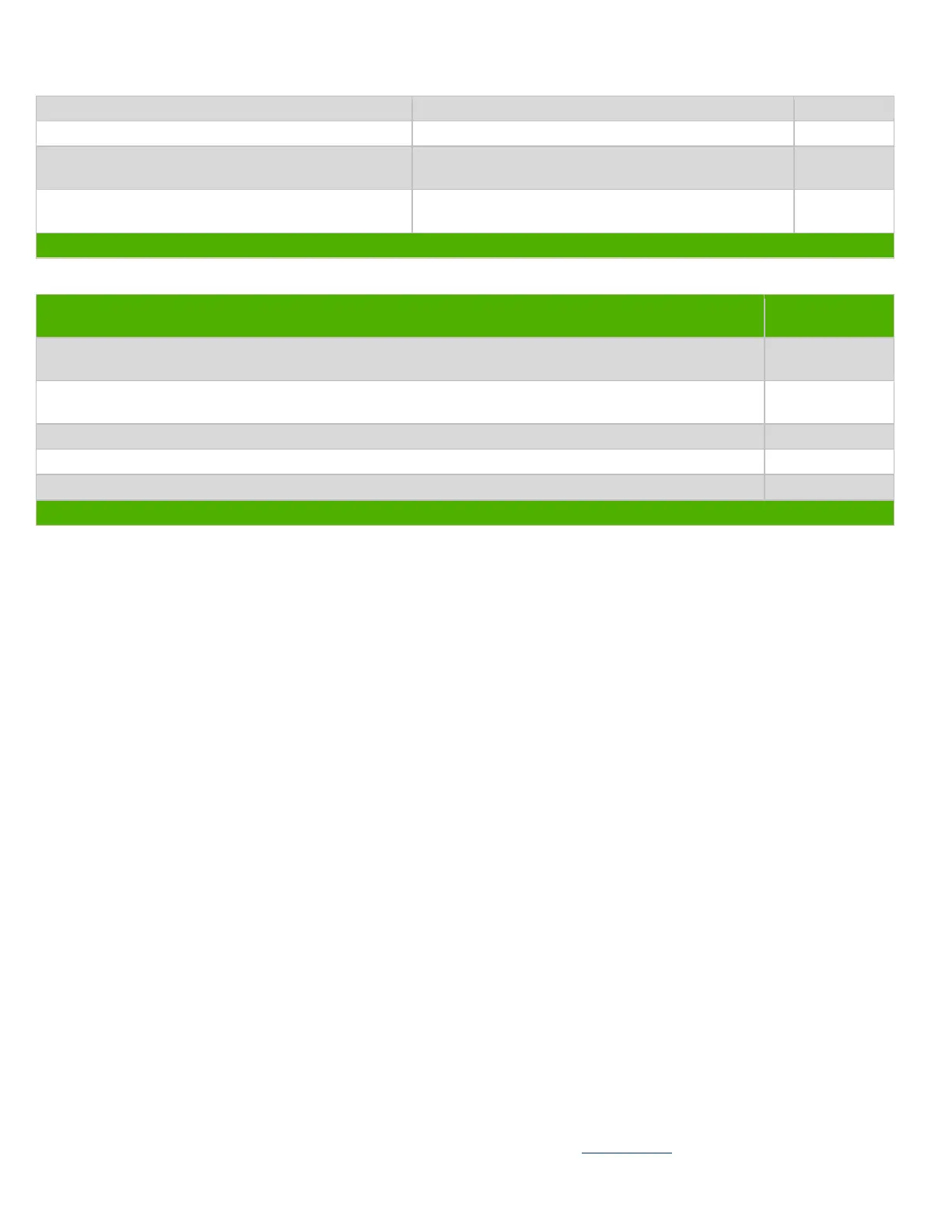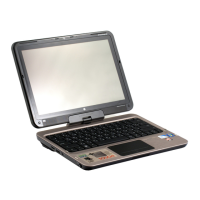EL-MF877-00 Page 2
Template Revision B
PSG instructions for this template are available at EL-MF877-01
including liquids, semi-liquids (gel/paste) and toner
chambers, and service stations.
Components and waste containing asbestos
Components, parts and materials containing
refractory ceramic fibers
Components, parts and materials containing
radioactive substances
List the type and size of the tools that would typically be used to disassemble the product to a point where components
and materials requiring selective treatment can be removed.
Tool Size (if
applicable)
Description #1 Motor-screw-driver “+”
Cross head
of screwdriver
Description #2 Motor-screw-driver “*
3.0 Product Disassembly Process
3.1 List the basic steps that should typically be followed to remove components and materials requiring selective treatment:
1. remove 6-cell battery
2. remove 2 screws of RAM door, and then take out RAM door
3. remove 2 screws of HDD door, and then take out HDD door.
4. remove HDD from HDD bay
5. remove WWAN/WLAN antenna cable connection to M/B side
6. remove 2 screws on WWAN/WWAN module, and then take out WWAN/WWAN module from M/B.
7. remove 21 screws on the bottom case (follow the sequence as shown in SOP)
8. turn the unit 180 degree, then start to remove hinge cap-->Top hinge cover
9. open the LCM in 180 degree, lift the top cover and remove FFC cable for Touch pad module
10. remove the FFC cable for KBD, then Top cover can be removed completely
11. remove the rubber aside the LAN
12. remove the tape & gasket along with the WWAN cable, and then take out WWAN cable from the hole.
13. remove the upper screw*1 for LCM, seal off the tape along with WLAN cable and also take the cable out from the hole
14. remove the tape & gasket on the LVDS & transfer cable, and then take out LVDS & transfer cable
15. disassembly screw*2 for LCM bottom then close the A cover
16. disassembly screw*2 aside hinge cap, then LCM can be removed completely
17. remove blue tooth cable from M/B CNTR, then Blue tooth module can be removed from bottom case
18. remove DC CNTR screw *2
19. remove power SW/B FFC from power board CNTR, then power SW/B can be removed completed now
20. remove screw *2 for power board
21. remove M/B screw *2, then M/B can be removed completely
22. M/B & Power board can be separate now
23. DDR can be removed from M/B now
3.2 Optional Graphic. If the disassembly process is complex, insert a graphic illustration below to identify the items
contained in the product that require selective treatment (with descriptions and arrows identifying locations).