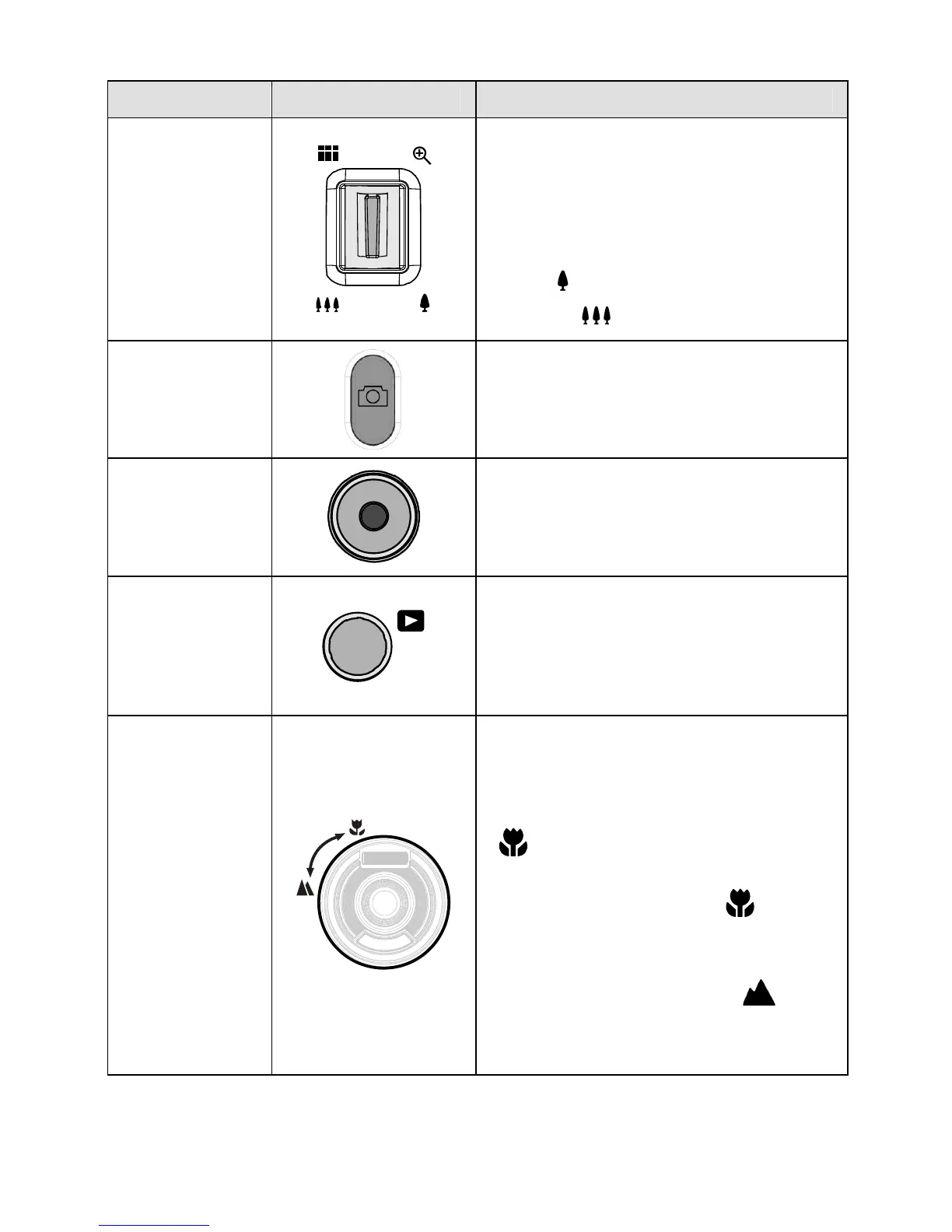This Digital Camcorder has 4X
Digital zoom (in Video mode of
HD1080p resolution only has 2X
digital zoom).
Move the Zoom toggle to the
right ( ) to zoom in, or move to
the left ( ) to zoom out.
Shutter
button
Press the button to capture a
photo.
Recording
button
Press the button to record a
video in Video mode and
activate audio recording in Audio
mode.
Playback
button
Press the Playback button to
enter Playback mode and
playback the last file recorded.
Macro mode
selector
The Macro function is used to
capture Photos and Videos at
very close distances. Rotate the
lens ring to select Macro mode
( ) to focus on objects about
20 cm (8 inches) from the
camcorder.The icon " " will
be displayed on the LCD screen
when the Macro mode is
selected.Normal mode (
) is
used to focus on objects more
than 1.2 m (4 feet) away.