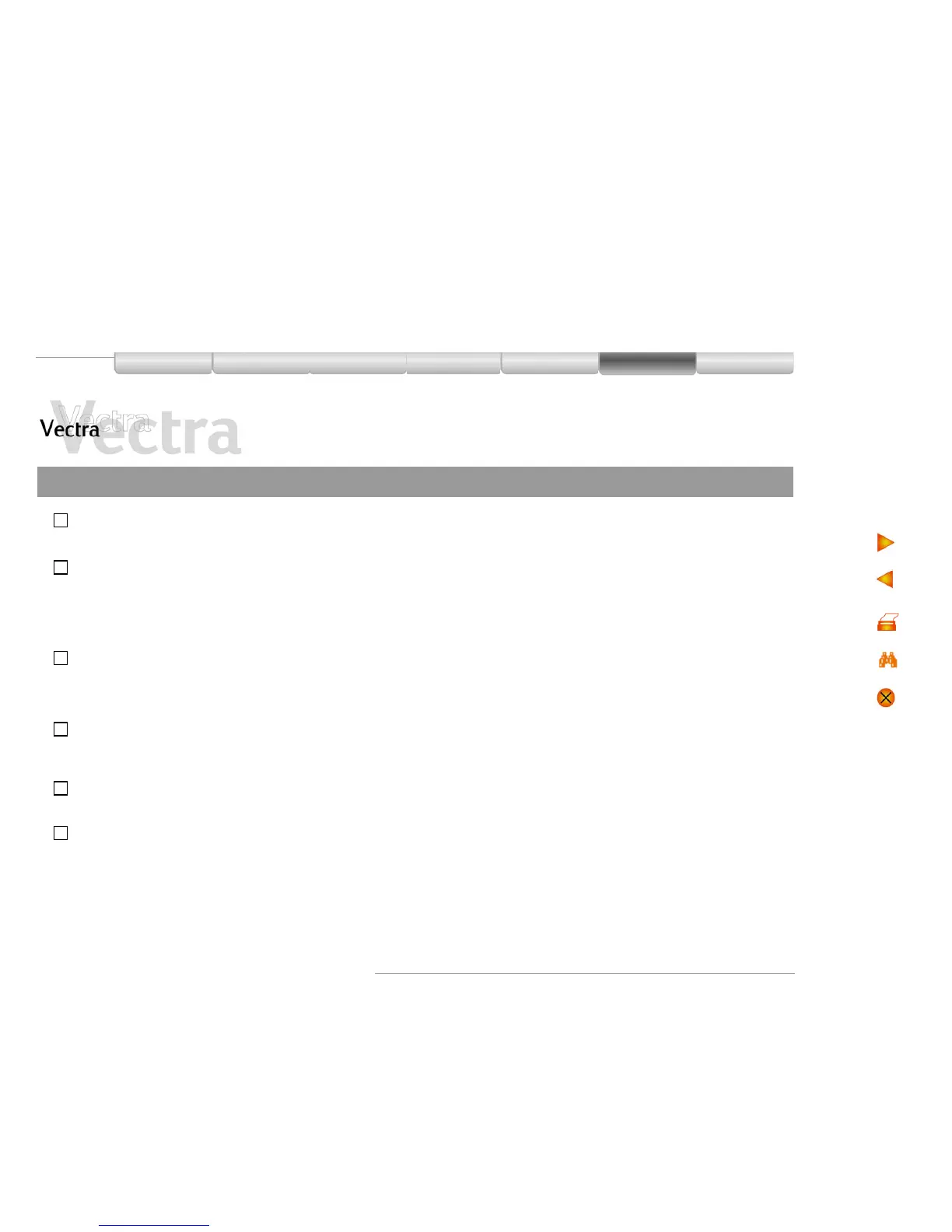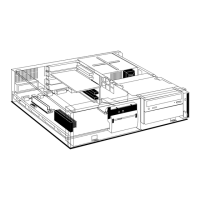Problems
What To Do First 1of2
Have you set up your PC
correctly?
!
Ensure you have connected your PC correctly.
Is there really a problem or
don’t you know how to do
something?
!
For help on using the Windows operating system, click the Start
button at the bottom of the screen then click Help.
!
For help on using an application or software utility, consult its
paper documentation or the online help (usually accessed by
pressing the
F1 key in the software).
Restart your PC and see if the problem recurs
Is the problem hardware or
software related?
!
Run HP e-DiagTools to see whether you have a software or
hardware problem.
You can create a hardware profile of your PC (Support Ticket) that
can be faxed or mailed to support. See Diagnose Your Hardware
for information on using e-DiagTools.
Is the problem is related to
an application?
!
Refer to the application’s online and/or printed documentation. You
can also check the software manufacturer’s support Web site.
Check for Viruses
!
Your problem might be caused by a virus. Use your anti-virus
software to check for viruses. It is recommended that you run a
thorough check on your entire system.