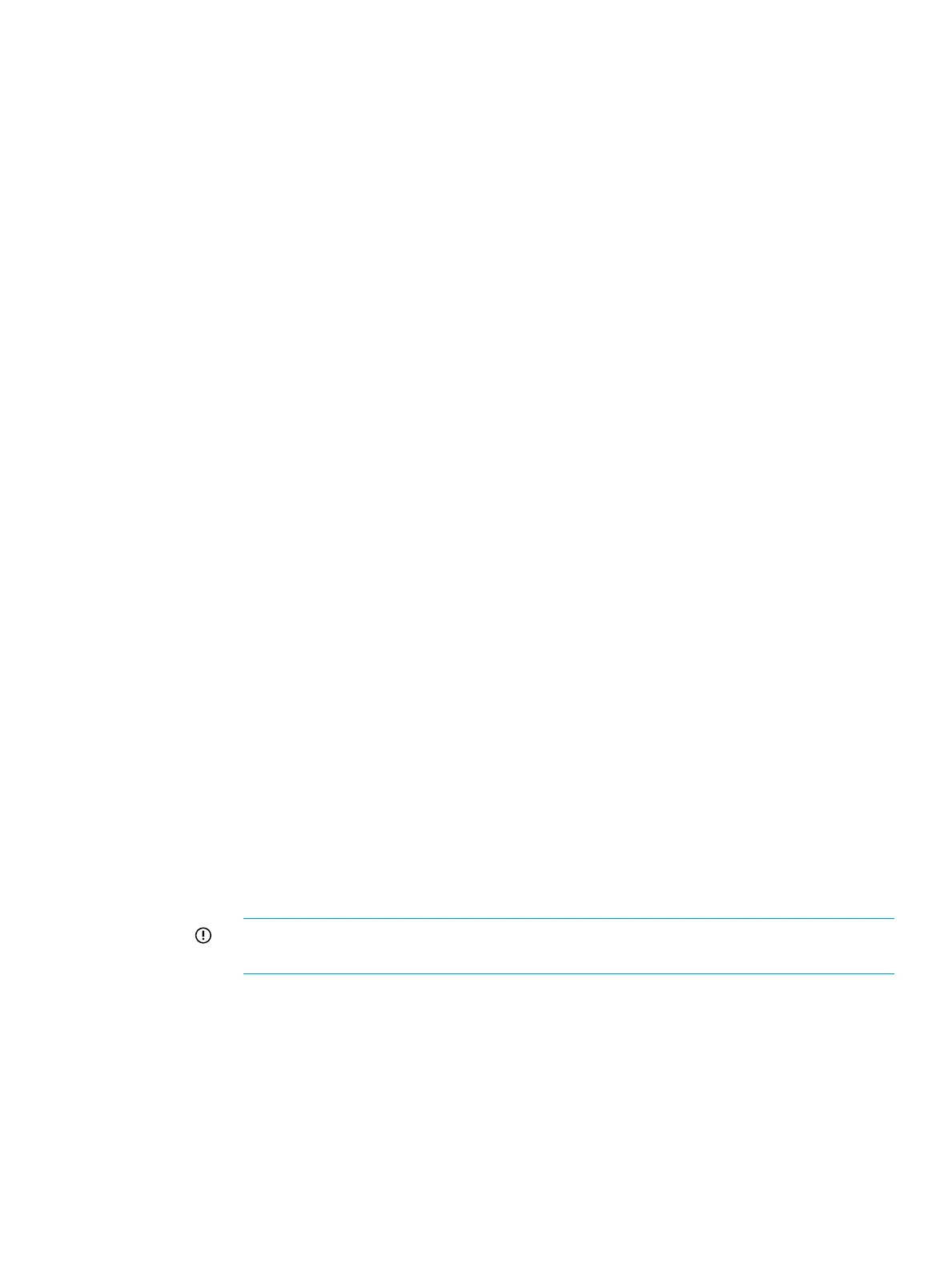MP IP address•
• MP host name
• Subnet mask
• Gateway address
• Web console port number
• Link state
The MP host name set in this command is displayed at the MP command interface
prompt. Typically, you enter the DNS name for the LAN IP. You can program this field
to any useful name or phrase. For clarity, it is useful to enter MP-on-SYSTEM as the MP
host name, so both names show up in the prompt (limit 19 characters, no spaces
allowed.) Use this command to also set the web access port number.
LA LAN Status. This command displays all parameters and the current status of the MP
LAN connections. The LAN parameters are not modified by the execution of this
command.
LOC Locator LED Status. This command displays the current status of the locator LED.
MA Returns to the MP Main Menu. This command makes the MP return to the non-mirrored
MP Main Menu. This is the same as entering CTRL+B.
MR Modem Reset. This command makes the MP send an AT Z command to the modem,
which resets it. Any modem connections are lost. You can view the initialization results
using the MS command.
MS Modem Status. Displays modem status. The MS command displays the state of the
modem lines connected to the remote/modem serial port. Update the display by pressing
Enter. This command displays the current state of the DCD, CTS, DSR, and RI status
signals and the last state of the DTR and RTS control signals set by the firmware.
PC Power Control. Turns system power on and off. For proper system shut down, shut down
the operating system before issuing this command or use the graceful shutdown option.
Use this command to switch the system power on or off. You can have the action take
place immediately or after a specified delay.
PG Paging parameter setup. Configures pagers. Use this command to configure the pagers
and set triggering events. A string description of the triggering event is sent with the
page.
PS Power status. Displays the status of the power management module. This command
displays on the console the status of the power management module.
RB Resets BMC. This command resets the BMC by toggling a GPIO pin.
RS Resets system through RST signal
IMPORTANT: Under normal operation, shut down the operating system before issuing
the RS command.
This command causes the system (except the MP) to be reset through the RST signal.
Execution of this command irrecoverably halts all system processing and I/O activity
and restarts the computer system. The effect of this command is similar to cycling the
system power. For example, the operating system is not notified and no dump is taken
on the way down.
SA Sets access options. Configures access for LAN and remote/modem ports. This command
disconnects modem, LAN, and web users if access is disabled.
MP Commands 11