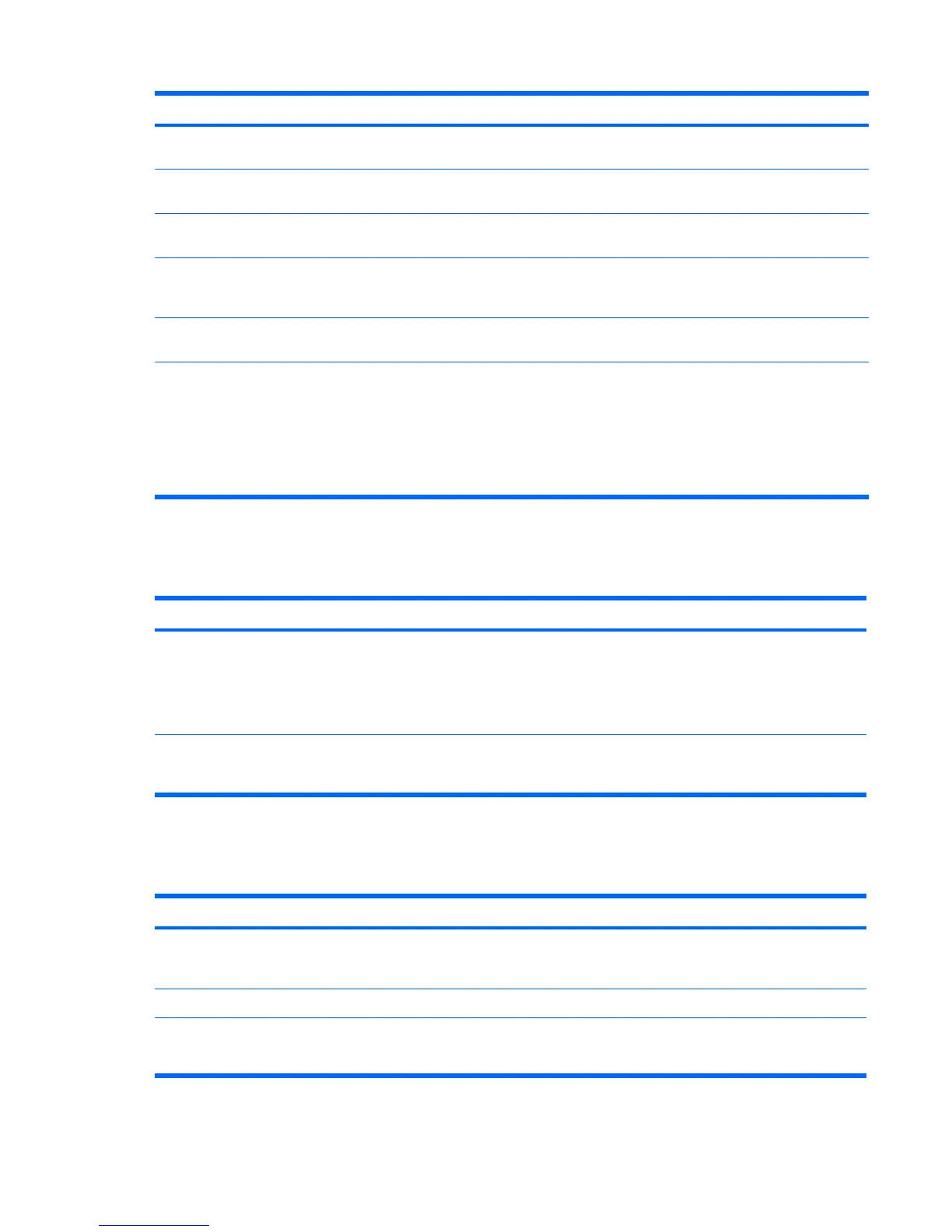Problem Cause Solution
Out of memory error. Memory configuration might
not be set up correctly.
Use the Device Manager to check memory configuration.
You have run out of memory to
run the application.
Check the application documentation to determine the
memory requirements.
Memory count during POST is
wrong.
The memory modules might
not be installed correctly.
Check that the memory modules have been installed
correctly and that proper modules are used.
Insufficient memory error during
operation.
Too many Terminate and Stay
Resident programs (TSRs) are
installed.
Delete any TSRs that you do not need.
You have run out of memory
for the application.
Check the memory requirements for the application or add
more memory to the workstation.
Power LED flashes red 5 times,
once every second, followed by a
2-second pause, and the
workstation beeps 5 times.
Memory is installed incorrectly
or is bad.
1. Reseat DIMMs.
2. Replace DIMMs one at a time to isolate the faulty
module.
3. Replace third-party memory with HP memory.
4. Replace the system board.
Solving processor problems
Table 5-15 Processor problems
Problem Cause Solution
Poor performance is experienced. Processor is hot. 1. Be sure the airflow to the workstation is not blocked.
2. Be sure the fans are connected and working properly
(some fans only operate when needed).
3. Be sure the CPU heatsink is installed properly.
Power LED is Red and stays on. Processor is not seated
properly or not installed.
1. Check to see that the processor is present.
2. Reseat the processor.
Solving CD-ROM and DVD problems
Table 5-16 CD-ROM and DVD problems
Problem Cause Solution
System will not boot from CD-ROM
or DVD drive.
The CD-ROM or DVD boot is
not enabled through the
Computer Setup utility.
Run the Computer Setup utility and enable booting to
removable media and verify boot order settings.
Non-bootable CD in drive. Try a bootable CD in the drive.
CD-ROM or DVD devices are not
detected or driver is not loaded.
Drive is not connected properly
or not properly configured.
1. Reconnect power and data cables to the drive.
2. Install correct device driver.
Table 5-14 Memory problems (continued)
120 Chapter 5 System diagnostics and troubleshooting ENWW
