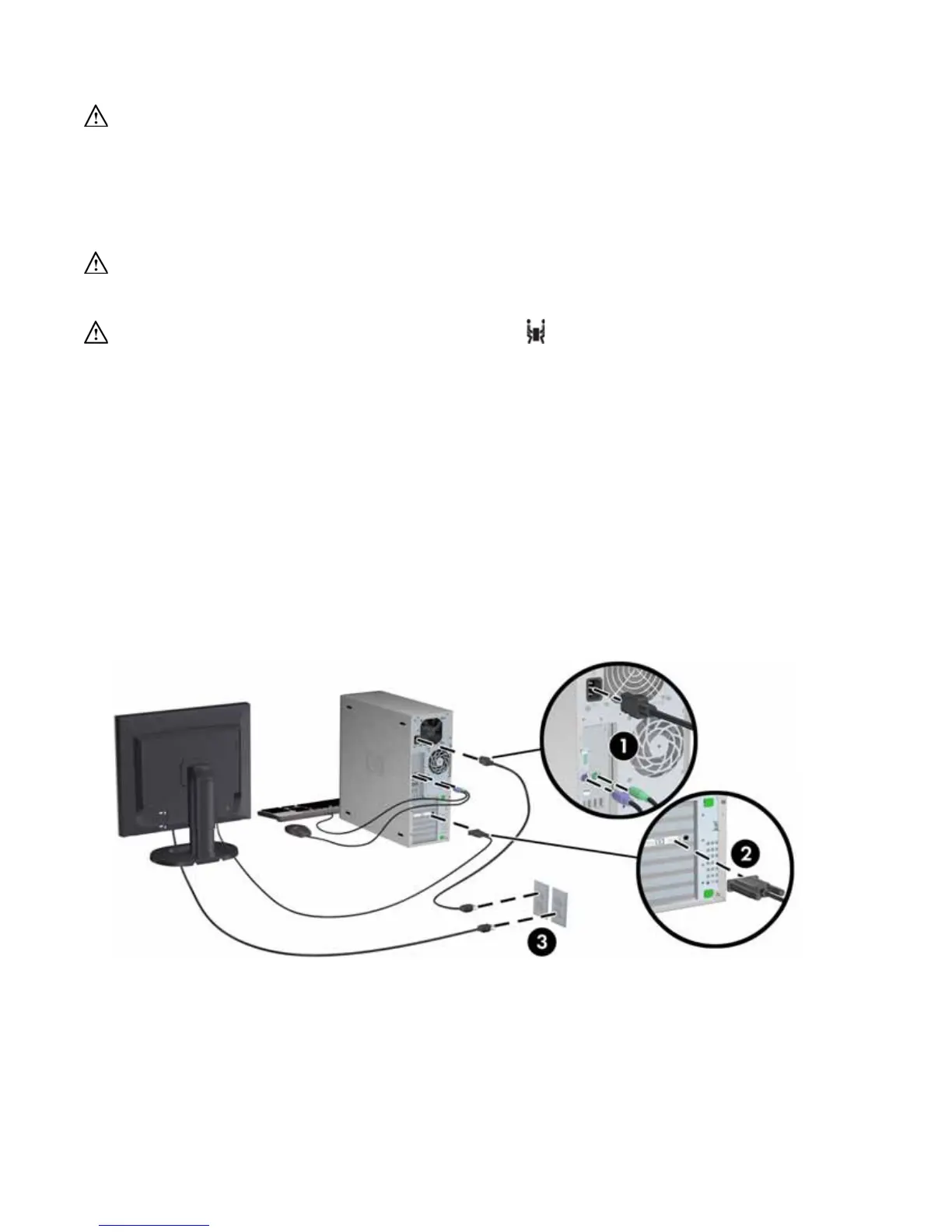Warnings
Observe the following warnings when setting up and using the workstation.
WARNING! To reduce the risk of electric shock or damage to your equipment:
— Plug the power cord into an AC grounded (earthed) outlet.
— Disconnect power from the computer by unplugging the power cord from the AC outlet (not by unplugging the power cord from
the computer).
— If provided with a three-pin attachment plug on your power cord, plug the cord into a grounded (earthed) three-pin outlet.
— Do not disable the power cord grounding pin, for example, by attaching a two-pin adapter. The grounding pin is an important
safety feature.
WARNING! To reduce the risk of serious injury, read the Safety & Comfort Guide. It describes proper workstation setup, posture, and
health and work habits for computer users, and provides important electrical and mechanical safety information. This guide is located at
www.hp.com/ergo and/or on the workstation’s hard drive.
WARNING! If a product is shipped in packaging marked with this symbol , the product must always be lifted by two persons to avoid
personal injury due to product weight.
End User License Agreement
BY INSTALLING, COPYING, DOWNLOADING, OR OTHERWISE USING ANY SOFTWARE PRODUCT PRE-INSTALLED ON THIS PC, YOU
AGREE TO BE BOUND BY THE TERMS OF THE HP EULA. IF YOU DO NOT ACCEPT THESE LICENSE TERMS, YOUR SOLE REMEDY IS TO
RETURN THE ENTIRE UNUSED PRODUCT (HARDWARE AND SOFTWARE) WITHIN 14 DAYS FOR A REFUND SUBJECT TO THE REFUND
POLICY OF YOUR PLACE OF PURCHASE. For any further information or for requesting a full refund of the PC, please contact your local point
of sale (the seller).
Quick Setup
Note: Configurations can vary.
1. Connect the mouse, keyboard and power cord to the workstation.
2. Connect the monitor to the workstation.
3. Plug the workstation power cord and display power cord into an AC outlet.
4. Connect other peripheral components (such as a printer) according to the instructions included with the device.
Україна обмеження на наявність небезпечних речовин
Обладнання відповідає вимогам Технічного регламенту щодо обмеження
використання деяких небезпечних речовин в електричному та електронному
обладнані, затвердженого постановою Кабінету Міністрів України від 3 грудня
2008 № 1057.
Ukraine Restriction of Hazardous Substances
The equipment complies with requirements of the Technical Regulation, approved
by the Resolution of Cabinet of Ministry of Ukraine as of December 3, 2008 №
1057, in terms of restrictions for the use of certain dangerous substances in
electrical and electronic e
ui
ment.
First edition, February 2011
© 2007-2011 Hewlett Packard Development Company, L.P.
Microsoft and Windows are U.S. registered
trademarks of Microsoft Corporation.
Printed in the U.S.
XXXXXX-XXX