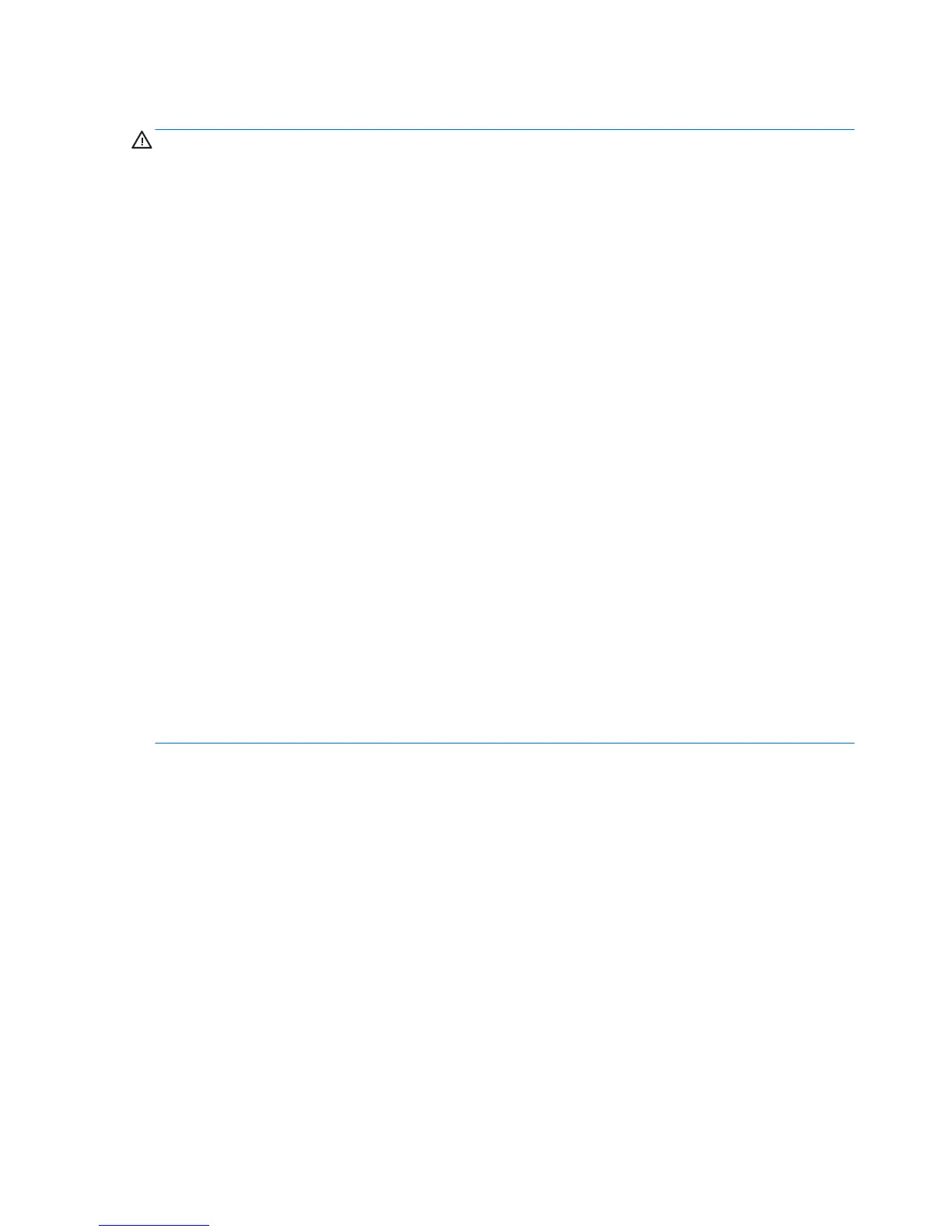CPU (processor) and CPU heatsink
CAUTION: Observe the following cautions when removing or replacing the heatsink.
— When removing the heatsink, loosen all screws a little at a time to make sure the CPU remains level. Do not
fully loosen one screw, and then move on to the next.
— After you remove the CPU heatsink from the chassis, use alcohol and a soft cloth to clean the thermal
compound residue from the CPU and the heatsink, allowing the alcohol on the CPU and CPU heatsink to dry
completely.
— If you are reusing the original heatsink, apply thermal compound to the center of the CPU top surface.
— If you are using a new CPU heatsink, do not apply thermal compound to the CPU because the new heatsink
already has thermal compound applied to the heatsink surface. Instead, remove the thermal compound
protective liner from the bottom of the new heatsink.
— Do not overtighten the heatsink screws. Overtightening can strip the threads in the chassis.
— Do not fully tighten one screw and then move on to the next. Instead, tighten all screws a little at a time,
ensuring that the CPU remains level.
CAUTION: Observe the following cautions when removing or replacing the CPU.
— If you are installing a second CPU, it must be of the same type as the rst CPU.
— Internal components might be powered even when the computer is o. To prevent damage, disconnect the
computer power cord before you remove or install a component.
— The CPU socket contacts and pads are extremely fragile. Do not touch the CPU socket contacts or the gold
pads underneath the CPU. Use extreme care and handle the CPU only by the edges.
— The CPU socket contacts are delicate and bend easily. To avoid bending the contacts, use extreme care
when installing the CPU in the socket.
— Installing a processor incorrectly can damage the system board. Contact an HP authorized reseller or
service provider to install the processor. If you plan to install the processor yourself, view the entire remove
and replace video before you begin.
— Failure to follow the computer preparation instructions can result in an improperly installed processor,
causing extensive computer damage.
46 Chapter 3 Component replacement information and guidelines
