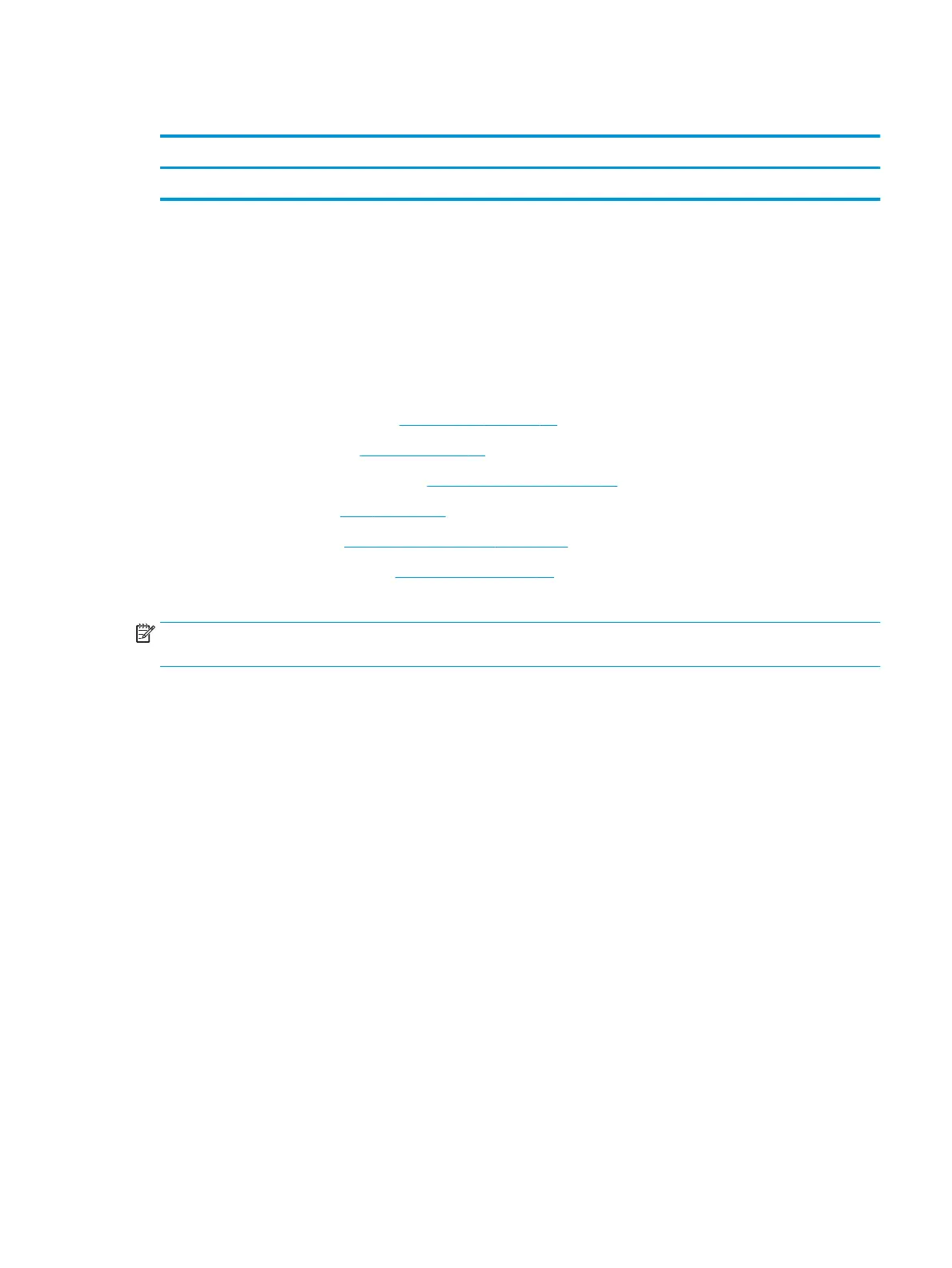Smart card board
Description Spare part number
Smart card board L14374-001
Before removing the smart card board, follow these steps:
1. Turn o the computer. If you are unsure whether the computer is o or in Hibernation, turn the
computer on, and then shut it down through the operating system.
2. Disconnect the power from the computer by unplugging the power cord from the computer.
3. Disconnect all external devices from the computer.
4. Remove the any smart cards and memory cards.
5. Remove the bottom cover (see Service door on page 41).
6. Remove the battery (see Battery on page 43).
7. Remove the memory modules (see Memory modules on page 51).
8. Remove the ODD (see ODD on page 48).
9. Remove the SSDs (see Solid-state drive (SSD) on page 46).
10. Remove the middle cover (see Middle cover on page 61).
Remove the smart card board:
NOTE: Before you remove the smart card board, make sure nothing (memory card or plastic insert) in
inserted in the reader.
1. Remove the three Phillips M2.0x2.5 screws (1) that secure the smart card reader to the computer.
2. Disconnect the smart card reader cable (2) from the connector on the system board.
Component replacement procedures 65
