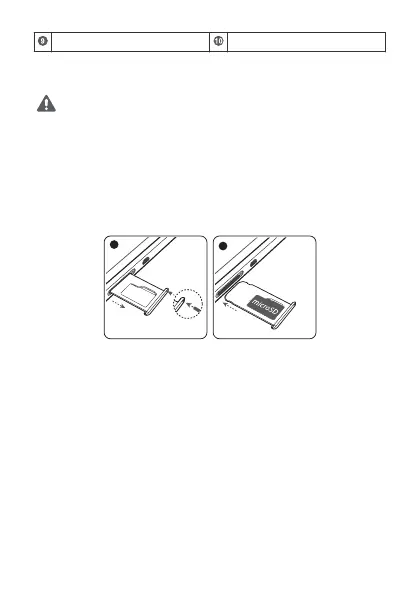Microphone Front camera
Getting Started
• Be careful not to scratch your device or hurt yourself when
using the eject pin.
• Store the eject pin out of the reach of children to prevent
accidental swallowing or injury.
Follow the instructions in the following figures to set up your device.
Please use the eject pin included.
Ensure that the card is correctly aligned and that the card tray is level
when you insert it into your device.
AGS2-W09:
For More Information
If you encounter any problems while using your device, you can
obtain help from the following resources:
• Visit https://consumer.huawei.com/en to view device information,
frequently asked questions and other information.
• Visit https://consumer.huawei.com/en/support for the most up-to-
date contact information for your country or region.
• Go to Settings and enter the following keywords in the search box
to view the corresponding information. E.g. Legal, Safety
information, Authentication info, Certification logos.
2