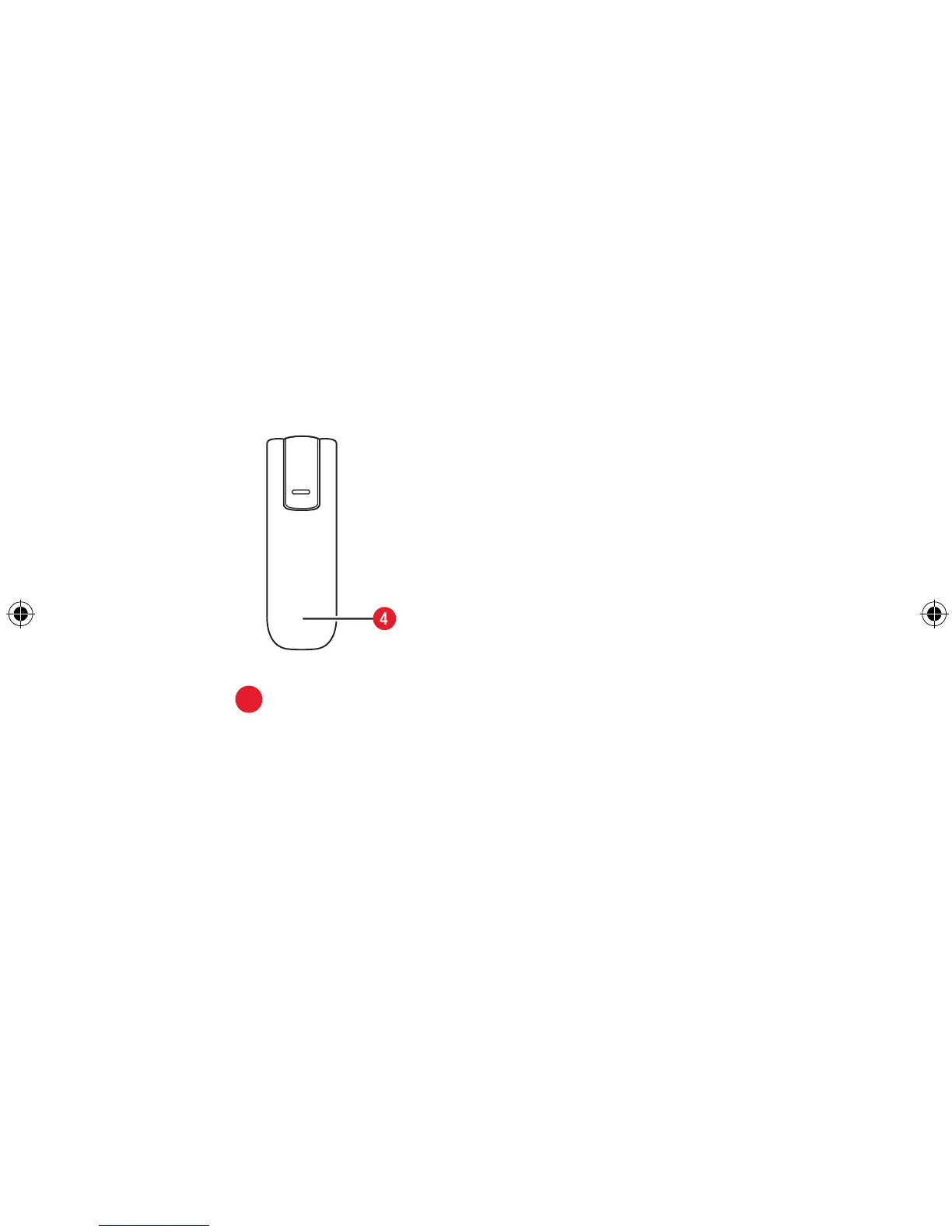4
Indicator
Indicates the status of the E180.
• Green, blinking twice every 3s: The E180 is powered on.
• Green, blinking once every 3s: The E180 is registered to the
GSM/GPRS/EDGE network.
• Blue, blinking once every 3s: The E180 is registered to the
WCDMA/HSDPA/HSUPA network.
• Green, always on: The GPRS/EDGE connection is set up.
• Blue, always on: The WCDMA connection is set up.
• Cyan, always on: The HSDPA/HSUPA connection is set up.
• Off: The E180 is removed from the PC.
32682 MET Mobile Broadband Trial2 2 13/11/2008 09:01:56