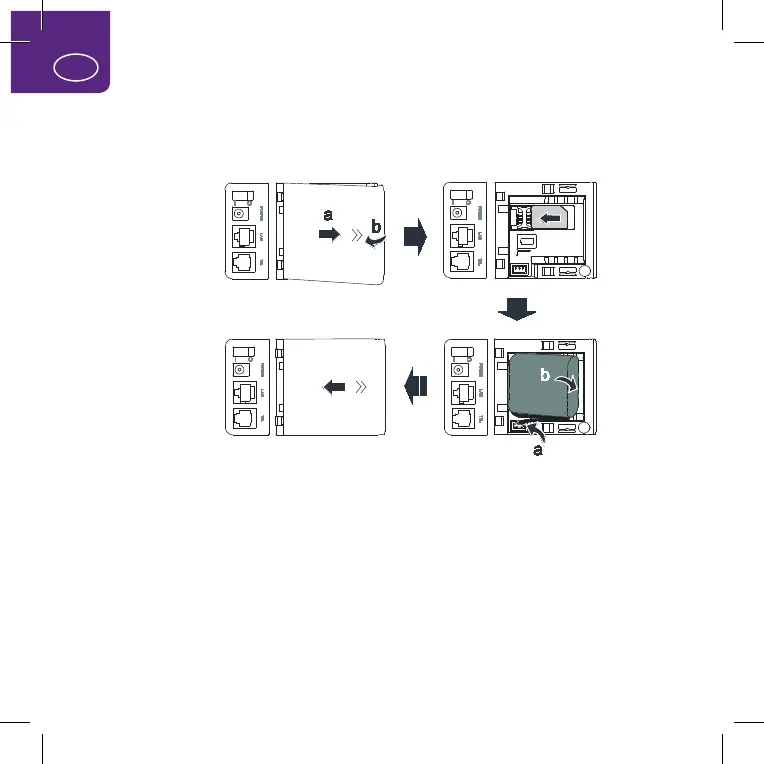5
UK
Getting Started
Installing the USIM Card and the Battery
Install the USIM card and the battery according to the illustration.
Note:
Do not remove the USIM card when it is in use. Doing so will affect the
performance of your WiFi Router and data stored on the USIM card may be
lost.
The WiFi Router automatically charges its battery when connected to a power
source.
The battery is an optional accessory. If it is not included in the package, you
may contact an authorized dealer to buy a battery compatible with the WiFi
Router.
Connecting to a Power Adapter
Install the power adapter according to the illustration.
