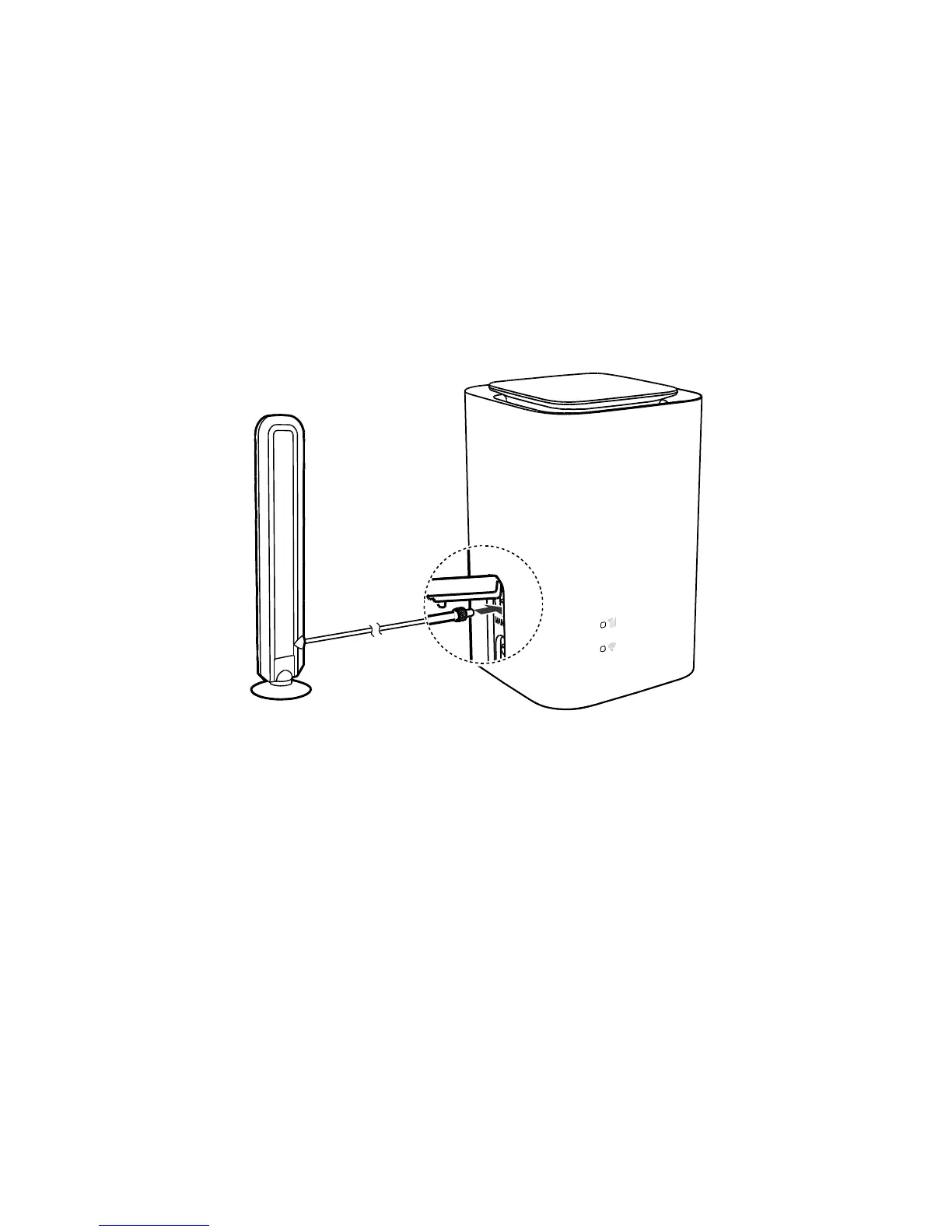7
(Optional) Connecting to an external antenna
In areas with poor reception, connect an external antenna to the LTE cube’s
external antenna port to improve signal reception. Install the external
antenna according to the illustration.
Note:
Before installing or uninstalling the external antenna, ensure that the LTE
cube is powered off and disconnected from the power outlet.
Do not change another unexpected antenna unless manufacturer provides.
Only use the external antenna indoors, and do not use it during
thunderstorm.
To optimize the performance of the external antenna, please put the LTE
cube at least 1 meter away from it. If you have installed two external
antennas, the distance between them should be also greater than 1 meter.
