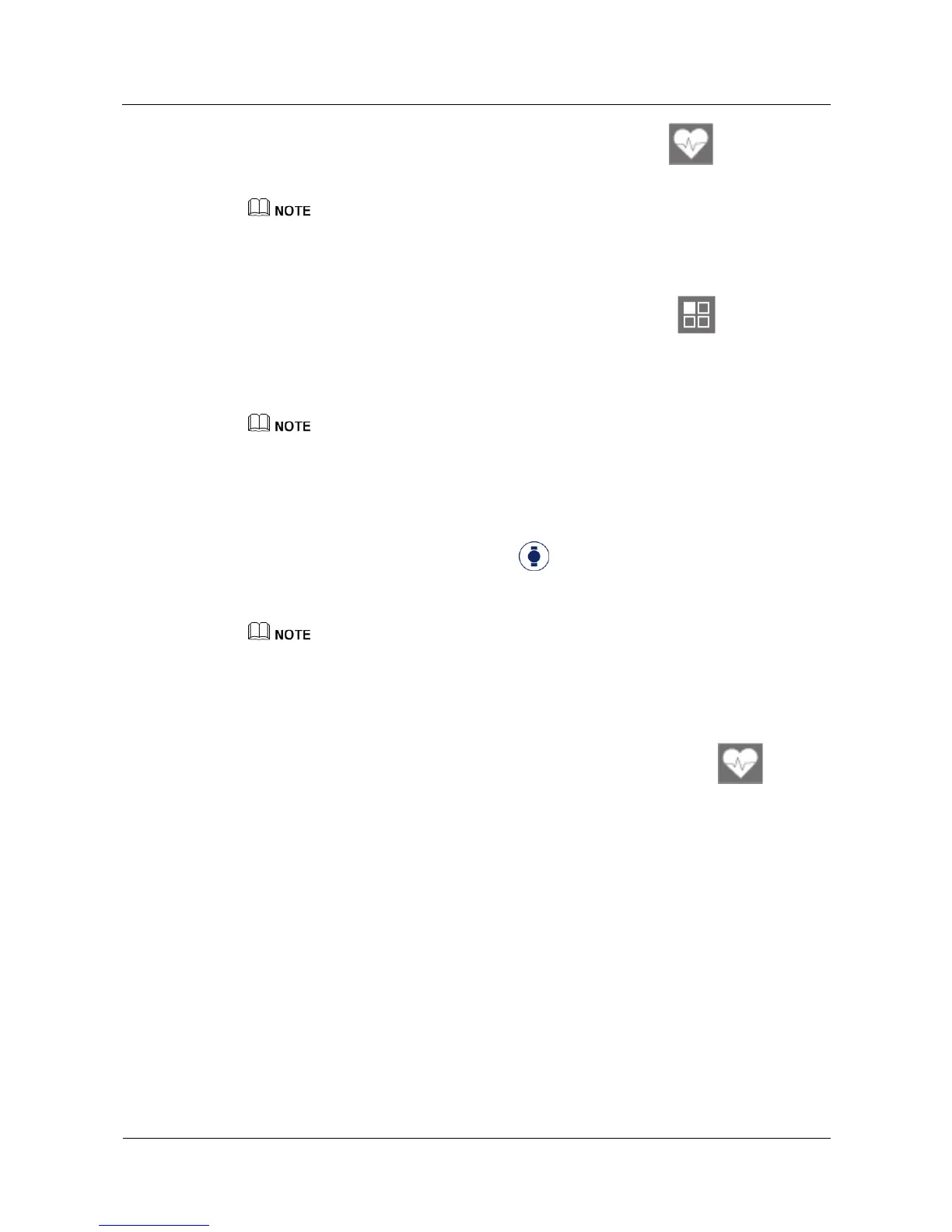Method 1: Swipe up or down on the screen to enter the Heart rate screen. Your
watch will automatically measure your heart rate.
z
After you enter the Heart rate screen, wait for about 2 seconds, and the screen will display
Measuring.... Wait for another 10 seconds, and the screen will display your heart rate. Your watch
will keep testing and updating your heart rate within 45 seconds.
z
To ensure higher heart rate accuracy, wear your watch properly and do not move.
Method 2: Swipe up or down on your watch screen and select More > Auto Measure.
Touch the screen to set the status to ON, and your watch will test your heart rate regularly.
Method 3: When you are on an exercise or training plan, your watch will automatically test
your heart rate continuously.
z
The heart rate accuracy is affected by physical factors, wearing positions, and movements. To
increase data accuracy, wear your watch correctly.
z
The heart rate result cannot be used for medical purposes.
Hear rate warning
Open the Huawei Wear app, touch Devices , select your device, touch Heart rate limit
interval and warning, and turn on Heart rate limit warning. If your heart rate exceeds the
set limit when you are working out, your watch will notify you.
Touch Heart rate limit on the Heart rate limit interval and warning screen to set a heart rate limit.
Viewing previous heart rates
Use one of the following methods to view your previous heart rates:
Method 1: Swipe up or down on your watch screen to enter the Heart rate screen.
Touch the screen to view the curve of your heart rate changes in the past 4 hours.
