FAQ and troubleshooting:
1. item charge is faulty, not charging
If charging fails, the charging indicator does not turn on, the battery level does not increase when you change your
HUAWEI FreeBuds Pro or charging case, perform the following to troubleshoot.
1. Check the earphones connection
Make sure that the USB cable is securely connected to the charging case and USB power adapter. Make sure that
the power adapter is inserted into the power socket correctly.
Not all charging cases are compatible with the E-mark cables (Type-C to Type-C cables with a built-in chip and a
current capacity of 5 A). It is recommended that you use the original Type-C cable to charge the earphones.
2. Clean the metal contact points of the earphones and charging case
Place the earphones into the charging case and check whether the indicator turns on. If the indicator does not turn
on, use a clean and dry cotton swab with pointed tips to gently wipe the charging contacts on the earphones and
charging case to remove foreign objects or smudges. Do this until the indicator turns on.
Do not use a wet cloth or wipe excessively, as doing so may result in water damage to the earphones or distortion of
the metallic contact points.
3. Charge the earphones or charging case for more than 10 minutes
Place the earphones in the charging case and close the charging case. Charge the earphones and charging case
for more than 10 minutes using the cable that came with your earphones
If you are using the FreeBuds Pro, charge the earphones for at least 10 minutes, remove the charging cable
(regardless of whether the indicator is normal), open the charging case, and press and hold theFunction button for
at least 10 seconds until the indicator flashes to restore the earphones to their factory settings.
4. Charge the earphones in an environment with an ambient temperature ranging from 3°C to 45°C to ensure
safe charging.








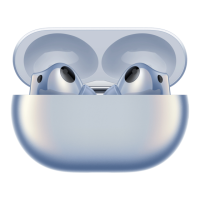



