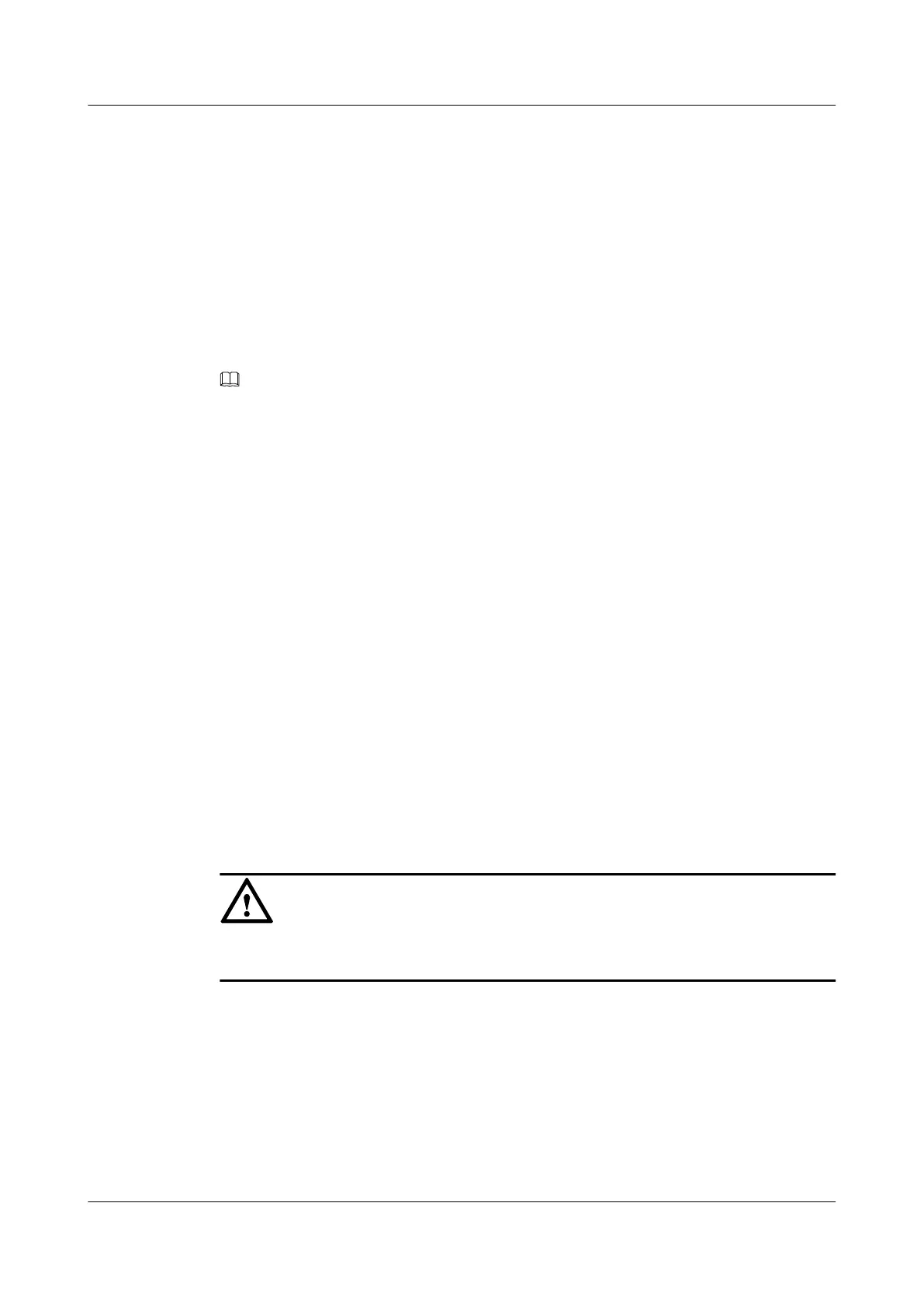Prerequisites
Log in to the management module CLI.
No data preparation is required for this operation.
Procedure
Step 1 On the management module CLI, run the ipmcset -d password -v username command.
l Administrators can change the passwords of all users.
l Operators and common users can change their own passwords only.
NOTE
Run the passwordcomplexity command to check whether the password complexity check function is
enabled, and ensure that the new password meets the following requirements:
l If the password complexity check function is disabled, a password can be empty or a string of up to
20 characters.
l If the password complexity check function is enabled, the password must meet the following
requirements:
– Must contain 8 to 20 characters.
– Must contain at least one space or one of the following special characters:
`~!@#$%^&*()-_=+\|[{}];:'",<.>/?
– Must contain at least two types of the following characters: lowercase letters (a to z),
uppercase letters (A to Z), and digits (0 to 9).
– Cannot be the same as the user name or user name in reverse order.
----End
5.3.4 Recovering the Default Management Module Configuration
Scenario
If you forget the management module password or IP address, you can use the jumper
restoration method to recover the default management module configuration.
NOTICE
This function is available only for personnel authorized by Huawei and Huawei technical
support personnel.
Procedure
Step 1 Power off the management module and remove it from the chassis.
Step 2 Use a jumper cap or other tools to short the third pair of jumpers starting from the outside of
the short-circuit port of the management module.
Step 3 Keep the jumper pins shorted, install the management module to the chassis, and power on
the management module.
FusionServer G5500 Server
User Guide
5 Configuring the G5500
Issue 02 (2017-12-15) Huawei Proprietary and Confidential
Copyright © Huawei Technologies Co., Ltd.
80
