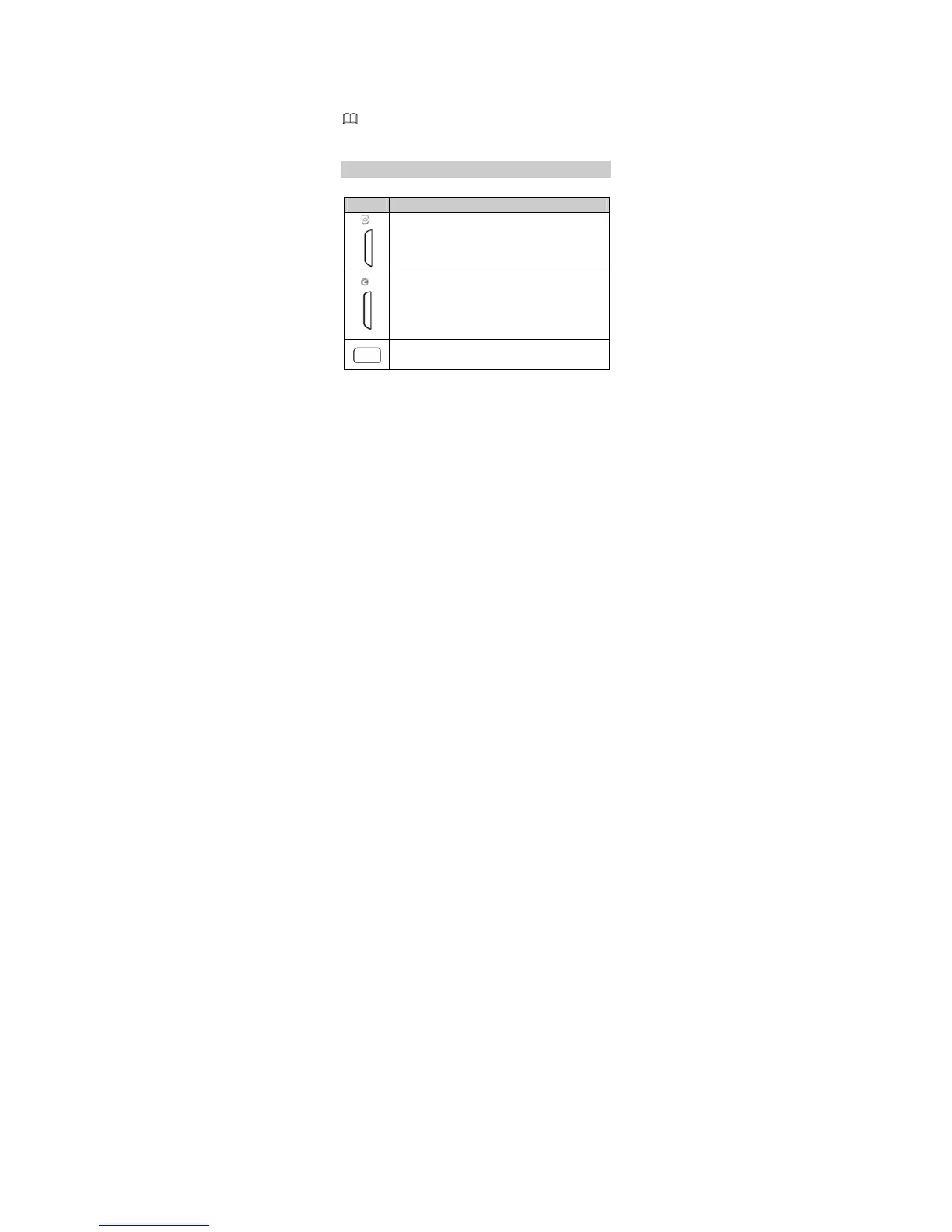2
1 Headset jack 5 Home key
2 Earpiece 6 Camera shortcut key
3 Volume keys 7 Power key
4 Screen 8
Charger jack/Universal
serial bus (USB) port
The figure above shows the appearance of your phone
and is provided only for your reference.
Keys and Functions
Press… To…
z
Press the shortcut key to enter camera function
in standby mode.
z
Power the phone on or off (press and hold for
about 3 seconds).
z
Lock the screen in standby mode.
z
End a call or reject a call.
z
Return to the standby mode.
z
Return to the standby mode.
z
Reject a call.
