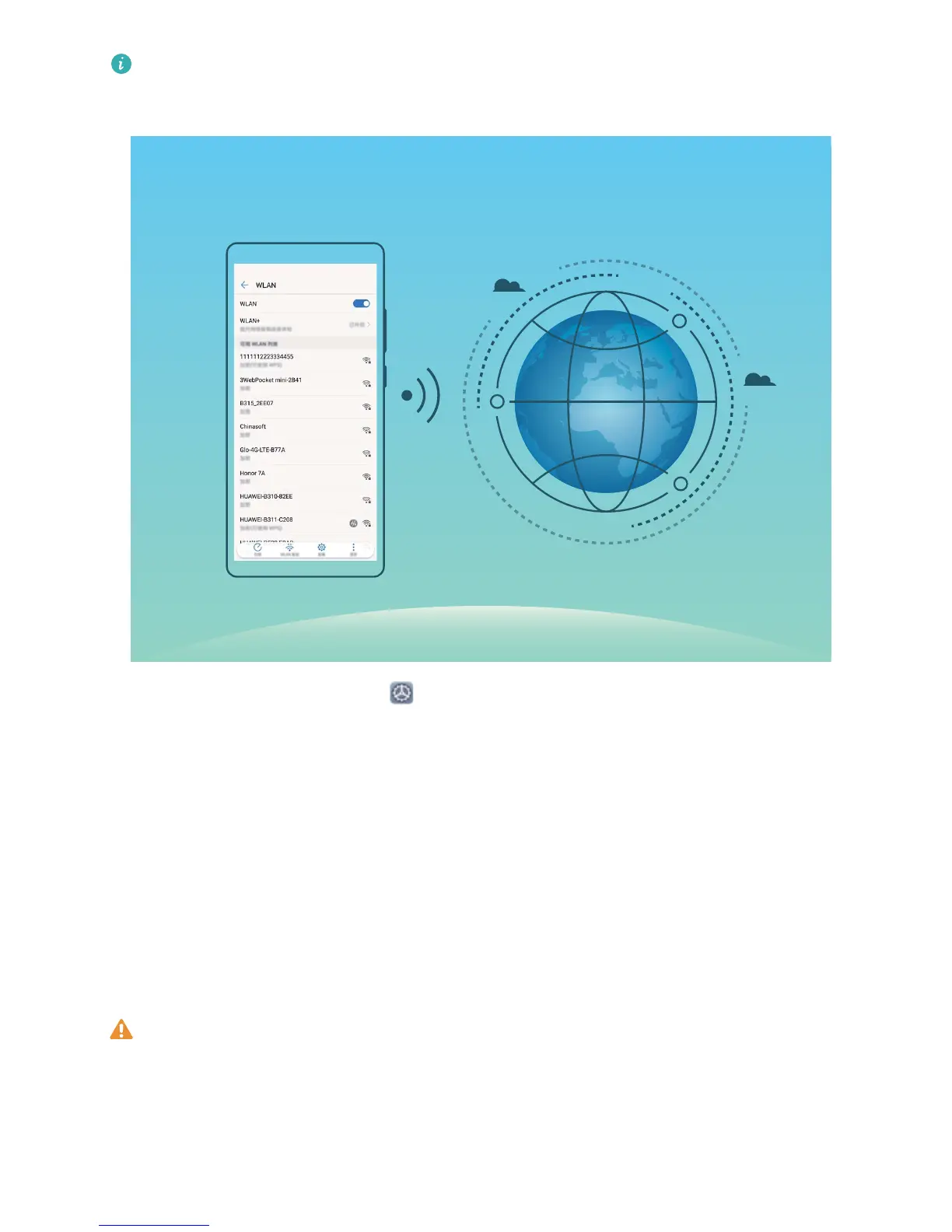To avoid potential security risks (such as unauthorised access to your personal data and nancial
information), please exercise caution when connecting to a public Wi-Fi network.
Connect to a Wi-Fi Network: Open Settings, go to Wireless & networks > Wi-Fi, and enable
Wi-Fi. Touch a Wi-Fi network to access it, and enter the network password or complete the
authentication if required. Alternatively, you can scroll to the bottom of the menu, touch Add
network, and follow the onscreen instructions to add a network hotspot by entering its name and
password.
Smart Charging: Charge Your Device Faster and Safer
Many people nd ordinary charging too slow, but worry about the safely of fast-charging. Worry no
more: SmartCharge has you covered. SmartCharge establishes a direct connection between the Phone
and the charger and intelligently co-ordinates the charging voltage and current based on the battery
power of the Phone to provide a smarter, faster, and safer charge.
Make sure you are using the original charger and USB cable when charging your Phone. Using a
third-party charger or USB cable may cause repeated restarts, longer charges, overheating, or
other unexpected accidents.
New Device
20
