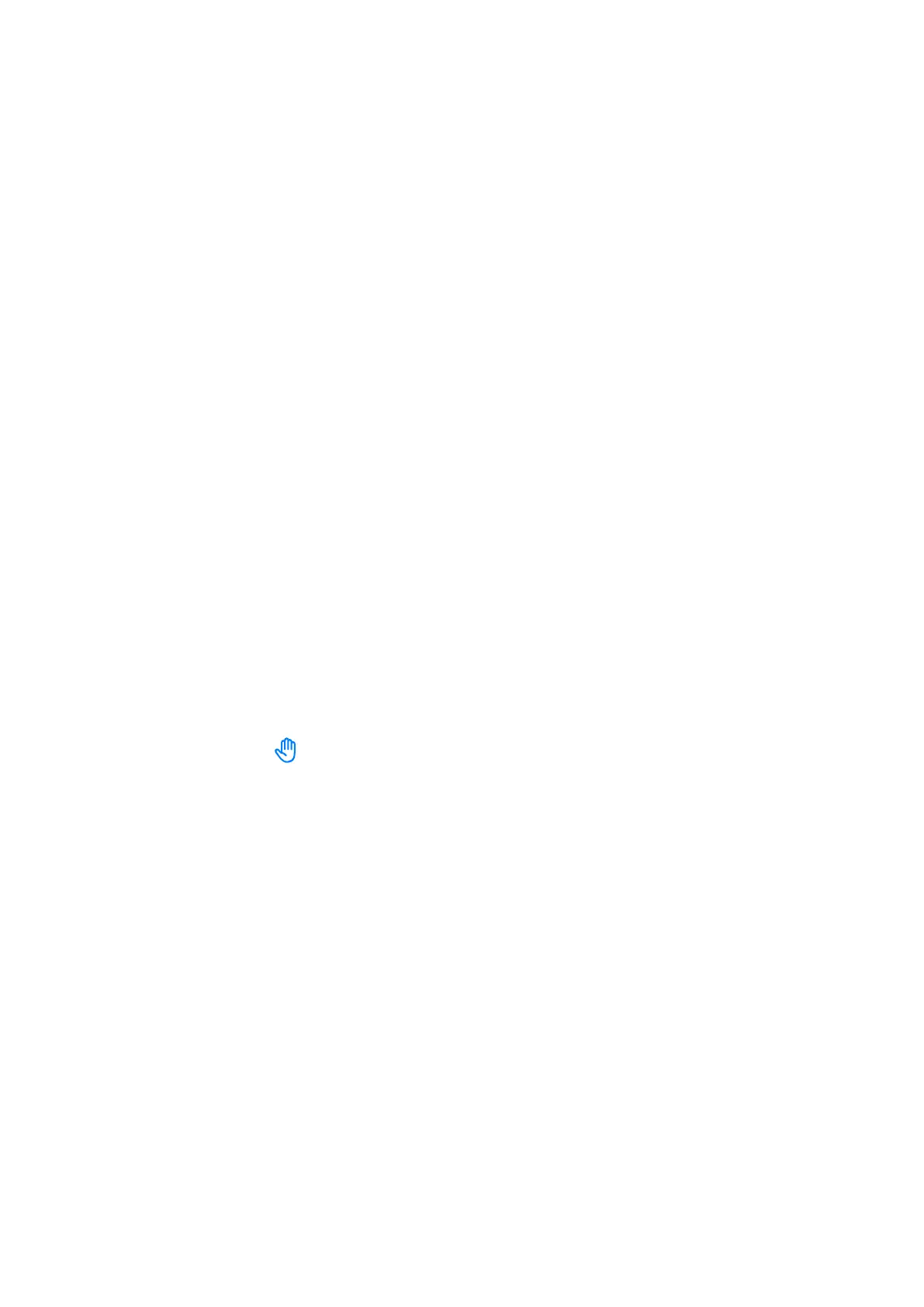Display Your Signature on the Lock Screen
Go to Set
tings > Home screen & wallpaper, touch Lock screen signature, then type text to
display on the lock screen.
To remove the signature, touch Lock screen signature and delete the text.
Access Apps from the Lock Screen
You can access commonly used apps, such as Camera, Recorder, and Calculator, from the lock
screen.
• Turn on the screen, and swipe up on the Camera icon in the lower right corner to open
Camera.
• Turn on the screen, and swipe up from the bottom of the lock screen to open the shortcut
panel. Then touch the app you wish to access from the available shortcuts, such as
Flashlight, Calculator, or Timer.
Screenshots & Screen Recording
Take a Screenshot
Take a Grabshot
1 Go to Settings > Accessibility features > Smart Sensing > Grabshot, and make sure that
Grabshot is enabled.
2 Place your hand half an arm's length away from the screen with your palm facing the
screen, and wait for
to appear at the top of the screen. Then close your st to capture
a scr
eenshot.
Essentials
8
