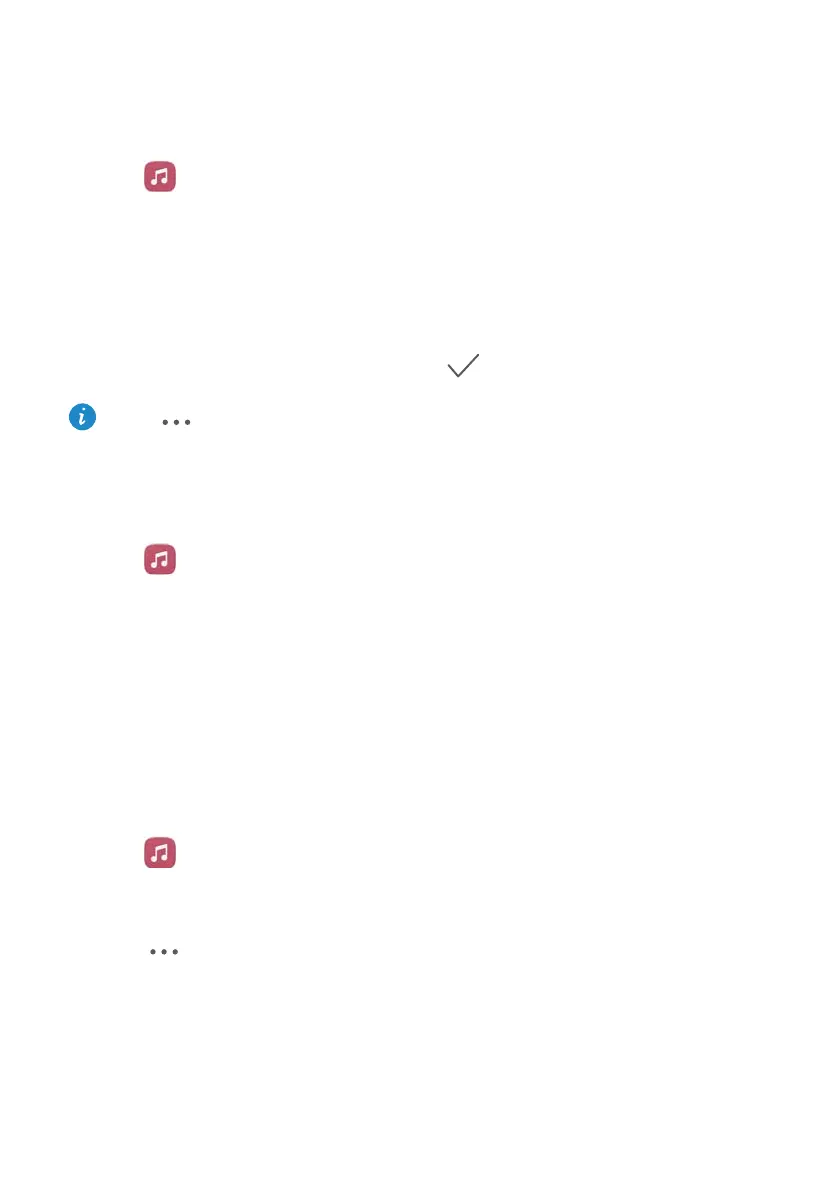Music and Video
132
Creating a playlist
Organize your music by creating customized playlists that contain your favorite songs.
1
Open
Music
.
2
Touch
Playlists
>
Create new playlist
.
3
Name the playlist and touch
Save
.
4
Touch
Add
in the dialog box.
5
Select the songs you want to add and touch .
Touch next to the playlist to
Rename
or
Delete
the playlist.
Playing a playlist
1
Open
Music
.
2
Touch
Playlists
.
3
Select the desired playlist, and then touch a song to start playback, or touch
Shuffle all
to shuffle all songs.
Setting a song as the ringtone
Set your favorite song as the call, notification, or alarm ringtone.
1
Open
Music
.
2
Touch
Local songs
.
3
Touch >
Set as ringtone
next to the song name. You can choose to set the song
as the call, notification, or alarm ringtone.
