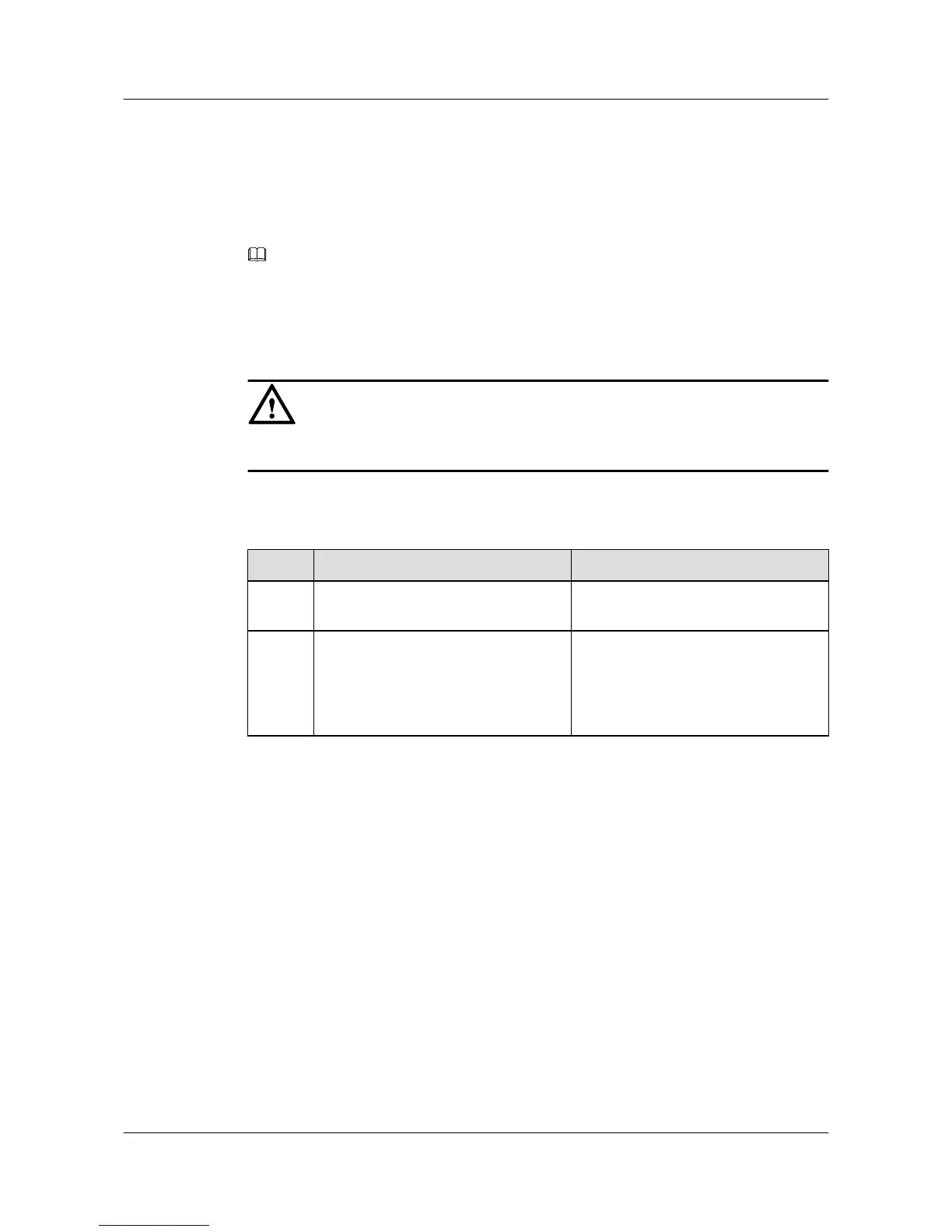4.1 Checking Before Power-on
After hardware installation is complete, you need to check the device installation and cable
installation.
NOTE
Before power-on, you need to check the device cabinet, cables, connectors, sockets, labels, and on-site
environment.
Device Installation Checklist
CAUTION
Before power-on, all the power distribution cabinets and power distribution frames must be off.
Table 4-1 describes the device installation checklist.
Table 4-1 Device installation checklist
No.
Item Method
1 The cabinet is installed according to the
dimensions on the design paper.
Check the cabinet according to the
project design document.
2 The expansion bolts for fixing the
cabinet or base (support) to the ground
are fastened. The plain washer, spring
washer, and nut (bolt) are installed
correctly.
-
S3700&S5700&S6700 Series Ethernet Switches
Quick Start 4 Powering on the Device
Issue 02 (2012-09-10) Huawei Proprietary and Confidential
Copyright © Huawei Technologies Co., Ltd.
49
