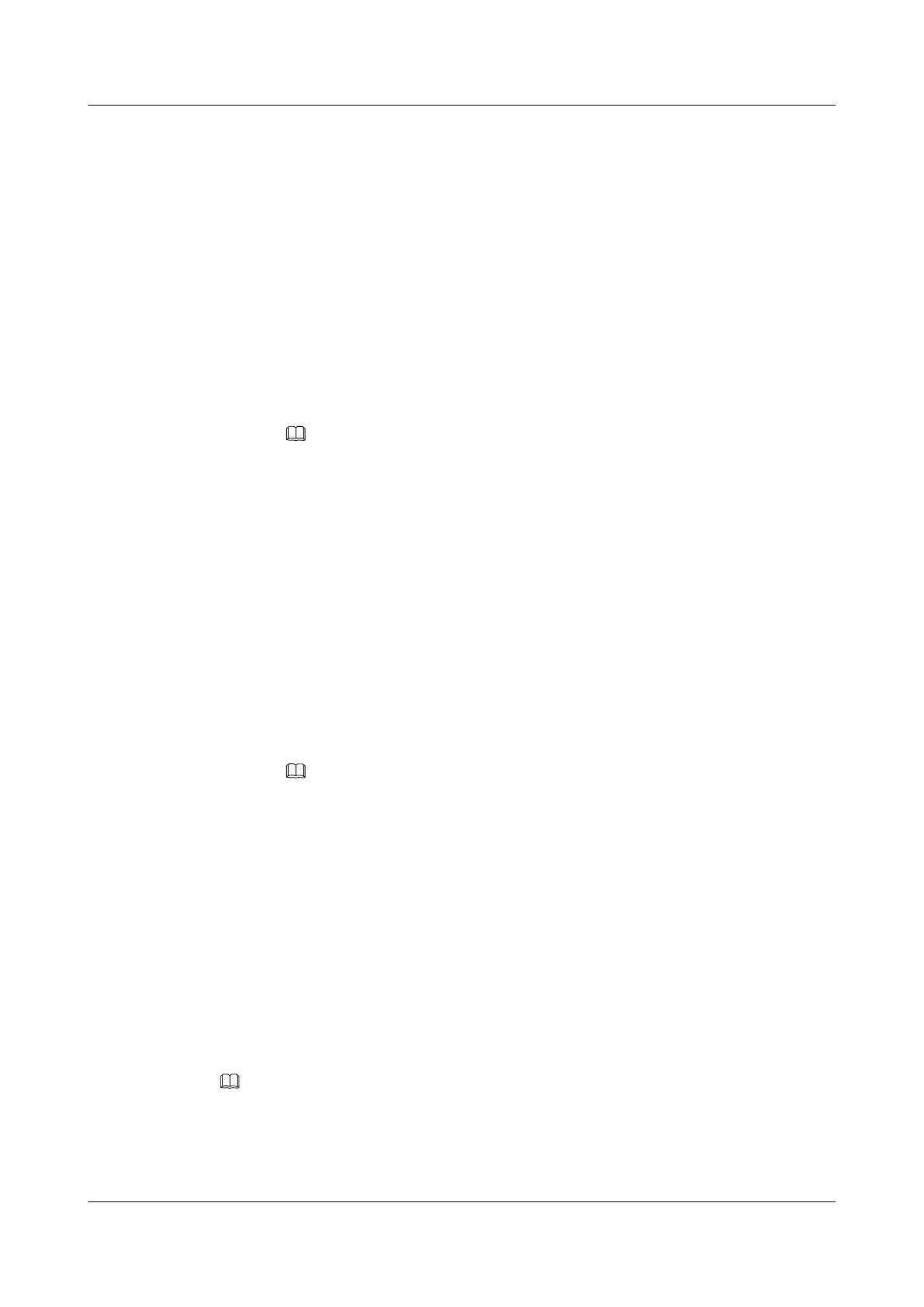Procedure
l Configure the IS-IS preference value.
1. Run:
system-view
The system view is displayed.
2. Run:
isis [ process-id ]
The IS-IS view is displayed.
3. Run:
ipv6 preference preference
The IS-IS preference value is configured.
NOTE
A smaller preference value indicates a higher preference.
The default IS-IS preference value is 15.
l Configure preference values for specified IS-IS routes.
1. Run:
system-view
The system view is displayed.
2. Run:
isis [ process-id ]
The IS-IS view is displayed.
3. Run:
ipv6 preference route-policy route-policy-name preference
The preference values are configured for the specified IS-IS routes.
NOTE
preference takes effect only for IS-IS routes that match the specified routing policy.
----End
6.14.3 Configuring IPv6 IS-IS to Advertise a Default Route
To forward all traffic in an IS-IS area through a default route, configure IS-IS on a Level-1-2
device to advertise the default route.
Context
Only the route ::/0 can be advertised as a default route on a Level-1-2 device. All traffic destined
for other areas is first forwarded to the Level-1-2 device.
To ensure successful traffic forwarding, external routes must be learned on the Level-1-2 device.
NOTE
Configuring static default routes can also achieve the function of interaction between different routing
protocols, but require large configurations and are difficult to manage.
If multiple Level-1-2 devices are deployed, a routing policy can be configured to allow only the Level-1-2
device that meets the specified conditions to advertise a default route, preventing blackhole routes.
S6700 Series Ethernet Switches
Configuration Guide - IP Routing 6 IS-IS Configuration
Issue 01 (2012-03-15) Huawei Proprietary and Confidential
Copyright © Huawei Technologies Co., Ltd.
302
