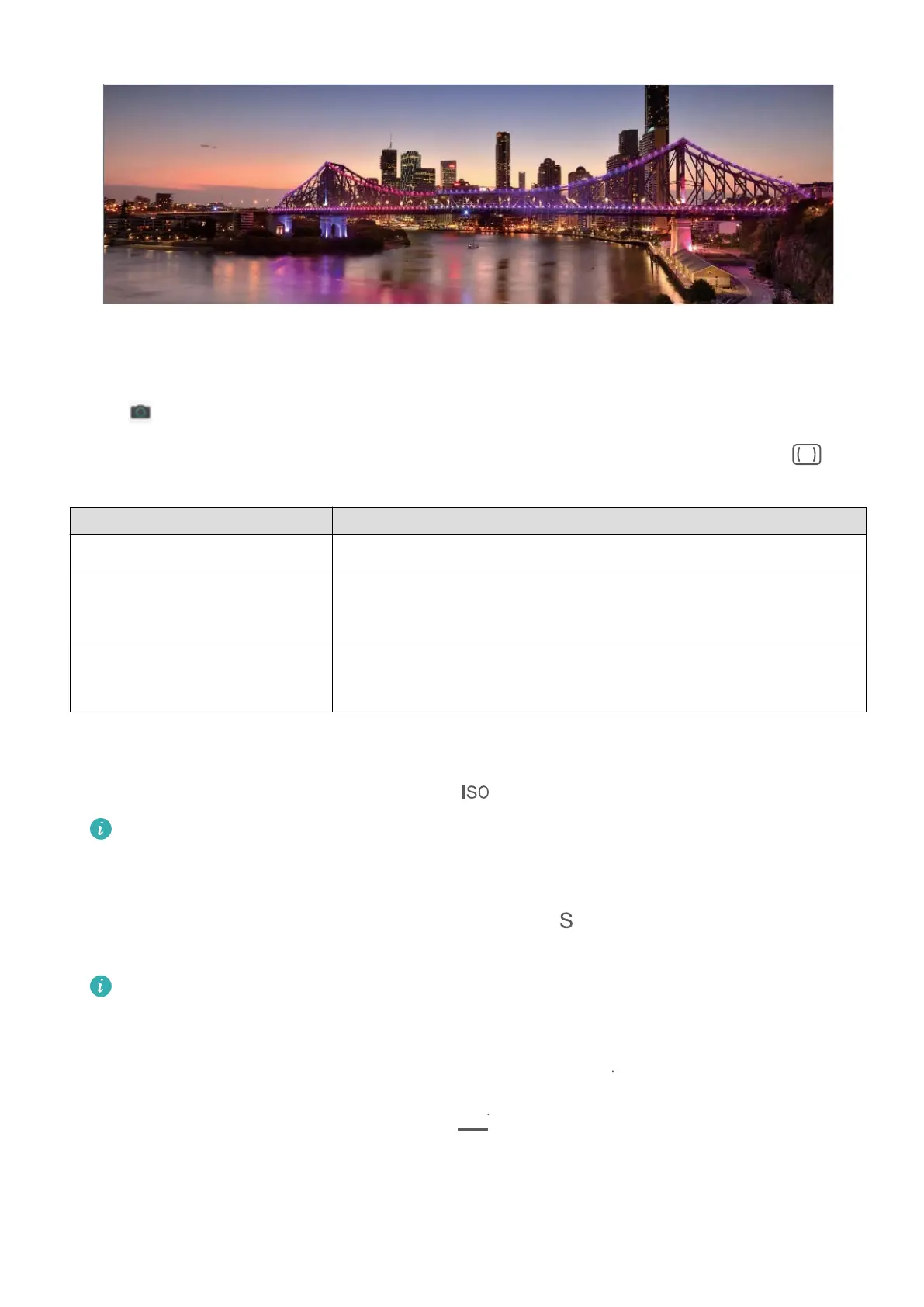Use Pro Mode to Take Scenic Photos
Go to Camera > More > Pro.
Adjust metering based on the subject of the shot: On the Pro mode screen, touch
and
select a metering mode accordingly.
Metering Mode Application Scenario
Matrix The subjects are broad landscapes and seas.
Center The subject is in the center and stands out from the
background.
Spot The subject to be highlighted is relatively small, such as a
ower or a tree.
Adjust brightness based on the shooting environment:
• Adjust ISO: On the Pro mode screen, touch and adjust the slider.
To avoid excessive image noise, an ISO value below 400 is recommended. The
recommended ISO value for the daytime is between 100 to 200, but may exceed 400
for some night scenes.
• Adjust shutter speed: On the Pro mode screen, touch (shutter speed) and adjust the
slider.
The recommended shutter speed for static scenes (such as mountains) is between 1/80
and 1/125 of a second. For moving scenes (such as waves), select a relatively fast
shutter speed and use a tripod for best results.
• Adjust EV compensation: On the Pro mode screen, touch
and adjust the slider.
Adjust AWB: On the Pro mode screen, touch
and adjust the slider.
Exciting Features
4
