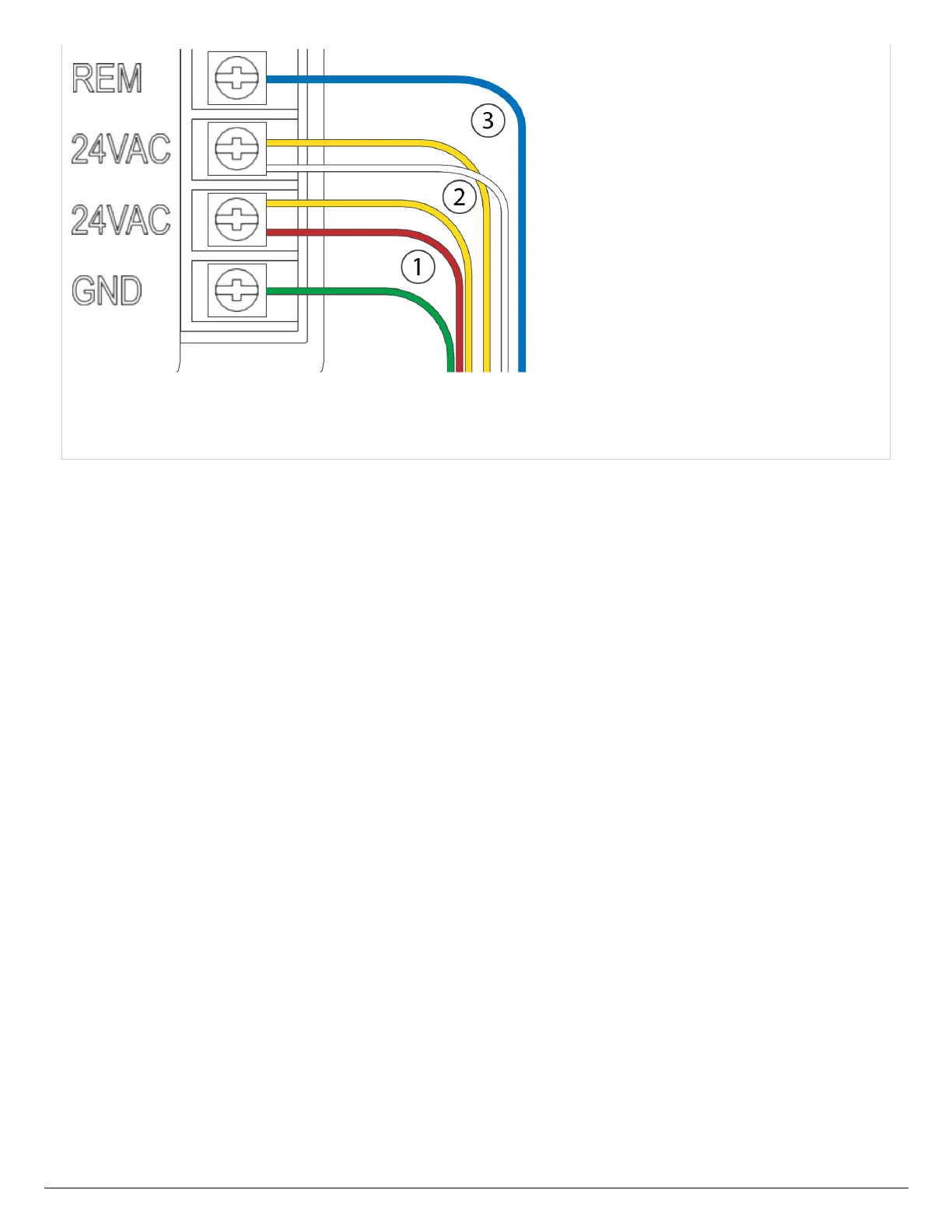Operation
The ROAM System will allow you to remotely turn on and off any station on your Hunter
controller with the press of a button. Once on, the station will run for the run time you have
designated in the remote. To remotely activate a station, follow the steps below:
1. Plug the receiver into a SmartPort® that is connected to a powered controller. The
receiver will beep 4 times followed by a 10-second pause and a single beep.
2. If your transmitter is not on (no display), wake it up by pressing and holding the MODE
button for 5 seconds. The Transmitter will display the active station.
3. Use the up and down buttons to display the station you would like to start.
4. Press the "Green Play Button" to start the station. The Transmitter will display the
Transmit icon . If you are near the receiver, you will hear it beep 2 times. This indicates
that the Receiver has received the command.
5. Press the "Red Stop Button" to turn off any station that is on. The display will show
the Transmit icon and receiver will beep again twice. The ROAM System is designed to
turn on
one station at a time (unless you activate a program). Therefore, turning a station on
while another station is operating will cause the operating station to turn off.
NOTE: The ROAM remote can activate any station on the controller whether the controller
dial is in the “SYSTEM OFF”, “RUN” or “RUN/BYPASS SENSOR” modes. If a sensor
device has been wired to the controller, the ROAM remote will NOT override the sensor for
