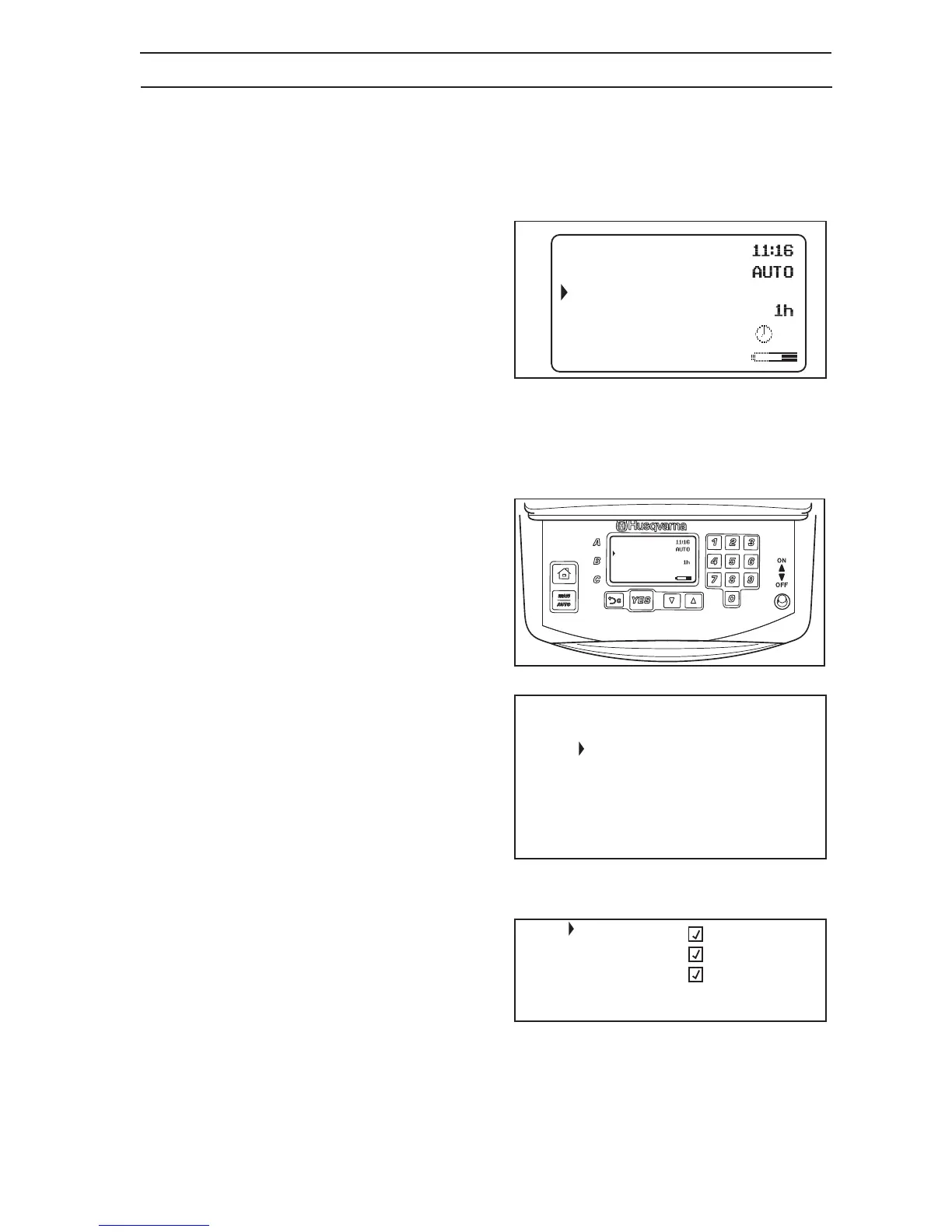English - 47
6. MENU FUNCTIONS
6. Menu functions
6.1 Main menu
The main menu consists of four options:
6.3 Commands (1)
6.4 Timer (2)
6.5 Installation (3)
6.6 Settings (4)
The numbers in brackets refer to the menu rows on
the display of Husqvarna Automower
®
.
There are a number of submenus under each option.
You can access all the functions to set Automower
®
settings via these.
Browse between menus
Browse through the main menu and submenus with
the help of the arrow buttons. Enter values and the
time with the help of the numerical buttons and
confirm each selection with the
YES
button. Press
the
Cancel button
to go one menu step back, and
press the
Home
button to return directly to the main
menu.
Number series
To navigate more quickly within the mower menu, you
can use a number series (shortcut) to reach a specific
function directly. The first number in the series corre-
sponds to a selection in the main menu. The second
number corresponds to the selection in the first sub-
menu etc. For example: Press 2 2 in the main menu
and the submenu
Day timer
is shown.
The headings on the following pages include
respective number series within brackets.
Submenus
In some of the submenus there is a box to the right of
specific rows. When this box is checked with a tick it
means the function is selected.
In some of the submenus there is information to the
right of specific rows. This information indicates
which selection has been made for the function.
Main menu
Commands
Timer
Installation
Settings
Main menu
Commands
Timer
Installation
Settings
Day timer
Reset all timers
Start Time 1
Stop Time 1
Start Time 2
Stop Time 2
PIN code
Time lock
Alarm
GPS
