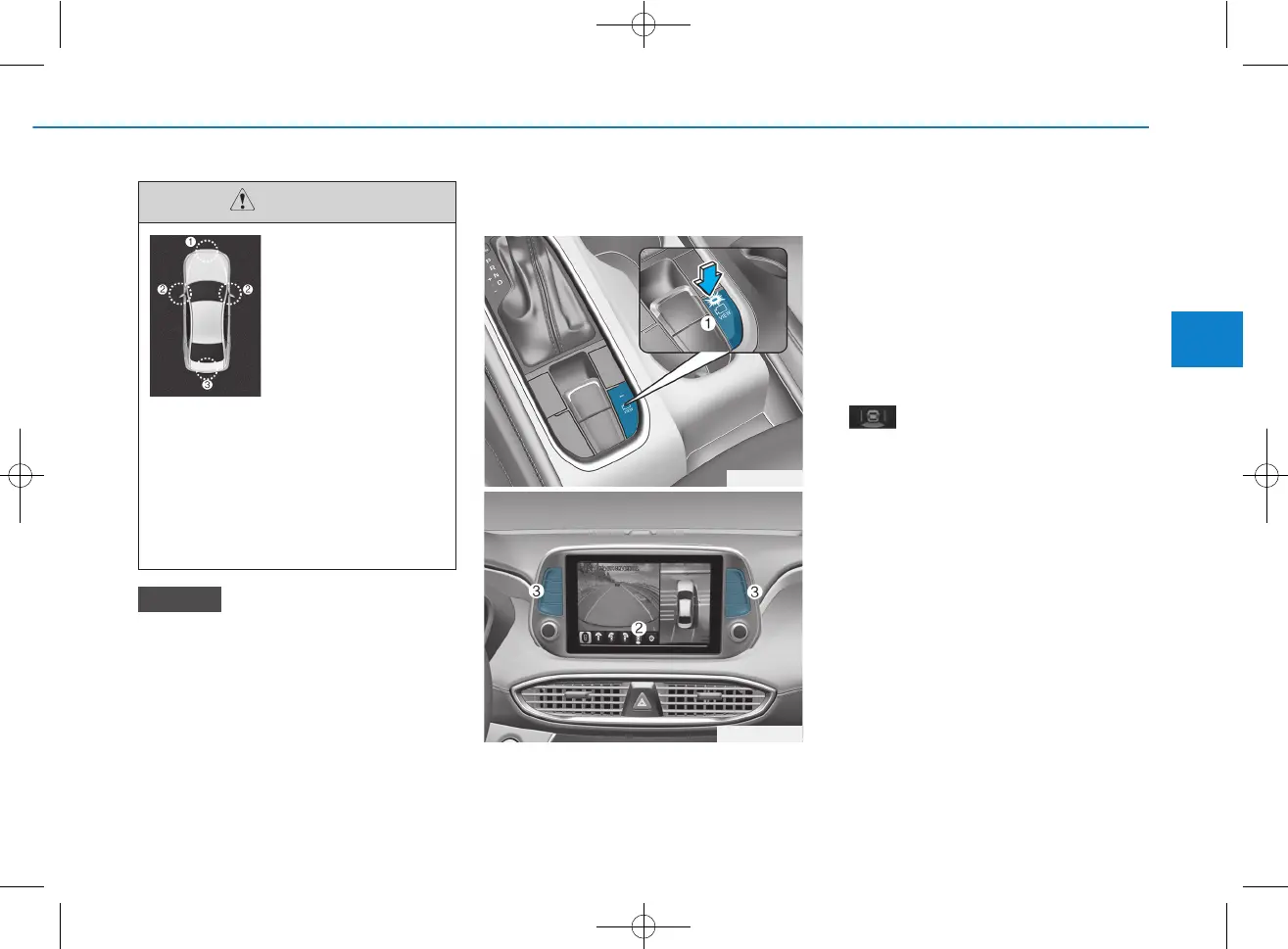3-133
Convenient features of your vehicle
3
Always keep the camera lens
clean. The camera may not work
normally if the lens is covered
with foreign material.
Driving rear view monitor
(if equipped)
You may check the rear view through
the screen while driving.
The system is activated when:
• The engine is ON
• The vehicle's speed is over 15
km/h (10 mph) and you press the
SVM button (1, indicator ON)
• The vehicle's speed is under 15
km/h (10 mph) and you press the
(2) on the screen
The system is deactivated when:
• You press the SVM button (1, indi-
cator OFF) again
• Other SVM system modes are
selected from the screen
• You press the audio or AVN system
button (3)
NOTICE
(1) Front camera
(2) Left/Right cam-
era
(3) Rear camera
Surround View Monitor system
only serves to assist the driver
in parking. ALWAYS look
around your vehicle to make
sure there are no objects or
obstacles before moving the
vehicle.
CAUTION
ODH047435
OTM048053L
OTM048052
