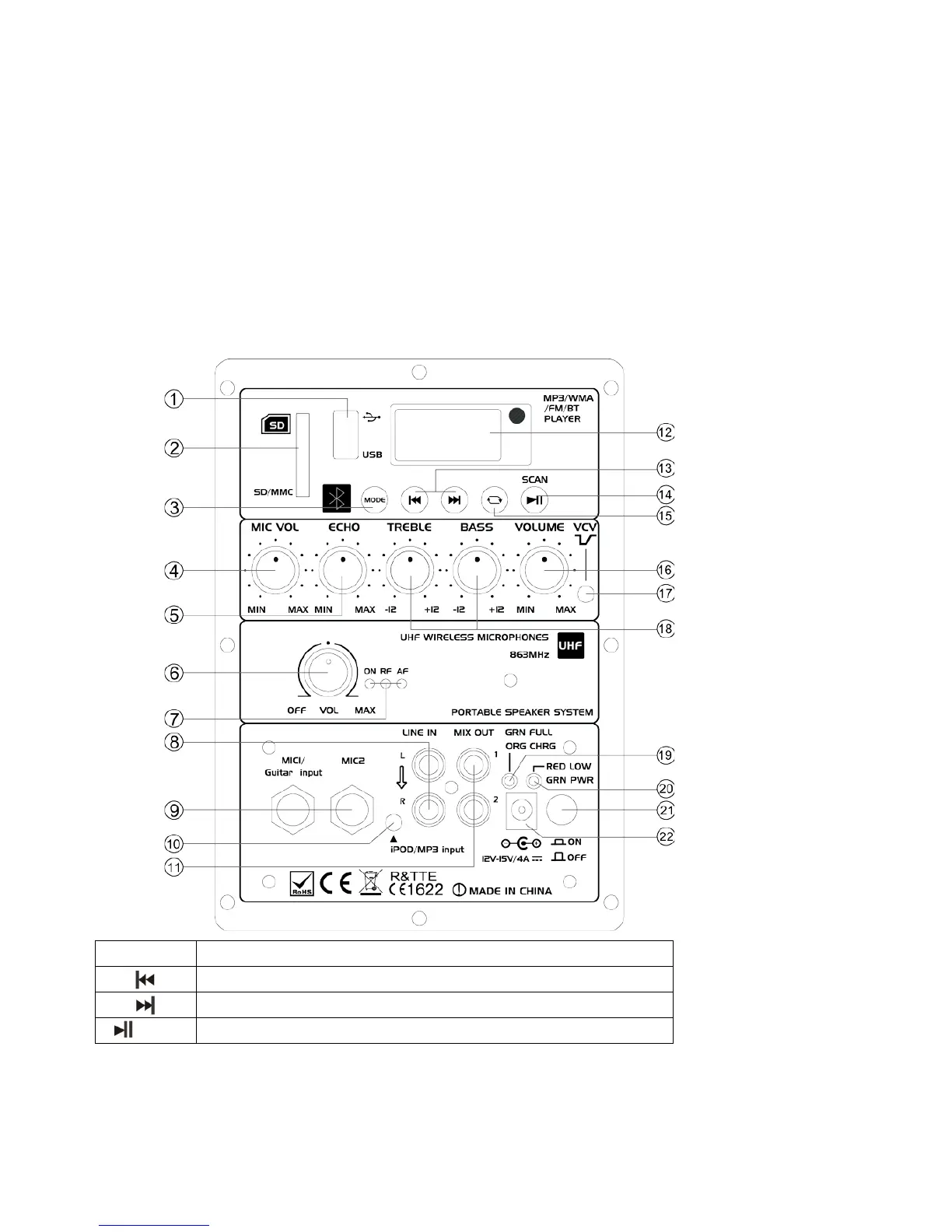©Copyright LOTRONIC 2016 PORT UHF BT manual 4
TO USE VOX FUNCTION
When VOX function is enabled, the music level will decrease when somebody talks into one of the microphones. The
music level becomes normal when the user stops talking into the microphone.
To activate this function, switch the VCV switch to on. If you want to disable this function, set this switch to off position
BLUETOOTH FUNCTION
1. Switch on your Bluetooth device and activate the Bluetooth connect function
2. Select IBIZA-PORT in the list of found devices and connect.
3. Press the MODE switch to BT function,
4, Now you can play Bluetooth music.
HOW TO USE THE UHF MICS
Switch on the UHF microphone via the switch on the mic body. The box will automatically select the wireless
microphone.
PANEL OF PORT8/PORT10UHF-BT
1. USB port
2. SD card socket
3. MODE
4. Mic Volume
5. Mic Echo control
MODE Cycle through USB / LINE / BLUETOOTH/FM
