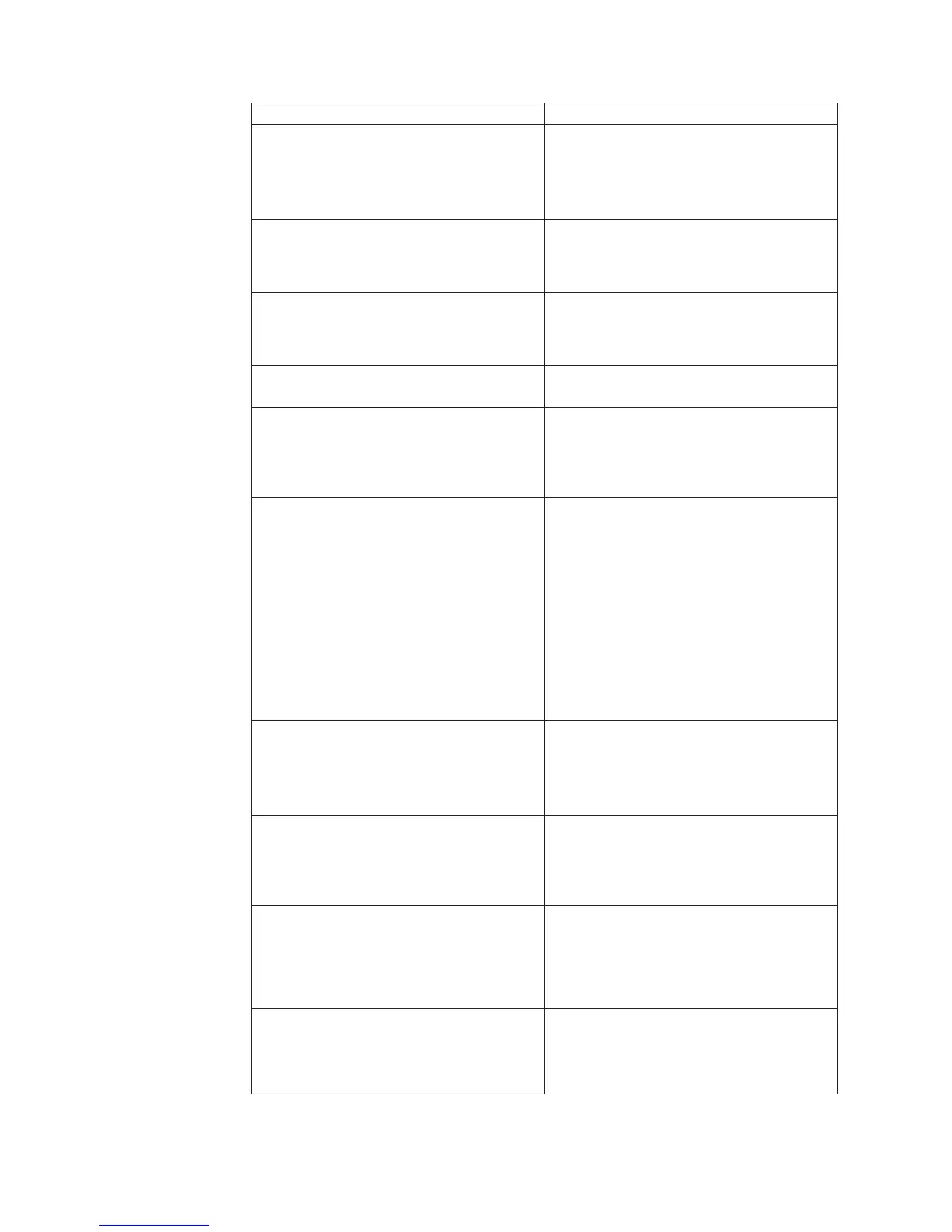POST Error Code FRU/Action
111
I/O channel parity error
1. Reseat adapters
2. Any adapter
3. Riser card
4. System Board
114
Adapter ROM error
1. Adapter Memory
2. System Board
3. Riser card
129
Internal cache test error
1. Processor
2. L2 Cache Memory
3. System Board
151
Real-time clock failure
1. System Board
161
Bad CMOS battery
1. Run Setup
2. CMOS Backup Battery (see “Safety
information” on page 207)
3. System Board
162
Configuration mismatch
1. Run Setup and verify Configuration
2. Had a device been added, removed,
changed location? If not, suspect that
device.
3. Power-on external devices first, then
power-on computer
4. CMOS Backup Battery (see “Safety
information” on page 207)
System Board
5. System Board
6. Riser card
162
And unable to run diagnostics
1. Diskette Drive
2. System Board
3. Diskette Drive Cable
4. Riser card
163
Clock not updating or invalid time set
1. Time and Date Set?
2. CMOS Backup Battery (see “Safety
information” on page 207)
3. System Board
164
POST detected a base memory or extended
memory size mismatch error or RIMM
socket 3 is populated with a RIMM memory
module
1. Run Setup. Check System Summary
menu for memory size change. (See
“Setup Utility program” on page 10.)
2. Run the Extended Memory Diagnostic
tests
166
Boot Block Check Sum Error
1. Run Flash Recovery using Boot Block.
See “Flash recovery boot block jumper”
on page 200.
2. System Board
94 Hardware Maintenance Manual