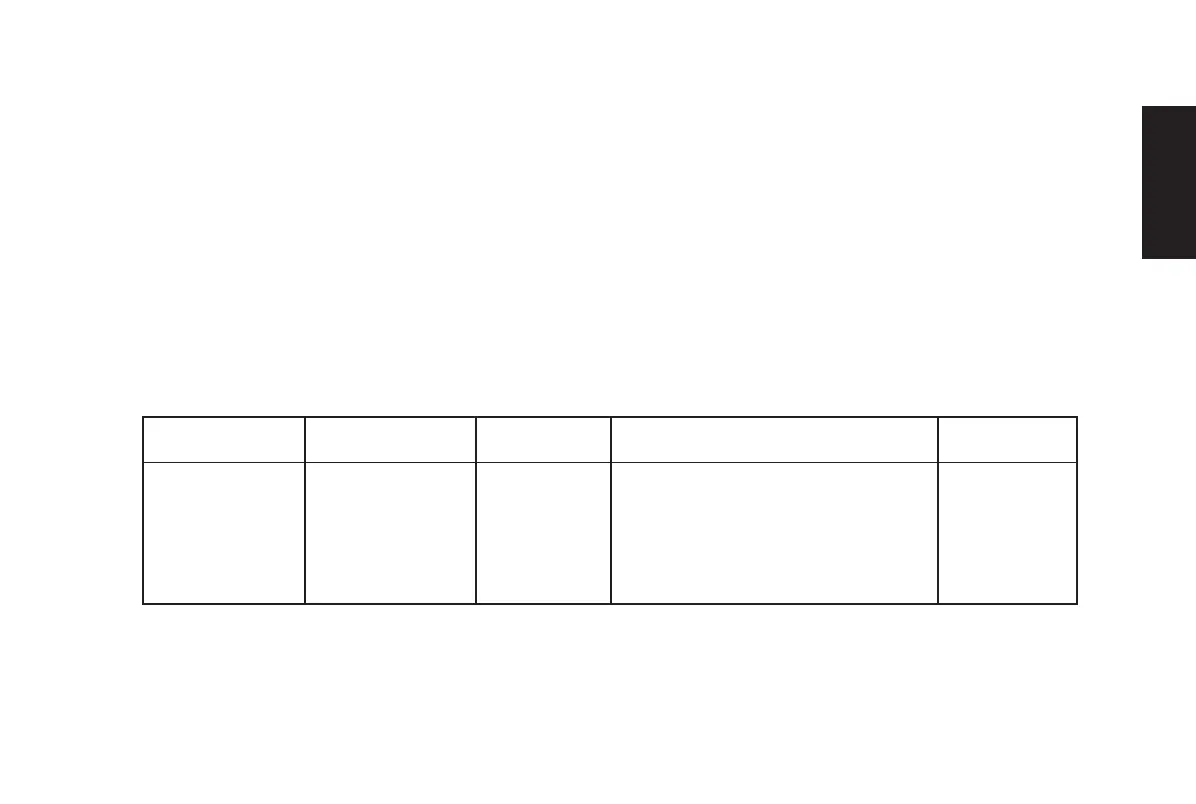ENGLISH
Power Management
Press a key or move the mouse.*
State
Screen Restoring Operation
Compliance
Power indicator
Steady green
Normal
On
Blank
Press a key or move the mouse.*
Press a key or move the mouse.*
ENERGY STAR
Blank
Blank
VESA Off
VESA Suspend
VESA Standby
* There may be a slight delay before the picture returns
Steady Yellow
Steady Yellow
Steady Amber
To benefit from power management, the monitor must be used
in conjunction with a computer that implements the Video
Electronics Standards Association (VESA) Display Power
Management Signalling (DPMS) Standard.
The power management feature is invoked when the computer
recognizes that you have not used your mouse or keyboard for
a user-definable period of time. There are several states as
described in the table below.
15
NUTEK