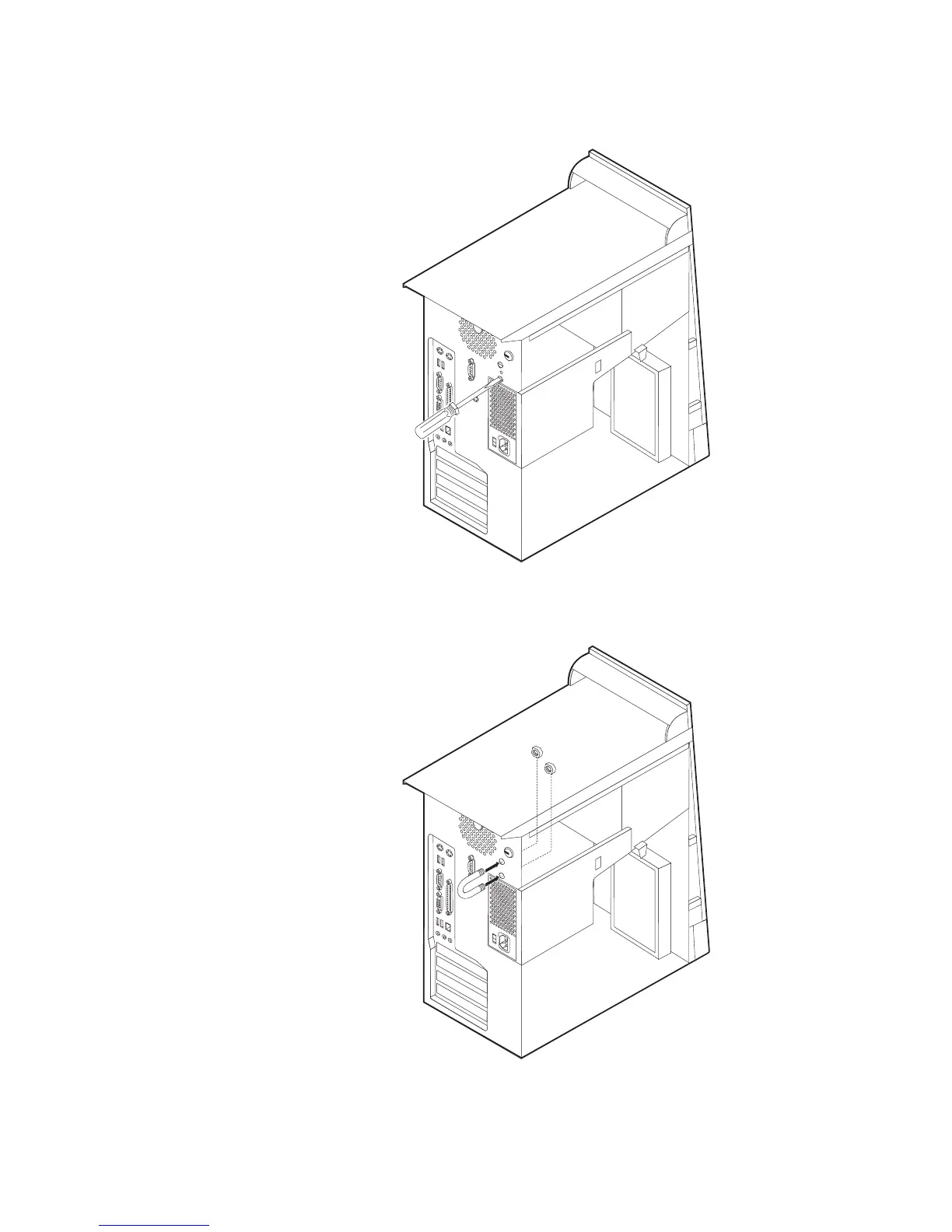2. Utilize uma ferramenta como, por exemplo, uma chave de parafusos para
remover as duas chapas metálicas.
3. Introduza o dispositivo de fixação em U através do painel posterior e, em
seguida, encaixe e aperte as porcas, utilizando uma chave inglesa do tamanho
apropriado ou ajustável.
4. Volte a colocar a cobertura do computador. Para obter mais informações,
consulte a secção “Instalar de novo a cobertura e ligar os cabos” na página 74.
72 Manual do Utilizador