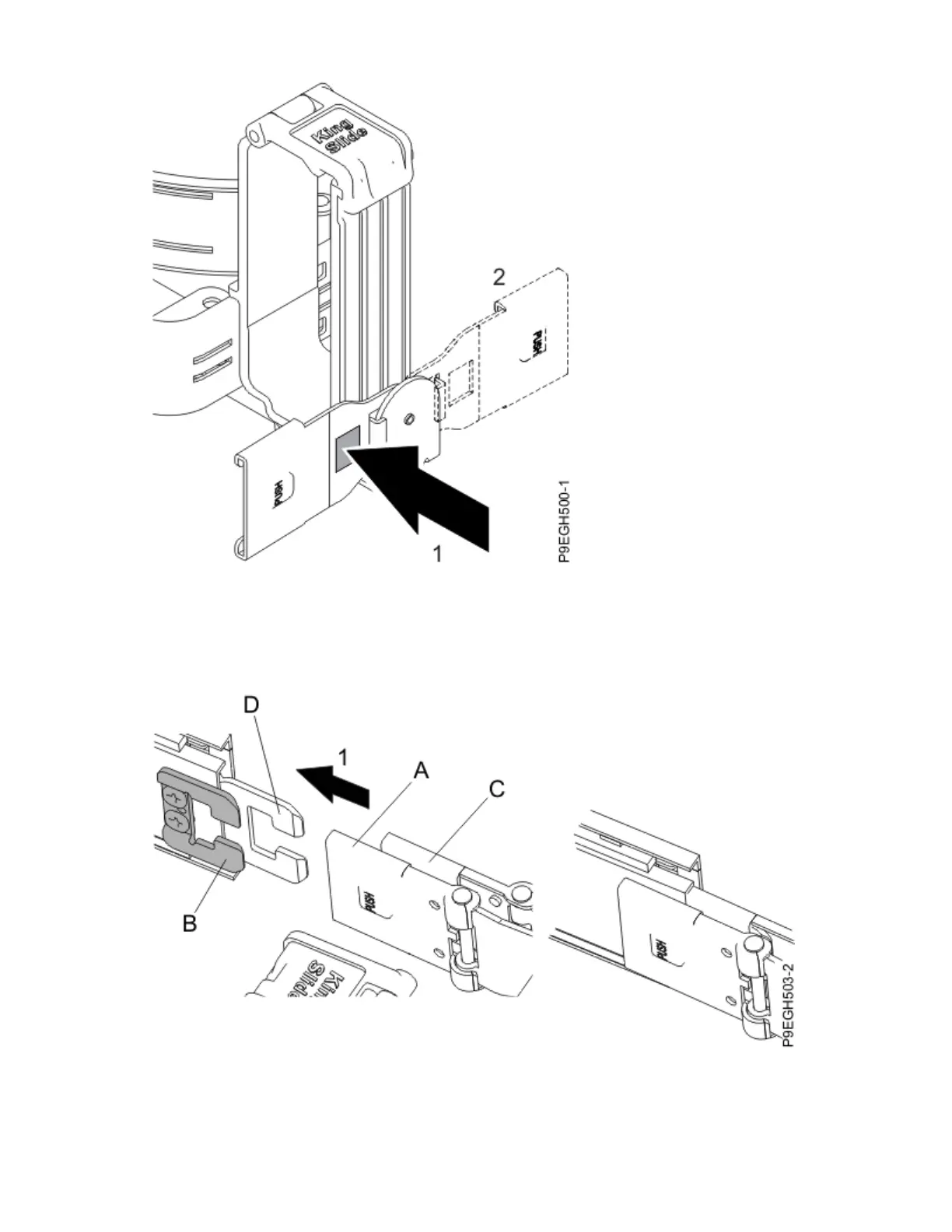Figure 9. Swiveling the cable management arm extension tab
3. Insert the inner cable management arm tab (A) to the inner mounting bracket (B) until the outer
mounting bracket (D) clicks into place.
Note: To avoid damage when the system is placed in the service position, ensure that the middle pin is
between each arm.
Figure 10. Inserting the mounting brackets
4. On the opposite side of the rack, insert the extension tab (E) to the outer cable management arm tab
(F) until it clicks into place.
Installing the IBM Power System S914 (9009-41A)
11
