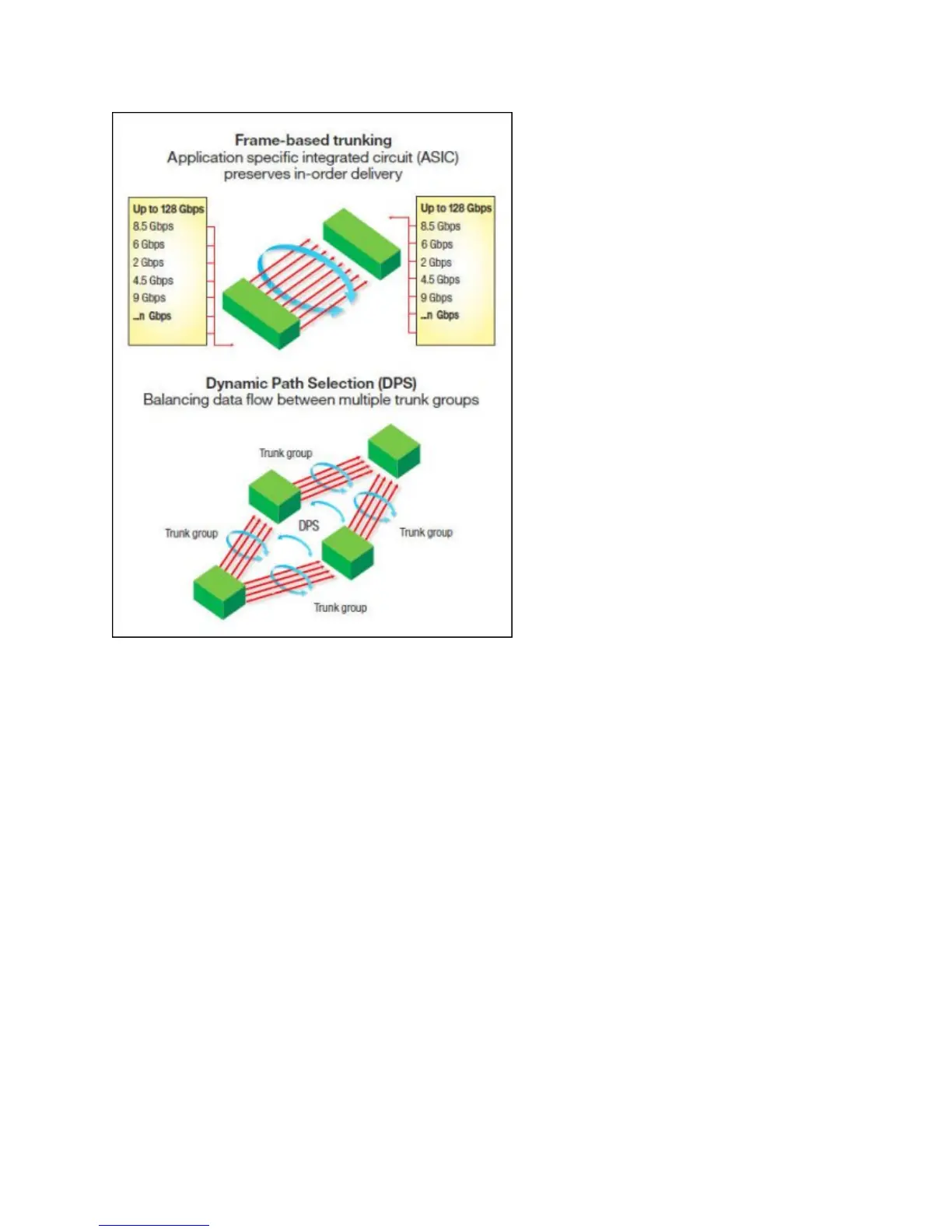IBM System Networking SAN24B-5 Switch 3
Figure 2. Exchange-based dynamic path selection
SAN24B-5 augments ISL Trunking to provide more effective load balancing in certain configurations. It
provides a low total cost of ownership (TCO) because of its 12-port base configuration, easy
administration, 1U footprint and low-energy consumption, which is 0.22 watts per Gbps and 3.3 watts per
port.
The SAN24B-5 can be deployed as a full-fabric switch or as an access gateway, which simplifies fabric
topologies and heterogeneous fabric connectivity (the default mode setting is a switch). Access Gateway
Mode uses NPIV switch standards to present physical and virtual servers directly to the core of SAN
fabrics. This makes access gateway transparent to the SAN fabric, greatly reducing management of the
network edge. In Access Gateway Mode, the SAN24B-5 can connect servers to NPIV-enabled b-type,
m-type, and other SAN fabrics. Access Gateway Mode for the SAN24B-5 is supported only in 24-port
configurations.
Organizations can easily enable Access Gateway Mode through IBM Network Advisor v11, or later, or a
command-line interface. Key benefits of Access Gateway Mode are as follows:
Improved scalability for large or rapidly growing server and virtual server environments
Reduced management of the network edge, since access gateway does not have a domain identity
and appears transparent to the core fabric
Support for heterogeneous SAN configurations without reduced functionality for server connectivity