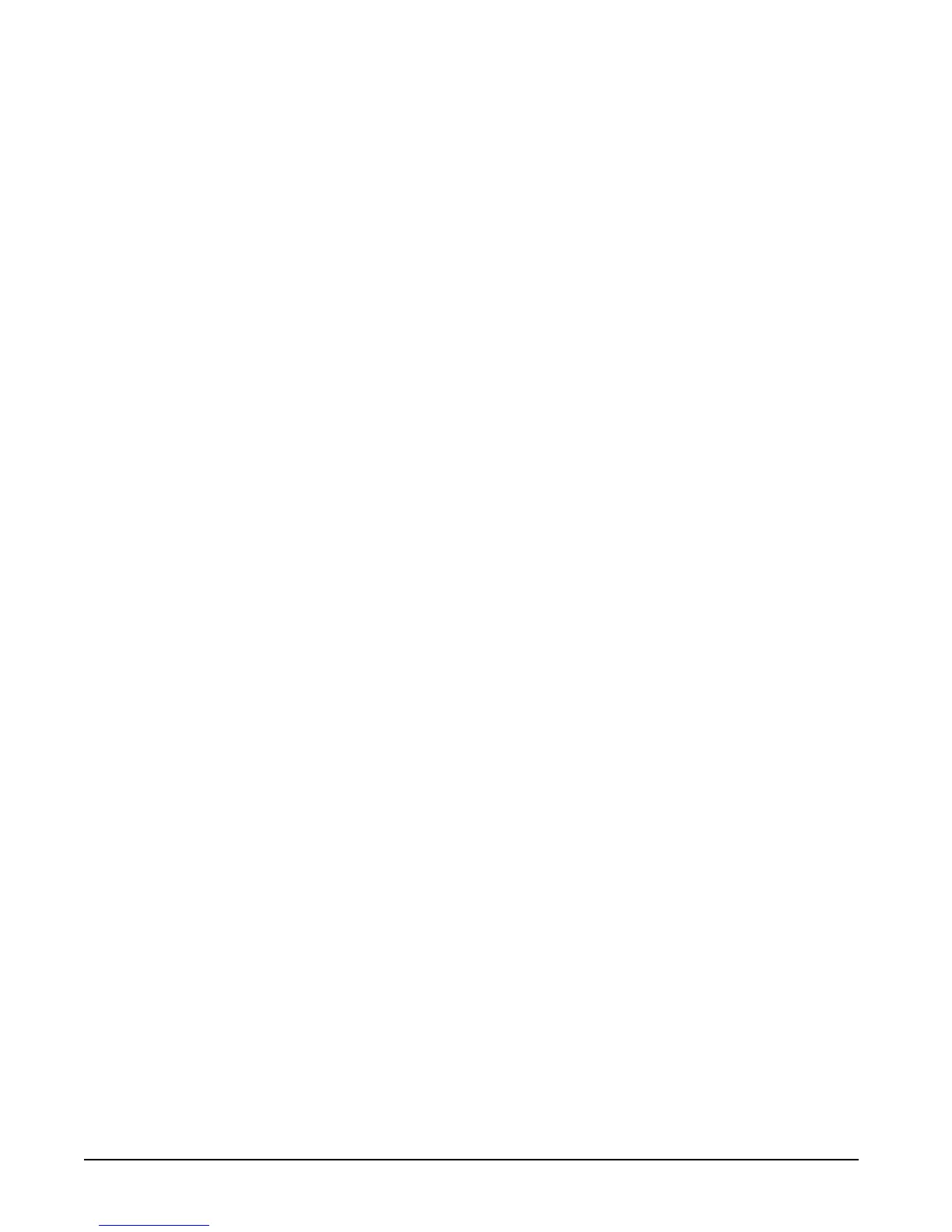IBM Europe, Middle East, and Africa
Hardware Announcement ZG09-0272
IBM is a registered trademark of International Business Machines Corporation
2
• Maximize return on IT investments with low entry price, small form factor, and low
power consumption
• Manage risk with enhanced reliability features and full remote management
• Manage complexity of IT with greater flexibility to meet a wide range of stateless
infrastructure needs
The right choice for your diverse needs
The x3250 M2 is designed for infrastructure applications like firewall, security,
disaster recovery, name server, authentication, credit card processing, e-mail,
domain controller, and more. It leverages the latest dual-core and quad-core
processor technology, making it ideal for:
• Large enterprise specialized applications
• SMB infrastructure workloads
• Branch office general-purpose applications
• OEM appliance solutions
Go green and save
The x3250 M2 is an excellent appliance box and occupies the same area as many
Ethernet switches, enabling more efficient use of existing data center space. Quiet
fans minimize noise in your office environment. And since it plugs into a 110-volt
outlet, you can deploy it anywhere.
Dependable design
The x3250 M2 offers built-in reliability features such as hot-swap HDDs. Mini-
BMC and optional Remote Supervisor Adapter II Slimline to enable full remote
manageability from a single console.
Warranty: One- or three-year, customer replaceable unit (CRU) and on-site labor
2
,
limited warranty
3
; optional warranty service upgrades available.
1
When referring to GB, GB stands for one billion bytes. Total user capacity may
vary depending on operating environments.
2
You may be asked certain diagnostic questions before a technician is sent.
3
For information on the IBM Statement of Limited Warranty, contact your IBM
representative or reseller. Copies are available upon request.
Additional notes
• The information in IBM announcement letters is subject to change without notice,
consult the IBM Sales Manual, or your IBM representative or reseller, for the most
current information.
• The Microsoft® Windows® Preinstallation Environment software included with the
ServerGuide
tm
contains a security feature that will cause an end user customer's
system to reboot without prior notification to the end user customer after 24
hours of continuous use of the Microsoft Windows Preinstallation Environment.
During routine usage of ServerGuide, which does not usually require usage of the
Microsoft Windows Preinstallation Environment software for such an extended time
period, this condition should not occur.