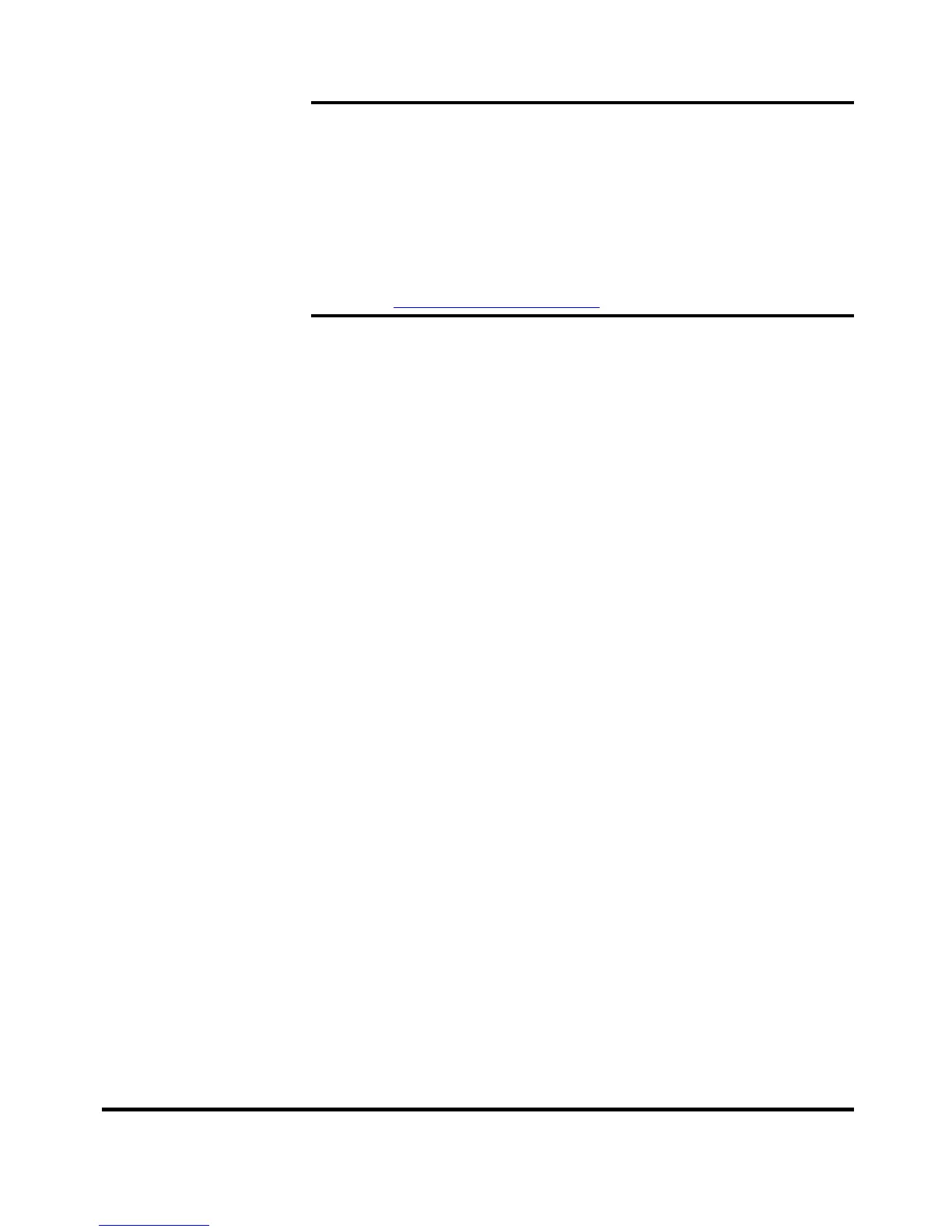A highly-affordable, ultradense, uniprocessor server for edge-of-network and Web-based
computing in space-constrained environments
Please see the Legal Information section for important notices and information.
7
Customization Services (PCS), such as asset tagging, hardware integration, software
imaging and operating systems personalization.
IBM offers extensive technical support by phone and via the Web. Support options include
links to forums/newsgroups, problem submission, online shopping support, service offerings,
device drivers for all IBM product lines, software downloads and even upcoming technical
seminar worldwide schedules and registration. Also available are remote installation,
configuration and usage support for System x hardware and software, as well as onsite custom
services to give customers the level of expertise they require.
IBM Maintenance and Technical Support solutions can help you get the most out of your IT
investment by reducing support costs, increasing availability and simplifying management with
integrated support for your multiproduct, multivendor hardware and software environment. For
more information on hardware maintenance, software support, solution support and managed
support, visit http://ibm.com/services/maintenance.
Advanced Systems Management Capabilities
The x3250 M4 has a high level of systems management capabilities that are well-suited to
remote locations as well as to stand-alone environments. Features include IMM2, IBM
ToolsCenter, Automatic Server Restart, Wake on LAN
®
support, PXE support, UEFI, Predictive
Failure Analysis, and IBM Systems Director.
The IMM2 provides industry-standard Intelligent Platform Management Interface (IPMI) 2.0-
compliant systems management. It provides a number of important system functions, including:
• Monitoring of system and battery voltage, system temperature, fans, power supplies,
processor and DIMM status
• Fan speed control
• Product ID and Family ID detection
• Highly secure remote power on/off
• System reset control
• NMI/SMI detection and generation
• System diagnostic LED control (power, HDD, activity, alerts, heartbeat)
• IPMI over LAN
• Serial Over LAN
• Proxy server support
• LAN messaging and alerting
• Predictive Failure Analysis for system fans
• SSL (Secure Socket Layer) and LDAP (Lightweight Directory Access Protocol) support
• Enhanced authentication and encryption algorithms (RMCP+ and AES)
• VLAN support
• Local update of IMM firmware
• Firmware firewall
• Support for IPMI v2.0 compliant management software (e.g., xCAT)
• Other mandatory and optional IPMI functions
The IMM alerts IBM Systems Director to anomalous environmental factors, such as voltage
and thermal conditions—even if the server has failed.
The x3350 M4 also supports an optional IBM Virtual Media Key for additional systems
management capabilities, including:
• Latest OS failure screen capture
• Graphical console redirection over LAN
• Remote virtual floppy and CD-ROM
• High-speed remote redirection of PCI video, keyboard and mouse
IBM ToolsCenter consolidates 42 needed tools for managing servers individually into an
integrated suite of 8 tools. They are organized by function: deployment, updates, configuration
and diagnostics. Tools are now simpler to access and use with a single webpage for access, a
common look and feel and a common command line interface for the scripting tools. The
ToolsCenter Bootable Media Creator offers significantly more functionality than past tools with
the ability to add more tools to the bootable image and to automatically download the bootable
environment if needed. Bootable Media Creator allows you to create bootable CDs, DVD, and
USB keys for updates customized to your systems.