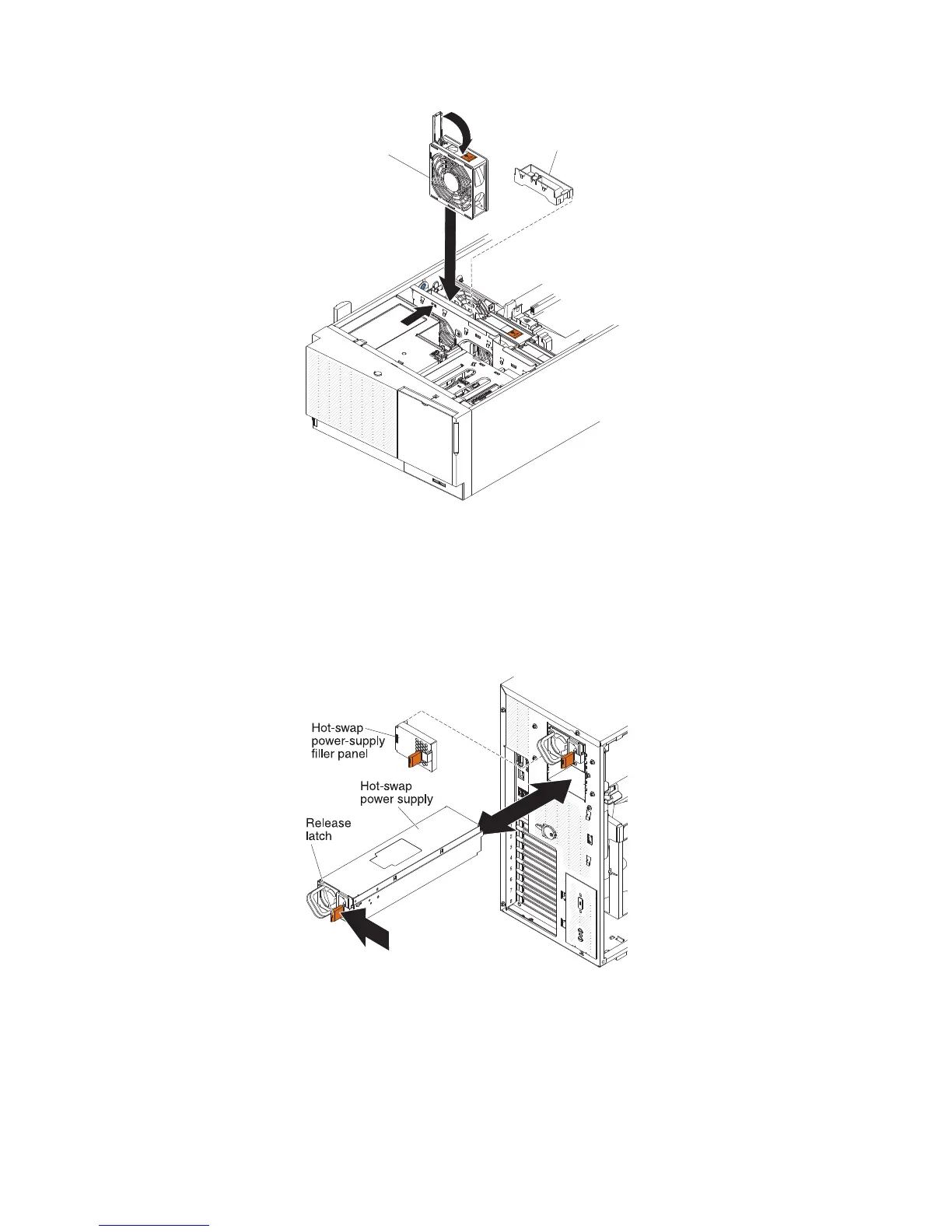Hot-swap fan
Fan air
baffle
Note: Replace a hot-swap fan within 30 seconds of removal.
Attention: Static electricity that is released to internal server components
when the server is powered-on might cause the server to halt, which could
result in the loss of data. To avoid this potential problem, always use an
electrostatic-discharge wrist strap or other grounding system when working
inside the server with the power on.
9. Remove the power-supply filler from the second power-supply bay.
10. Slide the new power supply partially into the empty power-supply bay. Pinch
the orange release latch and push the power supply the rest of the way into
the bay until it is seated.
11. Install the left-side cover.
12. Connect one end of the new power cord into the connector on the back of
power supply, and connect the other end of the power cord to a properly
grounded electrical outlet.
Chapter 2. Installing optional devices 73