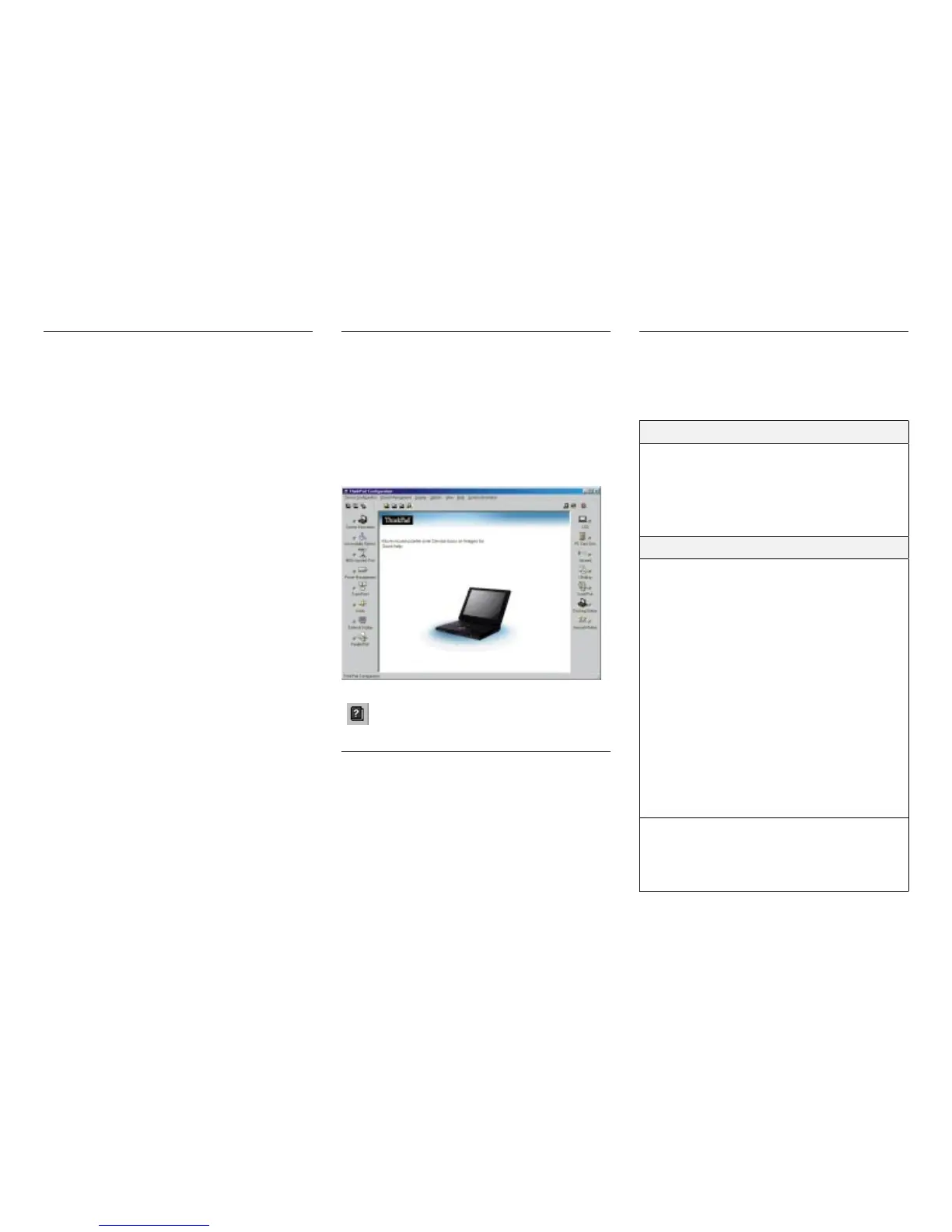Getting help around the
world
International Warranty Service (IWS) is available for
customers who are moving products or traveling to
countries where their product (as identified by the
4-digit machine type) is sold and serviced by IBM or
IBM authorized representatives. Warranty service
delivery methods of the servicing country will be in
effect. IBM reserves the right to change or modify
its service delivery methods by country at any time
without notice. Service procedures vary by country,
and some service and parts may not be available in
all countries because of the laws of that particular
country. Some countries have fees that apply where
service is provided on-site in remote locations.
To register, call one of the following IWS Offices:
The IWS office will issue an International Warranty
Service Certificate, which you can use wherever IBM
or IBM resellers sell and service this product.
Before you call for service, have on hand:
The exact wording of any error messages
Hardware and software configuration information
A description of the problem
Information and serial numbers of any options
installed on your system.
ThinkPad Configuration
program
You can customize your hardware system settings
with the ThinkPad Configuration program. To start
the ThinkPad Configuration program, click Start,
move the cursor to Settings, and click Control
Panel; then double-click the ThinkPad Configura-
tion icon.
For more information, click the Help button
( ).
Battery status
You can monitor the battery status with the Fuel-
Gauge program. To start the Fuel-Gauge program,
click Start and move the cursor to Programs and
ThinkPad; then click Fuel-Gauge.
If you are using the secondary battery, you can also
see its status with the Fuel-Gauge program.
For further information
You can find the following information in your
ThinkPad user's manuals:
User's Reference
Getting familiar with your computer
Extending the features of your computer
Protecting your computer
Solving computer problems
Features and specifications
Online User's Guide
Using your computer outside your home
country
Using audio, modem, and DVD features
Protecting your computer
Using your computer with a battery pack
Using your computer with a PC Card
Frequently asked questions
Resolving system resource conflicts
Installing software
Using system management
Using PS2 commands
Using modem commands
Hints on using options
Handling tips and ergonomics information
Getting service
Glossary
Southeast Asia, Australia, New Zealand,
and Hong Kong:
61-2-9354-4171
Canada, Latin America, and the U.S.: 1-800-497-7426
or
248-740-1215
Europe, Middle East, and Africa: 44-1475-893638
Japan, Korea, China (except Hong Kong),
and Taiwan:
81-462-73-7598
Note: To start the Online User's Guide, click
Start from the Windows main window, and move
the cursor to Programs and ThinkPad 600; then
click ThinkPad 600 User's Guide.