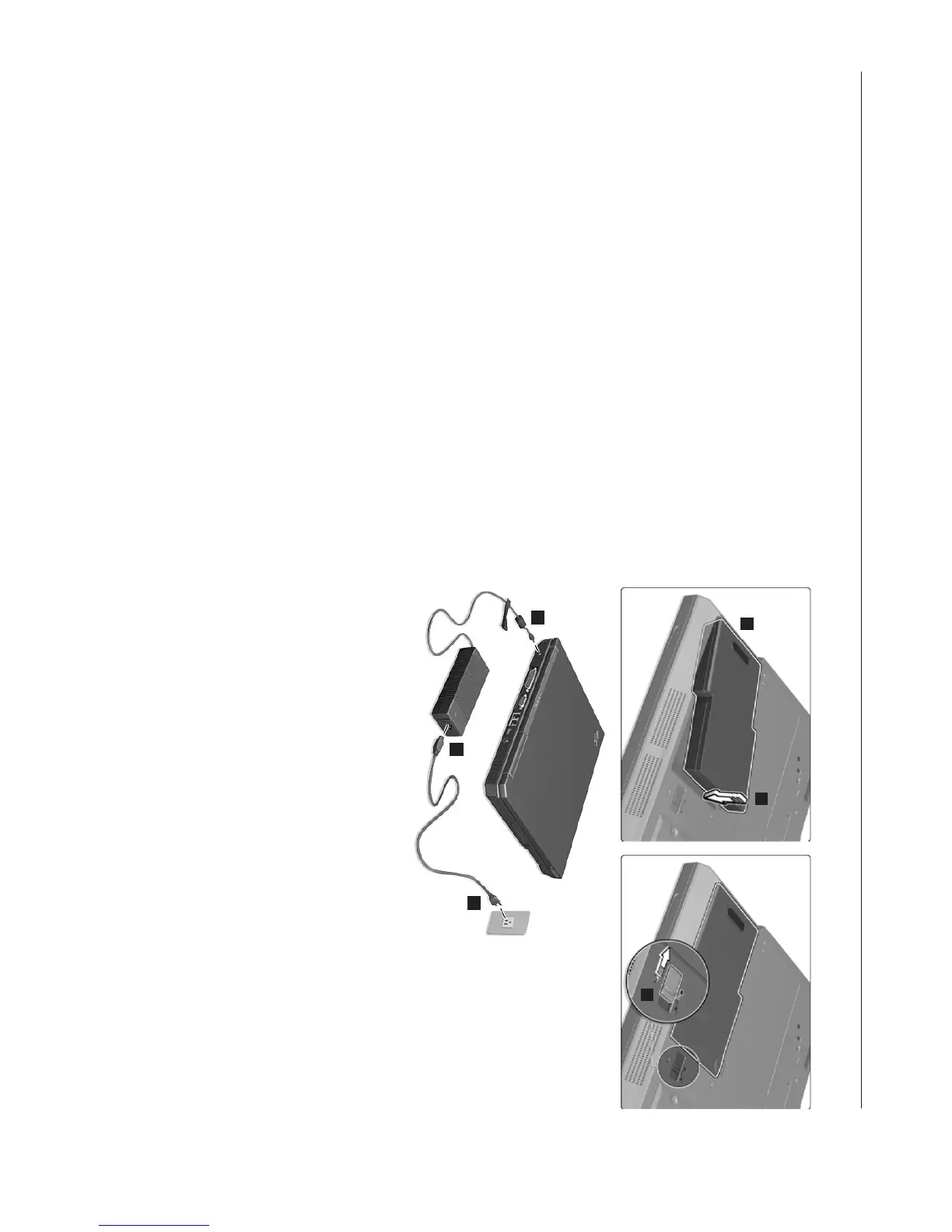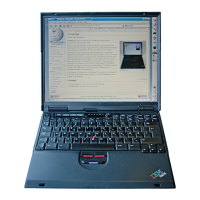Setting up your computer
1. Installing the battery.
Turn the computer over. Insert one end of the battery
(with the rubber feet) into the battery compartment 1,
then let down the other end of the battery securely into
the battery compartment 2. Slide the battery latch to the
lock position 3.
1
3
2
2. Connecting to a power source.
Connect the ac adapter to the power jack (at the rear of
the computer). Make the connections in the order shown.
1
2
3
2